When setting:
<SchedulerPopupEditSettings MaxHeight="600px"></SchedulerPopupEditSettings>The height of the popup is larger than the browser window on a screen where the screen resolution is 3840x1600 and the browser is maximized. Moreover, there is no visible change to the height of the pop-up with or without the setting.
I also attempted to use the TelerikWindow as such:
<TelerikWindow Modal="true" Size="WindowSize.Medium" Visible="@CustomEditFormShown">
<WindowTitle>Playtest Data</WindowTitle>
<WindowActions>
<WindowAction Name="Close" OnClick="@RefreshData" />
</WindowActions>
<WindowContent>
@* This component is in the Pages folder *@
<PlaytestEditor Playtest="@CurrentPlaytest" OnPlaytestChanged="@RefreshData" />
</WindowContent>
</TelerikWindow>Here's the whole thing:
<PageTitle>Playtest | Calendar</PageTitle>
<TelerikScheduler class="text-center mt-5"
@ref="@SchedulerRef"
Data="@Playtests"
@bind-Date="@DefaultDate"
@bind-View="@DefaultView"
OnUpdate="@UpdatePlaytests"
OnCreate="@AddPlaytest"
OnDelete="@DeletePlaytest"
OnEdit="@EditHandler"
ConfirmDelete="true"
AllowCreate="true"
AllowDelete="true"
AllowUpdate="true"
IdField="@(nameof(SessionModel.ID))"
RecurrenceRuleField="@(nameof(SessionModel.RecurrencRule))"
RecurrenceExceptionsField="@(nameof(SessionModel.RecurrenceExceptions))"
RecurrenceIdField="@(nameof(SessionModel.RecurrenceID))">
<SchedulerSettings>
<SchedulerPopupEditSettings MaxHeight="600px"></SchedulerPopupEditSettings>
</SchedulerSettings>
<SchedulerViews>
<SchedulerDayView WorkDayStart="@WorkDayStart" WorkDayEnd="@WorkDayEnd" />
<SchedulerWeekView WorkDayStart="@WorkDayStart" WorkDayEnd="@WorkDayEnd" />
</SchedulerViews>
</TelerikScheduler>
<TelerikWindow Modal="true" Size="WindowSize.Medium" Visible="@CustomEditFormShown">
<WindowTitle>Playtest Data</WindowTitle>
<WindowActions>
<WindowAction Name="Close" OnClick="@RefreshData" />
</WindowActions>
<WindowContent>
@* This component is in the Pages folder *@
<PlaytestEditor Playtest="@CurrentPlaytest" OnPlaytestChanged="@RefreshData" />
</WindowContent>
</TelerikWindow>
Is there a way that I can loop through the Columns of the Gnatt chart to access the attributes on the code behind?
For example, I want to see if Column D has been moved or hidden.
The closest thing I can see if GanttColumns but I cannot look through it because it is a RenderFragment?
var columns = Ref.GanttColumns;
I saw on the object ColumnsCollection which is ideal but it's not a public attribute for me to query it.
Any ideas?

As you cas see from the sample below, i have a grid with row filter.
In the FilterCellTemplate i use a custom component named DateFilterCell.
In DateFilterCell i show a TelerikDatePicker.
When i run this sample and try to set the datepicker value from the calendar, the value does not bind.
What's wrong?
Thanks
https://blazorrepl.telerik.com/GfEFHkFA35AZCMp451

I have a paged TelerikGrid loaded using OnRead event with 2 filter modes: Inline and programmately.
With inline filter i manage a FilterCellTemplate and call FilterCellTemplateContext.FilterAsync() to refresh the grid after setting the filter value.
If i set a filter programmately, to update the grid i call Grid.Rebind(), but i need to set the grid to page 1, so i need to set the Page property binding to 1 before calling Grid.Rebind.
There is a better way to refresh the grid for filtering programmately? the best would be a method to call (as done with FilterCellTemplateContext.FilterAsync()) who manage the page reset.
Thanks
Hello!
I want to export Blazor grid content to CSV and make some changes before export. This example works fine with GridCommandButton
Blazor Grid Export Export Events - Telerik UI for Blazor
I want to use a standard button instead of GridCommandButton.
<Button ..
OnClick="ExportGridData">
Export
</Button>
internal void ExportGridData()
{
gridRef?.ExportToCsv();
}
My issue is, executing ExportToCsv does not trigger OnBeforeExport. Is there a way to trigger OnBeforeExport when calling ExportToCsv() from a button click event?
Thank you.


How do I make a C# Console app build and debug in Visual Studio Code?
I have already built my C# Console App in Visual Studio Code. The issue I have is when I reopen the folder where the project file is in Visual Studio Code and then rebuilding the code and debugging it again.
Here is what I do and what happens. After I open the folder where the project file resides, I click on this to process the code to debug:
And then I click on the appearing "Run and Debug" button
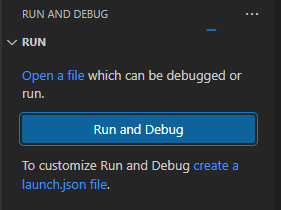
But then the bottom status bar says "Looking for CSS classes in the workspace..." followed by a percentage in paragraphs. Why is this? Why does this happen when there are no CSS classes at all and my project is a C# project?

Why is this? This is just a brief snapshot of some difficulties I find when I reopen a project after I have closed Visual Studio Code. I have experienced other errors and problems in building and running my code.
To continue, in order to deal with the project as a solution, I click on this icon to open the solution panel.

This seemingly allows me to view the solution. As the following view appears, I click on the project.cs file and attempt a debugging session from there.
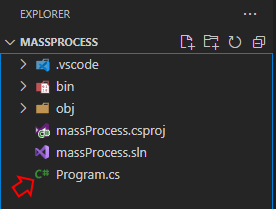
With this file being displayed, I clicked on the menu option, Run -> Start Debugging
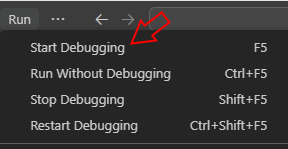
Then, at this point, in the pop up option window that appears in the middle and top of the development environment, I pick "C#":
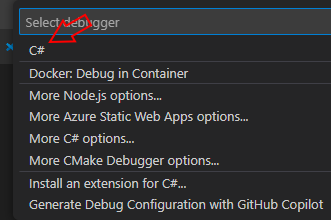
Something went wrong and in the bottom right of my IDE, I get this message:
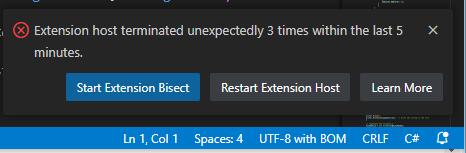
Please advise. What should I do now?
There are some websites where I can spend time following steps to set up a proper development environment. Before I spend time doing this, I think I will spend time looking at the a few short tutorials Youtube on this topic. The one I seemed to be the best had a step at the beginning of the tutorial where he typed 'dotnet run' in the terminal window of the IDE. I tried that and I got some wierd results on my project that I thought I would mention here.
First of all, in the status bar at the bottom, it mentioned CSS loading, for some reason, but also a notice that the IDE was initialising MSBuild project tools.
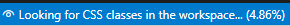

Then, once that was over, I got this error message:

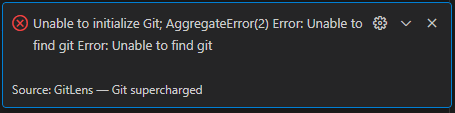
Please advise. What should I do now?
 Rank 1
Rank 1
Hello,
We recently upgraded to Telerik v7.0 for our controls and since then expanding a single item always expands all items. Has anyone else run into this or does anyone know a workaround?
Does anyone know if there is a way I can export Blazor Gannt to excel?
At this rate I would take anything I can get? (Data and/or timeline)


Hi!
I'm using the FileSelect component. When accessing the data, it's of type FileSelectFileInfo, which has a stream of type FileInfoStream, which is disposable.
So, do I have to dispose it after having read the data?
Lots of Greetings!
Volker


I have a grid with an Excel export. It can take some time so I want to show a Notification at the start and end of the process using OnBeforeExport and OnAfterExport. However both Notifications show at the same time. I have reproduced the issue, attached. Despite the 5 second delay being in OnAfterExport, neither Notification shows until after the delay and the Excel download.
Any ideas?
Relevant part of code:







