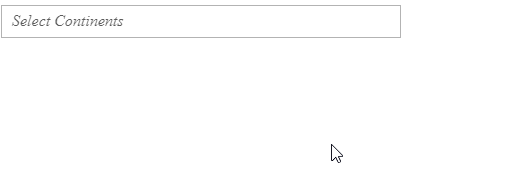On a website I have a search page where the user will type in key=value pairs. For example, "Software=SQL" would be a token. I have the auto complete showing the options as they type. I want to see if I can via the web service make two tokens as the user types in "software=SQL software=windows" (Token 1 = "software=SQL" and Token 2="software=windows"). I know they can select from the drop down box to get the token, but I would like to be able to "token" the string as the user types in the string without them needing to select the item from the drop down box. As the user types in "software=SQL software=windows" the UI would show a token for "software=SQL" and a 2nd token for "software=windows". The web service (i.e. server side) will handle the logic to determine on breaking the typed in string into the respective tokens
This is a migrated thread and some comments may be shown as answers.
Auto create tokens from typed text
2 Answers
222 Views
This is a migrated thread and some comments may be shown as answers.