1) Is there a specific property to turn on to allow the reflection? I have set the rotatortype to coverflow but there is no reflection.
2) I have taken the code from the coverflow sample here. But I want to add functionality such that when the user double clicks the picture that is currently being shown, then I want to show that picture in a larger image.
Thanks in advance,
Lee

<asp:Button ID="ButSave" runat="server" Text="Save" CommandName="SaveAnket"/>
Grid event!
void Grid_ItemCommand (object sender, GridCommandEventArgs e)
{
if (e.CommandName == "SaveAnket")
{
SaveBlankOnClient ();
}
}
protected void SaveBlankOnClient ()
{
string filename = "TextFile.txt";
string longPath = MapPath (filename);
Response.ContentType = "APPLICATION / OCTET-STREAM";
string disHeader = "Attachment; Filename = \" "+ filename +" \ "";
Response.AppendHeader ("Content-Disposition", disHeader);
System.IO.FileInfo fileToDownload = new System.IO.FileInfo (longPath);
Response.Flush ();
Response.WriteFile (longPath);
Response.End ();
}
This operation does not work for me from the grid ... But in an ordinary button, it saves the file! I understand this is due to postback? How save file from the Grid? Help please)))
We know that IE7 Javascript is slower than IE8, but the difference in rendering times between these two browsers is very high. Are there any suggestions to improve the performance in IE7?

I have come across a special scenario in the web app i am developing where I need to implement custom databinding. That is i need to bind my radgrid without using its NeedDataSource Event. I want something like this (traditional ASP.NET GridView way) :
myRadGrid.DataSource= myDataSet;
myRadGrid.DataBind();
And because of this, I also need to implement custom sorting, filtering and paging.
It will be very nice if you could post a sample app with the code implementing all of the above requirements.
 Rank 2
Rank 2
I have a Grid which has a couple of aggregated footers. They even work OK.
However, I cannot get it to display localized values. This is the markup I'm using:
<telerik:GridNumericColumn DataField="Quantity" DataType="System.Int32" UniqueName="Quantity" FooterAggregateFormatString="<%$ Resources:strings,strNumberOfProducts%>" Aggregate="Sum"> <HeaderStyle HorizontalAlign="Center" /> <ItemStyle HorizontalAlign="Right" Width="50" /></telerik:GridNumericColumn>I even tried to set the Culture property of the grid, but no luck.
Any idea on what I'm doing wrong?
v

I'm evaluating the RadGrid control and I have problems with filters.
I have a datetime column and I want to add a filter for filtering between two dates. If I use a GridDateTimeColumn I can use a RadDatePicker in the filter, but only for one date (not a range).
After studying the sample 'Filtering range with RadDatePicker instances in a custom filtering column' you provide in the code library (code library article), I think it could be a solution.
I've used the sample code to create in my app a custom templated column and the filtering process works fine, but there is a problem:
- I choose two dates in the combo and apply the filter, the filtering works fine.
- If I apply the filter of another column (without clearing the filter applied to datetime), the datetime filter is cleared and only remains the filter of the other column.
How can I apply filters in other columns after datetime filtering without loosing the datetime filter?
Thanks in advance,
John.
We identified several issues with our new Upgrade Wizard shortly after our Q2 2011 release.
The following circumstances are known to cause issues when using the Upgrade Wizard:
- Having any invalid references in your project (marked with a warning sign in Visual Studio)
- Having COM references in your project
- Holding a project reference to a project which has not yet been built
- Holding a project reference to a project whose output assembly name differs from the project's name
All of the above issues have already been addressed and an update has been released through the Visual Studio Online Gallery:
Telerik WebUI VSExtensions
You should be able to use the Visual Studio 2010 Extension Manager to download the update.
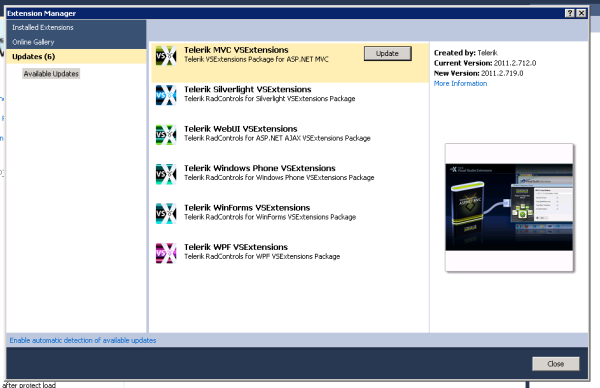
In case you are using Visual Studio 2008 and cannot get updates through the Visual Studio Online Gallery, you will be able to benefit the update when our next Service Pack release.
Best regards,
The Telerik Team
 Rank 1
Rank 1
 Iron
Iron
ItemCommand event, in which I execute a stored procedure depending on the command name and argument. So far so good. The issue is I can't seem to find a way to rebind the detail table, so when the page refreshes for the user they see the results. I have tried various things, but none seem to work. If I click refresh on the detail table then the detail table collapses. (Note: I need to try as hard as possible to do this via a stored procedure - there is auditing code, etc. inside of it).
Any help would be greatly appriciated.
Thanks,
Kent
| switch (e.CommandName) | |
| { | |
| case "terminate" : | |
| db = new CasprDataContext(); | |
| mgrRoleID = int.Parse(e.CommandArgument.ToString()); | |
| //TEST ONE: | |
| //mgrRole = db.EICPMgrRoles.Single(mr => mr.MgrRoleGID == mgrRoleID); | |
| //mgrRole.RoleEndDate = DateTime.Now; | |
| //db.SubmitChanges(); | |
| //TEST TWO (preferred): | |
| //execute stored procedure | |
| db.sp_UpdateManagerRole_End(mgrRoleID); | |
| //TEST TWO-A: | |
| //Rebind the details table | |
| //dataItem.DataBind(); | |
| //TEST TWO-B: | |
| managersGrid.MasterTableView.DetailTables[0].Rebind(); | |
| break; | |
| case "restore" : | |
| db = new CasprDataContext(); | |
| mgrRoleID = int.Parse(e.CommandArgument.ToString()); | |
| //TEST ONE: | |
| //mgrRole = db.EICPMgrRoles.Single(mr => mr.MgrRoleGID == mgrRoleID); | |
| //mgrRole.RoleEndDate = null; | |
| //db.SubmitChanges(); | |
| //TEST TWO (preferred): | |
| //execute stored procedure | |
| db.sp_UpdateManagerRole_Restore(mgrRoleID); | |
| //TEST TWO-A: | |
| //Rebind the details table | |
| //dataItem.DataBind(); | |
| //TEST TWO-B: | |
| managersGrid.MasterTableView.DetailTables[0].Rebind(); | |
| break; | |
| } |
| <DetailTables> | |
| <telerik:GridTableView DataKeyNames="MgrFID" DataSourceID="managerRolesDataSource" AllowFilteringByColumn="false" CommandItemDisplay="Bottom" EditFormSettings-ColumnNumber="2"> | |
| <ParentTableRelation> | |
| <telerik:GridRelationFields MasterKeyField="MgrGID" DetailKeyField="MgrFID" /> | |
| </ParentTableRelation> | |
| <Columns> | |
| <telerik:GridBoundColumn DataField="MgrRoleGID" DataType="System.Int32" ReadOnly="true" Visible="false" | |
| HeaderText="MgrRoleGID" SortExpression="MgrRoleGID" UniqueName="MgrRoleGID"> | |
| </telerik:GridBoundColumn> | |
| <telerik:GridBoundColumn DataField="MgrFID" DataType="System.Int32" Visible="false" | |
| HeaderText="MgrFID" ReadOnly="True" SortExpression="MgrFID" UniqueName="MgrFID"> | |
| </telerik:GridBoundColumn> | |
| <telerik:GridDropDownColumn DataField="RoleFID" DataType="System.Int32" | |
| DataSourceID="rolesDataSource" ListTextField="RoleDesc" ListValueField="RoleGID" | |
| HeaderText="Role" SortExpression="RoleFID" | |
| UniqueName="RoleFID"> | |
| </telerik:GridDropDownColumn> | |
| <telerik:GridDropDownColumn DataField="RegionFID" DataType="System.Int32" EditFormColumnIndex="1" | |
| DataSourceID="regionsDataSource" ListTextField="RegionDesc" ListValueField="RegionGID" | |
| HeaderText="Region" SortExpression="RegionFID" | |
| UniqueName="RegionFID"> | |
| </telerik:GridDropDownColumn> | |
| <telerik:GridBoundColumn DataField="RoleStartDate" DataType="System.DateTime" | |
| HeaderText="Start Date" SortExpression="RoleStartDate" ReadOnly="true" | |
| UniqueName="RoleStartDate"> | |
| </telerik:GridBoundColumn> | |
| <telerik:GridBoundColumn DataField="RoleEndDate" DataType="System.DateTime" ReadOnly="true" | |
| HeaderText="End Date" SortExpression="RoleEndDate" UniqueName="RoleEndDate"> | |
| </telerik:GridBoundColumn> | |
| <telerik:GridTemplateColumn UniqueName="actions"> | |
| <ItemTemplate> | |
| <asp:LinkButton runat="server" CommandName="terminate" CommandArgument='<%# Eval("MgrRoleGID") %>' Visible='<%# Eval("RoleEndDate") == null ? true : false %>'>Terminate</asp:LinkButton> | |
| <asp:LinkButton runat="server" CommandName="restore" CommandArgument='<%# Eval("MgrRoleGID") %>' Visible='<%# Eval("RoleEndDate") == null ? false : true %>'>Restore</asp:LinkButton> | |
| </ItemTemplate> | |
| </telerik:GridTemplateColumn> | |
| </Columns> | |
| </telerik:GridTableView> | |
| </DetailTables> |
| <asp:LinqDataSource ID="managersDataSource" runat="server" | |
| ContextTypeName="Caspr.CasprDataContext" OrderBy="MgrLastName, MgrFirstName" | |
| TableName="EICPMgrs" EnableInsert="True" EnableUpdate="True"> | |
| </asp:LinqDataSource> | |
| <asp:LinqDataSource ID="managerRolesDataSource" runat="server" | |
| ContextTypeName="Caspr.CasprDataContext" TableName="EICPMgrRoles" | |
| Where="MgrFID == @MgrFID" EnableInsert="True" | |
| oninserting="managerRolesDataSource_Inserting"> | |
| <WhereParameters> | |
| <asp:SessionParameter Name="MgrFID" Type="Int32" SessionField="MgrFID" DefaultValue="0" /> | |
| </WhereParameters> | |
| </asp:LinqDataSource> | |
| <asp:LinqDataSource ID="rolesDataSource" runat="server" | |
| ContextTypeName="Caspr.CasprDataContext" OrderBy="RoleDesc" | |
| Select="new (RoleDesc, RoleGID)" TableName="EICPRoles"> | |
| </asp:LinqDataSource> | |
| <asp:LinqDataSource ID="regionsDataSource" runat="server" | |
| ContextTypeName="Caspr.CasprDataContext" OrderBy="RegionDesc" | |
| Select="new (RegionGID, RegionDesc)" TableName="EICPRegions"> | |
| </asp:LinqDataSource> | |

Hi ,
can we add client side operation on grid as i want the following functionality in grid
can we add empty rows at client side ?
can we add news rows at client side Programatically ?
Can we update existing row in clietn side Programatically ?
can we delete row at clietn sidte programatically ?
can user add news rows at client so that user could add data himself manually in row from UI ?
can user update a row at client side manually from UI ?
after performing these operations on client side we want to process final data in grid on server.
if thsee functionalites are there in telerik grid or we can add them then pleae provide a sample application.
 Rank 1
Rank 1
I'm using Telerik RadControls for ASP.NET AJAX 2010.2.929.35 under the .NET 3.5 framework.




