Thanks for Installing
Telerik UI for WPF
Active trial and licensed users are entitled to direct technical support from the engineers who build the product. Don’t forget to activate your license by incorporating a valid license key file into your projects.
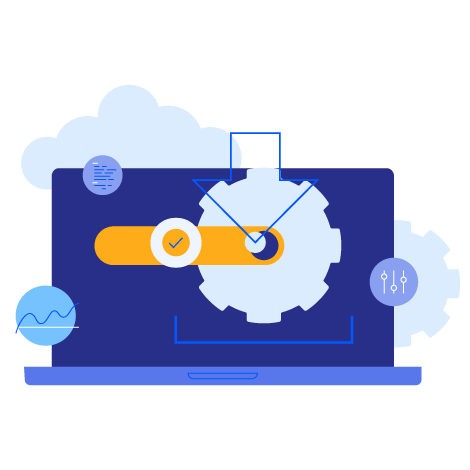
Boost Your Start
Jump start your development with Telerik UI for WPF with these resources:
Getting Started
Start by activating your license, then dive into Telerik UI for WPF with our technical documentation and getting started resources:
WPF License Activation Getting Started Page Documentation Document Processing Documentation
Demos and Sample Apps
See the powerful controls in action
Control Demos Real-World Demos Sample Apps (SDK Sample Browser)
Productivity Boost
Visual Studio Tools to speed up your application development
VS Templates VS Extensions Color Theme Generator Upgrade Wizard
Feedback and Help
Get help from our dev community and submit your feedback through our Feedback Portal
Want to reach us?
To contact us, use the Ticket Support System in Your Account (log-in required for access).
During your trial you are entitled to direct technical support from us—the people who
build the products.
Why Use the Ticket System?
Submitting tickets guarantees the fastest and most complete response from us compared to writing in our forums or contacting the sales team. We will get back to you within 72h during your trial (usually much faster) and within 24h once you have a license (Mon-Fri).
When to use the Ticket System?
We offer a number of resources to get you started (forums, documentation, sample applications, etc.), but don’t hesitate to contact us if:
- You are frustrated or have trouble figuring out how to implement a scenario. Don’t give up – we’ll point you in the right direction with code snippets and relevant information
- You are overwhelmed by our documentation and can’t find what you are looking for
- You believe we don’t have a feature you need (most often we have the feature or a very easy workaround to implementing it)
- You’ve found a bug in our products. Please, report it with a ticket.
How to Get the Fastest Response?
Before submitting a ticket, prepare the following information:
- Full version number of the Telerik control or product being used
- Operating system details of your development machine/server
- Browser type and version number (where applicable)
- IDE Edition (Including Service Packs)
- Preferred coding language
Optionally, you can attach a file with your project, so that we can look at your code. We need all of the above information to be able to assist in the quickest and most efficient way. We are dedicated to your success, but don’t take our word for it.