XAML-SDK solutions and projects
Summarize with AI:
The idea behind the SDK is to let anyone instantly download or go through the working and tested code of an example that would otherwise require more time in reading from the online documentation or posting forum/support posts and waiting for the community responses. In our SDK repository you gain access on instantly downloading a solution of a specific control or downloading the entire repository with all of the available examples for all controls from the RadControls XAML suite. Later in the blog post I will describe the basic functionalities of GitHub and especially how to download multiple or single control solutions with its example projects and the necessary reference assemblies that are required for them to be executable.
Before proceeding with how to operate with the online SDK solutions and projects another question that you may have is “When can we expect new examples in the SDK?”. The idea for the SDK content is that it is a constantly growing one, new examples will not only be added on official releases of RadControls but rather each week or whenever we have new interesting examples that we want to share with the community. With that being said it is not carved in stone that each week the repository will be refreshed with new content but again it could be refreshed more than once a week if we receive many interesting cases/scenarios from the community that we believe to be an asset in our software developer kit.
The SDK content
The content that could be found in the SDK is all the interesting, useful cases and examples that our community have brought and continues to bring to our attention via forum posts, support tickets and feature requests. The examples are developer-oriented and are a perfect how-to reference for interesting scenarios and features for the Silverlight and WPF RadControls. In the future the SDK will have much more content which will be only a few clicks away from your Visual Studio runtime.
Accessing the SDK examples online
If you only want to take a quick look at the available examples and their source code all you need to do is:
- Go to our XAML SDK GitHub repository
- Click on the control which examples you want to browse:
- Navigate to the project and file you want to examine:
The previously described steps are a good way to quickly review a specific example but it is not the main way in which the SDK examples shine which is the runnable content.
Downloading the runnable projects and solutions
A better way of examining an example from the repository is by downloading the entire repository. The names of the projects in SDK roughly represent the purpose of the example.In order to download the entire repository you will need to do the following:
- Go to our XAML SDK GitHub repository
- In the navigation bar click the ZIP button.
- After that extract the zip file and open the newly created xaml-sdk-master folder:
- In the controls folders you will find two Visual Studio solutions, one for Silverlight and one for WPF (GanttView_SL.sln and GanttView_WPF.sln) and all the available example folders with their projects.
There is also a desktop program that you could install on your system and use to access the GitHub SDK repository, more detailed information could be found here.
Running the downloaded projects
After you have successfully downloaded an example solution, project in order for them to run out of the box you will need to install the Telerik RadControls for Silverlight and WPF on your system. After installing the RadControls on your system all you need to do is open the solution/project and run it. You shouldn’t have to add any other assembly references in the downloaded projects unless it is explicitly mentioned in the Readme.txt of the example.
The Telerik XAML GitHub repository is a great asset to the already existing Telerik online resources. The best feature of the SDK is probably that its content is a constantly growing resource that reflects the most interesting and useful cases and scenarios that we and the community have faced and will face in the future.
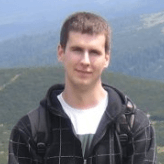
Vladimir Amiorkov
Vladimir Amiorkov is a Software Developer at Progress. He is currently working with Web, iOS and Android technologies and is a part of the NativeScript team. In his spare time, he enjoys playing computer games such as Diablo and StarCraft.
