Web Accessibility vs. Usability
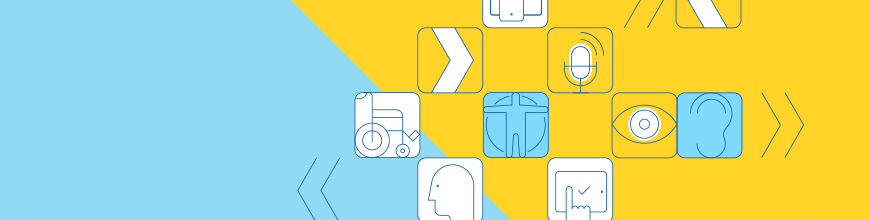
Summarize with AI:
Web accessibility and usability are closely related, but the terms are quite different. Learn the differences between them and how to optimize for each.
Web accessibility and usability are closely related, but the two terms are quite different. Although they’re commonly used interchangeably, it’s important to understand the differences between the two terms. In order to do so, we must establish the link between web accessibility and usability while outlining what makes each term unique. Let’s start off with looking at web accessibility and what it means.
What is Web Accessibility?
The World Wide Web Consortium (W3C) defines web accessibility as a way of ensuring people with disabilities are still able to understand, perceive, navigate, and interact with or contribute to the web. Essentially, web accessibility refers to the ability for people with any sort of disability, including auditory, visual, speech, cognitive, and neurological disabilities, to be able to access the web.
Web accessibility is also vital for those who don’t have disabilities. The concepts behind web accessibility are beneficial for those who:
- Use mobile devices, smart TVs, smart watches, and other devices that have smaller screens.
- Have temporary disabilities, such as a broken arm or ear infection resulting in loss of hearing.
- Use a slow internet connection that results in lagging when it comes to specific types of media.
- Have limitations based on situations, such as sitting in a noisy environment or bright sunlight.
This is where the Web Accessibility Initiative (WAI) comes into play. The World Wide Web Consortium created the WAI, which includes the Web Content Accessibility Guidelines (WCAG). It is a set of guidelines that should be followed to ensure web accessibility for all individuals.
Web Content Accessibility Guidelines
The Web Content Accessibility Guidelines are a set of recommendations to make web content of all types more accessible, especially for those who have disabilities of any type. Although the recommendations are designed with people with disabilities in mind, they are beneficial for all users. The Web Content Accessibility Guidelines are internationally recognized and widely adopted standards that should be considered during the development of all web content.
Similar to many sets of guidelines, the Web Content Accessibility Guidelines have evolved over the years. The first incarnation, the Web Content Accessibility Guidelines 1.0, was developed in 1999. At the time, the guidelines made a significant impact in terms of web accessibility—outlining 14 separate guidelines divided into three main priority levels, including:
- Priority 1: the most basic, bare minimum level of web accessibility—web developers must satisfy or meet these requirements.
- Priority 2: a more advanced level to address large barriers for users with disabilities—website developers must satisfy or meet these requirements.
- Priority 3: a level that aims to significantly improve web accessibility—web developers need to meet these requirements.
In 2008, the Web Content Accessibility Guidelines 2.0 were published, consisting of 12 guidelines organized under four principles: robust, understandable, operable, and perceivable. Each of the four principles is related to one or more guidelines. If those guidelines are followed, they will lead to more accessible web content for all individuals, including those with disabilities. For example:
- Principle 1 (perceivable): All user interface components or perceivable information must be presented to users in ways they’re able to perceive.
- Guideline 1.1 text alternatives: Text alternatives must be provided for any non-text content, in order to ensure it’s able to be altered into forms, such as large print, symbols, etc.
- Principle 2 (operable): All user interface components or operable navigation must be operable for all individuals.
- Guideline 2.1 keyboard accessible: Functionality on any given website should be available via a keyboard for those who require it.
- Principle 3 (understandable): Information and user interface operation must be understandable for all individuals.
- Guideline 3.1 readable: Text content must be readable and understandable for all individuals.
- Principle 4 (robust): All content must be robust enough so it is understandable for all users, and that includes assistive technologies.
- Guideline 4.1 compatible: Compatibility should be maximized with current and future user agents in mind, including assistive technologies.
For a complete list of guidelines, see the W3C website here. Every individual guideline has specific criteria for success that can be tested to ensure the guideline is met. Web developers and other persons working on the website can use the criteria to ensure their design meets the specifications necessary. In addition, the WCAG 2.0 offers instructions on how to code for accessibility for each guideline and success criteria listed.
WCAG 2.0 introduced an important concept wherein it has three levels of conformance that must be considered, including:
- Level A: Some or all of the web content is completely inaccessible to some segment of the population.
- Level AA: Some or all of the content will be difficult for some segment of the population to use.
- Level AAA: The content is as accessible as possible given the current state of web content and/or technology.
For an organization to claim compliance at any given level, all of the relevant requirements for that specific level and all lower levels must be met. For web developers, meeting the requirements should be quite simple from a technical standpoint. More often than not, web developers run into issues when they don’t understand how people with disabilities use the web.
The Benefits of Having an Accessible Website
Technology, and more specifically the internet, is an incredibly important resource that we rely on in our day-to-day lives. In fact, we use the internet for everything—from education to commerce to employment to recreation. There are so many opportunities available to us through the web. For those with disabilities, the web offers the ability to remain active in terms of participation in society.
People with disabilities use a wide range of assistive technologies to help them navigate the web. But if websites aren’t built properly, they’re not able to use those assistive technologies. Ultimately, if websites aren’t built properly, people with a disability aren’t able to benefit from the internet the same way those who don’t have a disability are able to benefit.
Aside from being inclusive to those with disabilities, there are many benefits of having an accessible website, including but not limited to:
- Avoid legal complications: Depending on your business model, you may be bound by legal requirements relating to web accessibility. Although most entities aren’t deliberately discriminating against people with disabilities, it’s important to understand and implement the guidelines to ensure you’re avoiding legal action.
- Rank higher on search engines: Most search engines will be able to crawl your website more easily if you’re incorporating various accessibility features, such as alt text for images. If you make sure your website is accessible for persons with disabilities, it’s likely also going to be accessible for search engines.
- Improve your reputation in the marketplace: An accessible website shows a level of corporate social responsibility that is important for ensuring your reputation stays positive. Once your website is accessible, the word will get out, and you’ll have more positive public relations.
- Boost usability for all visitors: Features that make your website accessible for users with disabilities also make your website easier to navigate for those without disabilities. Consider those who are older and experiencing fewer motor skills as a result of aging. An accessible website makes a world of difference for everyone.
There are many benefits when it comes to having an accessible website. First and foremost, you’re able to rest assured knowing you’re not sending a considerable portion of the population over to a competitor because they’re unable to access your information.
Accessibility Testing
There are various software programs and online services that can be used to ensure your website is accessible. Click here to view a list of tools wherein you’re able to filter to find the specific tool that matches your unique needs. Web developers who are developing or redesigning a website should evaluate accessibility early in the process, as well as throughout the process. This is to identify and resolve problems immediately.
Making Your Website Accessible
It all starts with being familiar with the WCAG 2.0 guidelines. Most of the basics are quite simple to implement, but make sure you give yourself extra time to work around common issues. If you’re a web developer at the beginning stages of a website, it’ll be much more efficient to incorporate accessibility as you go.
What is Usability?
Usability is similar to accessibility in terms of focus on the website and how it operates. When we speak about usability, we’re focusing on how easy user interfaces are to navigate and use for the end user. There are five quality components to focus on when you’re looking to ensure usability:
- Efficiency: Does the website allow users to perform tasks quickly once they’ve learned the design?
- Learnability: Does the website allow users to accomplish basic tasks the first time they’re using the design?
- Memorability: Does the website ensure users are able to reestablish proficiency after not using the design for a period of time?
- Errors: Does the website lead the user to make frequent errors, and, if so, how easily can the user recover from these errors?
- Satisfaction: Does the website offer a pleasant, easy-to-use design that users enjoy?
Usability is an important factor to consider in any given website design or redesign. In fact, if a website is difficult to use, visitors won’t stay on the website long. That will minimize the chance of return, as well as impact search engine optimization as the bounce rate will be high.
Usability Guidelines
The U.S. Department of Health & Human Services released research-based web design and usability guidelines that are intended to provide best practices relating to various web design and digital communication issues. These web design and usability guidelines are separated into 18 chapters—each containing various sections. The 18 chapters are as follows:
- Chapter 1: Design Process and Evaluation
- Chapter 2: Optimizing the User Experience
- Chapter 3: Accessibility
- Chapter 4: Hardware and Software
- Chapter 5: The Home Page
- Chapter 6: Page Layout
- Chapter 7: Navigation
- Chapter 8: Scrolling and Paging
- Chapter 9: Headings, Titles, and Labels
- Chapter 10: Links
- Chapter 11: Text Appearance
- Chapter 12: Lists
- Chapter 13: Screen-Based Controls (Widgets)
- Chapter 14: Graphics, Images, and Multimedia
- Chapter 15: Writing Web Content
- Chapter 16: Content Organization
- Chapter 17: Search
- Chapter 18: Usability Testing
The guidelines found in the 18 chapters listed above are all created to help ensure proper usability for all individuals using any given website or application. Some of the guidelines include:
- Provide content that is useful and engaging: All content provided on any website should be useful. Consider your audience and make sure content is suitable for them.
- Take advantage of parallel design: Use multiple designers to propose solutions for design issues and use the best elements from each designer. Avoid relying on a single designer who may miss important factors.
- Use background images as sparingly as possible: Be careful when using background images to ensure foreground text is still readable. If background images are unavoidable, use simple images and keep the resolution low.
- Keep all links meaningful and easy to follow: Any links should be labeled in a way that’s understandable and easy to distinguish for all users. Users should be able to know where they’re being led when they see the link.
- Avoid cluttered or confusing pages: All pages on any website should be clutter-free. Try to keep important content and/or links clearly available and minimize displays that are confusing.
- Make all major options present on the homepage: The homepage of any website should offer all major options. Users should not have to navigate to the second or third level to find options that are unavailable on the homepage.
The research-based web design and usability guidelines are designed to help improve the usability of any given website. It’s vital to familiarize yourself with the complete list of guidelines, including all 18 chapters and their relevant sections, to ensure your website functions optimally.
The guidelines listed above will be a great start, but the key is testing your website throughout the design phases to ensure usability.
Usability Testing
Usability testing goes a long way towards ensuring your website is easy to use. You will want to perform usability testing with actual users or customers instead of web developers or project managers. This will remove any bias and keep testing professional and to the point. Naturally, the aim of usability testing is to ensure potential issues are found and fixed before the final launch date.
How to Improve Website Usability
After you’ve performed usability testing and fixed any major issues, there are quite a few minor things you can do to improve website usability. These tips can be used to make your website more user-friendly—ensuring consistency and simplicity for all users:
- Reduce page loading times as much as possible. Start by optimizing images by reducing the file size before uploading them to your site. Next, optimize browser caching and CSS files to help the page load faster.
- Improve consistency throughout all pages. Keep a similar layout with the same fonts and colors throughout the website. This will help users gain a better understanding of the website the first time they use it.
- Use headings and subheadings in your content. This will help with SEO, but also make your content easier to read for those who are skimming through the page. This will also give customers the information they need right away.
The Difference Between Web Accessibility and Usability
When it comes to web accessibility vs. usability, it’s important to remember the key difference: web accessibility is focused on the actual ability to access information, whereas usability is focused on the end user’s experience.
In conclusion, both are important if you want a website that gets a healthy amount of traffic.
Learn More about Accessibility
We have created a comprehensive whitepaper on accessibility for developers that covers everything from laws to coding to testing.
Download the whitepaper: Accessibility for Developers
Adding Accessibility to Your Apps
One easy way to make sure that you are creating accessible web apps is to start with components from the Kendo UI libraries. Our components are all WCAG complaint and give you great functionality from grids and charts to schedulers and pickers. Get a head start on your app's UI and a head start on accessibility compliance at the same time.
Learn more about: Kendo UI

Garenne Bigby
Garenne Bigby is the founder of DYNO Mapper, a Software as a Service (SaaS) that offers enterprise accessibility testing for websites and online applications. He is an Advisory Committee Representative at the World Wide Web Consortium (W3C) and a Certified Professional in Accessibility Core Competencies (CPACC).
