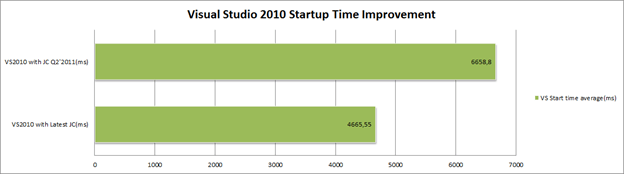Visual Studio Productivity Tools Q2 2012
Summarize with AI:
We showed off tons of new features during our Q2 2012 release webinar, Easier with Visual Studio Productivity Tools Q2 2012, and we gave you the opportunity to directly ask us questions. Here are the topics on attendees’ minds, and our responses.
General
Are all of the Just products working in VS 2012?
Yes, they all work with VS 2012 RC.
Can you give these presentations at user groups?
We sure can, please send us your individual requests. We will also provide training material if you’re interested in giving the presentation yourself.
JustCode
What are the advantages of JustCode over similar products?
There are other tools on the market, some help you code faster while others help improve your code, but JustCode is the tool for doing both. Since it runs in a separate process, JustCode is blazing fast and has a minimal impact on Visual Studio. Feature-wise, JustCode does the following: code analysis, error check, navigation, refactoring, unit testing, and additional powerful features such as Cloud Sync for settings and solution wide analysis for a variety of languages. In terms of style, JustCode is unobtrusive – without a lot of pop-ups or animation. At the same time, it’s easy to learn. Lastly, with every Telerik product you get unmatched service and access to a wealth of informational resources even during your trial.
If I tell JustCode to ignore an Error, will it remember I told it to ignore in 2012 Q2?
Yes; ignored errors are persisted between restarts of Visual Studio.
Can JustCode be turned off?
You can turn it on/off from the Visual Studio main menu | Tools | Add-in Manager.
JustCode seemed to have a large memory footprint in the past, have you worked to reduce it?
We recently improved JustCode a great deal to reduce its memory footprint when minimized, lessening JustCode’s impact to enable more concurrent instances of Visual Studio. We have also improved JustCode’s start-up time when no solution is loaded. But all this doesn’t mean we are finished; we are constantly working to improve both performance and memory footprints of JustCode.
Here’s a graph showing the difference between this version and JustCode Q2 2011.
If I change a single file, it starts scanning my whole solution. Does the analyzer always run?
JustCode normally scans only the current file if it is changed locally. If a public member has been modified then it will scan files containing types depending on that public member as well. A full solution scan is only performed when a solution is first loaded and when a project is added to the solution. If you are experiencing additional scans, please send us more information and we will look into it.
If I change a function's signature or name in an interface, will all classes that derive from this interface need to be scanned?
Dependences are typically quite sparse. However, even with hundreds of dependent classes it shouldn't take more than a couple of seconds, and this work takes place in the background.
Can I use JustCode and a similar product at the same time?
You can use them at the same time, but there may be keyboard shortcut conflicts.
Are there any plans to be able to turn off the code analysis in JustCode?
Not at this time. The analysis is a core part of JustCode and most of our features depend on it.
Will you support .less and .sass in the future?
We have less and sass support in our backlog but they didn't make it for the next Q plan.
Are the default settings for JustCode now in line with StyleCop?
We've improved our analysis to be closer to StyleCop, and additional improvements are forthcoming. We have targeted the most important rules and those requested the most by JustCode users.
Keep in mind, however, that JustCode is more than an analysis tool, it is a productivity tool. We provide functionality over StyleCop, which sometimes entails approaching the problem in a different manner. For example, StyleCop will warn you about code layout rules; JustCode will automatically clean the code for you so there’s no need to worry about layout rules.
JustTrace
Does JustTrace support remote profiling?
The current JustTrace version does not support remote profiling though we plan to add this feature in a future release.
Will JustTrace support SQL tracing?
Right now this feature is not on our task list. But we take our customer feedback very seriously, so you can let us know how important this feature is for you by voting for it on PITS. Don’t forget to tell your friends!
Can you show a website on IIS debug?
We have created a PITS item for creating a list of all web applications deployed to the local IIS server. You can vote for it here.
Is there a Network Usage metric that can be added to a trace profile?
We are planning to add customizable performance counters in the next version of JustTrace. You will then be able to add a graph for any counter you find useful.
With JustTrace, is it possible to see the SQL generated by Entity Framework?
Not at this time, but we are considering implementing this feature. You can speed up its adoption by voting for it.
What are the advantages of JustTrace over the default profiler available from Visual Studio? Is that an add-on to it or an individual profiler?
JustTrace has both a Visual Studio add-in and a standalone application. They use the same engine and are independent of the Visual Studio profiler, which is only available in the Ultimate edition of VS. The JustTrace add-in is available for all editions of Visual Studio except Express. We strive to give you a better picture of your program than the built-in VS profiler with features such as leak suspects and good filtering options. Our profiler is aimed at enabling the regular developer, not just profiling experts, to find performance bottlenecks and memory issues such as leaks and excessive allocations.
How well does JustTrace decompile obfuscated assemblies?
Currently, JustTrace uses the latest version of JustDecompile, and we do not decompile obfuscated assemblies. However, JustTrace shows you the obfuscated names of the types and methods. It measures times spent in method calls and object sizes, so the obfuscated names do not affect it. We plan to add support for using "obfuscation map" in JustTrace to show the actual method names.
JustMock
Does mocking of DateTime.Now and other similar classes that run under the Telerik profiler work using the built in test runner of VS 2012?
There should be no technical obstacles. We will guarantee that JustMock will work with VS 2012 RTM.
Do you provide additional training for JustMock?
We provide articles, videos, and webinars, and we’ve made much of this material accessible from one convenient location, JustMock resources.
This webinar focused on new features that make software development easier with Just products. We are running webinars specific to each product with a focus on newer users. Keep an eye out for them.
JustDecompile
With such good decompilers, are you doing anything for developers to protect their code? if not what do you recommend?
Using an obfuscator will definitely make it harder to decompile your code. Obfuscation is not completely reversible.
Does JustDecompile handle obfuscation?
We don't decompile obfuscated code. However, by porting Reflexil to JustDecompile we've also ported another plugin that handles obfuscation. You can try it by using Reflexil. All you must do is install the latest version of JustDecompile and install the Reflexil plugin for JustDecompile from here: . Then, from the Reflexil context menu, start the obfuscator search command.
Is there integration with building tools like MSBuild and CCNet?
JustDecompile has command line Visual Studio project generation which can be used from MSBuild and CCNet.
I use an obfuscation tool. Is it possible for someone to change the behavior of my program with JustDecompile and the new extensions?
That has always been possible despite the obfuscation. It is now easier to do that with the new extensions.
Does Just Decompile integrate with Visual Studio debugging and allow you to step into decompiled code on the fly?
This is something we are working hard on right now. Stay tuned and hopefully we will have something here very soon!
Catch Us Next Time
As mentioned these answers, we will be providing webinars on a more frequent basis. Stay tuned for upcoming webinars on JustCode, JustTrace, JustMock, and JustDecompile. And if you have any questions before then, you are welcome to ask us in the forums!
We recently launched a Getting webinar series for each Just product. This month we gave two presentations of Getting Started with JustCode. The video will be available soon. We will demonstrate JustMock next month, stay tuned for more details.

Chris Eargle
Chris Eargle is a Microsoft C# MVP with over a decade of experience designing and developing enterprise applications, and he runs the local .NET User Group: the Columbia Enterprise Developers Guild. He is a frequent guest of conferences and community events promoting best practices and new technologies. Chris is a native Carolinian; his family settled the Dutch Form region of South Carolina in 1752. He currently resides in Columbia with his wife, Binyue, his dog, Laika, and his three cats: Meeko, Tigger, and Sookie. Amazingly, they all get along... except for Meeko, who is by no means meek.