Tag: Telerik UI for Blazor
-
Web Blazor
Building Serverless Web Apps With Blazor Chart—Part 1: Series Introduction
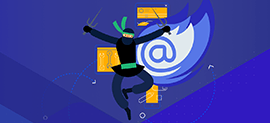 In this series, we’ll demonstrate how to create a client-side Blazor application with a Telerik UI for Blazor component. We’ll then show how we can integrate this application with a simple Serverless Function API from each of the “big three” cloud providers. This post features a comparison of the three.
In this series, we’ll demonstrate how to create a client-side Blazor application with a Telerik UI for Blazor component. We’ll then show how we can integrate this application with a simple Serverless Function API from each of the “big three” cloud providers. This post features a comparison of the three. -
Web Blazor Desktop .NET MAUI/Blazor Hybrid Release
What’s New in Telerik UI for Blazor With R1 2022
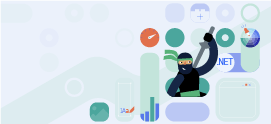 We’re excited to start 2022 with the introduction of multiple new UI components, features, theme & style improvements, REPL code runner, .NET 6 & Visual Studio 2022 support, Visual Studio Code extensions updates, and more! The Telerik UI for Blazor component suite continues to expand and has reached a new milestone of 90+ truly native components!
We’re excited to start 2022 with the introduction of multiple new UI components, features, theme & style improvements, REPL code runner, .NET 6 & Visual Studio 2022 support, Visual Studio Code extensions updates, and more! The Telerik UI for Blazor component suite continues to expand and has reached a new milestone of 90+ truly native components! -
Release
Telerik & Kendo UI December 2021 Update
 Check out what’s new in December for our Kendo UI and Telerik Web Components.
Check out what’s new in December for our Kendo UI and Telerik Web Components. -
Web Blazor
Managing a Parent Component in Blazor
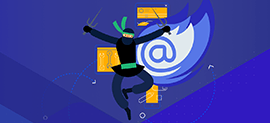 How does a child component inside a TelerikWindow close the window when the user is done with dialog?
How does a child component inside a TelerikWindow close the window when the user is done with dialog? -
Release
Kendo UI and Telerik November 2021 Update
 In this blog post, we dive into the latest and greatest across Kendo UI and Telerik products, showing what’s new with features and components across several products within Telerik DevCraft.
In this blog post, we dive into the latest and greatest across Kendo UI and Telerik products, showing what’s new with features and components across several products within Telerik DevCraft.
