Kendo UI R1 2020 Release Webinar Recap and Video
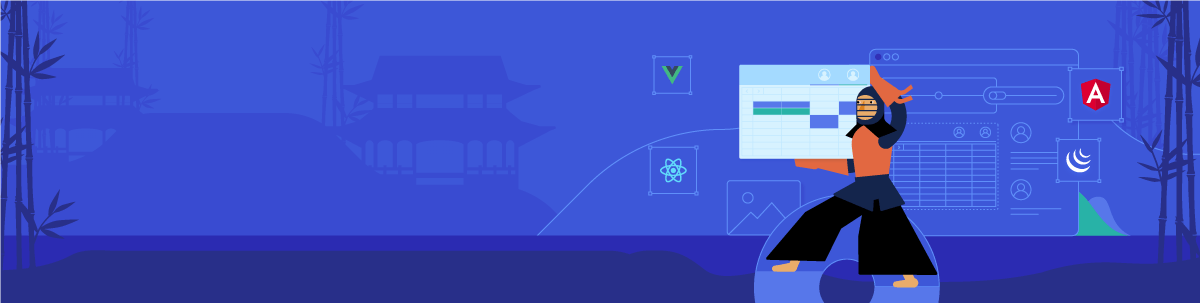
We recently shared all the Angular, React, Vue and jQuery goodness packed in the R1 2020 release. If you missed the webinar, here's where you can watch the recording, see a summary of what's included and check out a few questions asked by your peers!
Last week, TJ, Alyssa and Carl got together to share with you all of the goodness that was included in the R1 2020 release of Kendo UI. Whether you are using jQuery, Angular, React or Vue, there was a lot packed into this release. If you missed the webinar, don’t be sad. We’ve recorded it for you. You can watch right here.
If you’d prefer a quick recap, below is a list of all of the new controls and features available in R1 2020. We’ve also included a few of the questions your peers had during the webinar. If you have additional questions, feel free to reach out to us via Twitter using the #HeyKendoUI hashtag.
And - if you haven’t already, don’t forget to download the latest bits. You can get them here.
Kendo UI R1 2020 Release Highlights
- New Angular Components: Checkbox, Radio Button, Avatar, Chips, Card, File Select and Floating Label
- Grid Enhancements: Column Virtualization, Performance Improvements
- TreeView Enhancements: Drag & Drop Nodes
- Editor Enhancements: Keyboard Navigation, Accessibility
- Upload Enhancements: Support for Chunking
- New Sample App: Financial Dashboard App
- New Components: Form, Drawer, Card, Checkbox, Avatar and Filter
- DataTools Package Enhancements
- Scheduler Enhancements: Keyboard Navigation, Custom Rendering, Accessibility Compliance
- TreeList Enhancements: Column Virtualization, Frozen Columns, Resize Columns, Reorder Columns, Multi-column Headers
- NumericTextBox Enhancements
- New Components: Breadcrumb, Badge and File Manager
- Grid Enhancements: Column Virtualization
- TreeList Enhancements: Search Panel
- Editor Enhancements: Merge Table Tool, Format Painter Tool
- Scheduler Enhancements: Auto-sizing of Events
- FilterEnhancements: Custom Filter Function, Custom Operators per FieldandFormat Expression Preview
- Timeline Enhancements: Shared DataSource Support
- New Sample App: Financial Dashboard App
- New Components: Input, Numeric TextBox, DropDownList and Dialog
Questions from the Webinar
Q: What is the status on Angular 9 / Ivy compatibility?
A: The latest versions of the Kendo UI for Angular packages are compatible with Angular 9. However,
as Angular 9 is still not officially released we cannot say “officially” that it supported. We continue to work in lockstep with the Angular team and anticipate full compatibility with the release version of Angular 9 when it is released
or shortly thereafter.
Q: Does the filter control work in unison with grid column filters? Meaning if I filter on an actual column in a grid, will the filter reflect the same being applied?
A: If you filter a column the filter component
will not generate an item. However, the other way around will work - applying a filter from the filter widget will update the column filter.
Q: How many levels does the Tree List support?
A: There isn’t a set limit. It is up to the developer. That said, having too many levels might not provide a user-friendly experience.
Q: React itself is providing many components. What are the additional components KendoReact is providing to fill the gap?
A: KendoReact provides more than 60 components. Some of the more complex are the Data Grid, Charts, Scheduler, Editor and many more.
Q: Column virtualization works with templates? And what about inline edit mode with column virtualization?
A: Yes, the column virtualization does work with templates and it is compatible with inline editing.
Q: You showed a financial services demo. Where can I find that?
A: You can find them here: Angular, React,
jQuery
Q: Does File Manager allow browsing a user’s local computer?
A: Yes, it does. You can provide the location to the datasource or use a service. Check our File Manager demo for more info.
Q: Can you include the Badge control within a Grid cell?
A: Yes, you can. You could include the Badge element within the template of the column. Then within the DataBound event handler, you can initialize the actual
Badge widgets. We have a demo which demonstrates the same in the ListView component.
As always, if you have questions of your own, don’t be shy! Use the hashtag #HeyKendoUI to tweet us your question.
Our engineers are already working hard on the next release (May 2020). If you have specific features you need or want, let them know. We build our toolsets based on your feedback.
Happy Coding!

Sara Faatz
Sara Faatz leads the Digital Experience Technology Community Relations team at Progress. She has spent the majority of her career building community, producing events, creating marketing programs and more. When she's not working, she likes diving with sharks, running and watching hockey.
