
Summarize with AI:
We recap the Future of Desktop webinar, unpacking the latest in Windows Desktop development, developer preferences, tooling and Q&A.
Building apps for modern web and mobile platforms is pretty cool. However, a staggering percentage of enterprise workflows continue to be driven by native Desktop applications. This was the motivation for us to host a webinar on Windows Desktop technologies—we dived into the state of present Desktop development and peeked into what the future holds.
Windows Desktop apps have traditionally run on .NET Framework. But how can Desktop apps be labeled as legacy if they are powering current business processes? Modern Windows Desktop apps actually run on latest .NET Core 3.1 and the just-released .NET 5. Windows app developers enjoy mature tooling and rich ecosystems. Desktop is truly alive and well.
For part of the webinar, we brought in Olia Gavrysh—program manager at Microsoft responsible for WPF/WinForms tooling. We explored all available Windows Desktop technologies and looked at latest tooling updates. This was a good day for Desktop developers—you can catch the whole recording below:
The Will of Developers
A lot has been evolving for Windows Desktop developers, and folks naturally have opinions. We asked three key poll questions to get a feel of how developers felt about the reality of Desktop development—this provides a community pulse.
Poll 1: If you are to start a greenfield Desktop project today, what framework would you write it in?
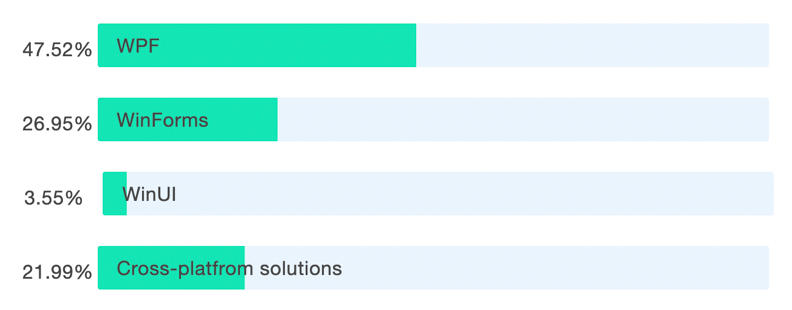
Poll 2: .NET 5 is a big reunification effort. When do you want to jump on to .NET 5?
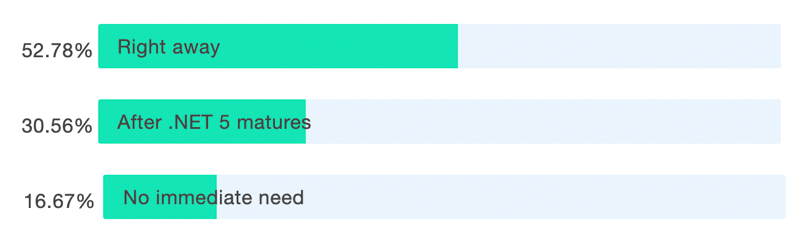
Poll 3: Do you have "legacy" Desktop apps running on .NET Framework that could be migrated to .NET 5?
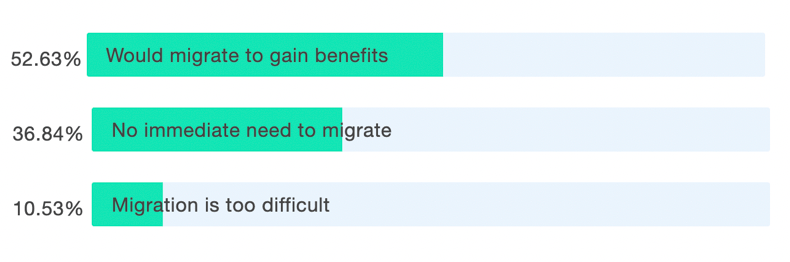
Honest Q&A
Windows Desktop developers are a passionate bunch. When we open the floor, honest and open conversations follow. There were a ton of questions asked during the webinar, which we tried answering as quickly as possible. Here are handful of questions that warrant being answered openly for developer benefit. And for the sake of everyone's time and brevity, we're keeping answers to one sentence each. Want a longer conversation? Please comment and we'll chime in.
Q: What's the big deal with Designer for WinForms?
A: Modern WinForms run on .NET Core, while Visual Studio is a .NET Framework app .. it took a lot of engineering to pull off the Designer.
Q: How can we use the new WinForms Designer?
A: It is available in VS 2019 Preview 5 and 6 ... soon to be mainstream.
Q: Is Designer indispensable for WinForms developers?
A: Kind of ... and now all Telerik WinForms UI shows up in the Designer.
Q: For a .NET 4.8 app, should we migrate to .NET Core 3.1 and then to .NET 5?
A: About the same effort ... so choose between .NET 3.1 LTS or the new .NET 5.
Q: Will .NET 5/Win UI replace Xamarin?
A: Nope ... Xamarin becomes part of .NET to enable cross-platform solutions.
Q: Is WinForms dying?
A: Quite the contrary ... runs on latest .NET.
Q: Can I share code between WPF and Xamarin.Forms?
A: Yes, through WPF renderers for Xamarin.Forms and if following MVVM design pattern.
Q: Would .NET MAUI have a Desktop play?
A: The next evolution of Xamarin.Forms is slated to support MacOS and Windows Desktop (potentially over Win UI).
Q: Doesn't .NET Core mean cross-platform Desktop solutions?
A: The .NET runtime is cross-platform, not the UI stacks ... WPF/WinForms/Win UI run on Windows only.
Q: Will VB.NET be supported in .NET 5?
A: Yes.
Q: Will C++/CLI be supported in .NET 5?
A: Yes, just like in .NET Core 3.1 and it is Windows only.
Q: Is deployment story any different between .NET Framework and .NET 5?
A: Not really ... ClickOnce is supported in both .NET 3.1 and .NET 5.
Q: What are some latest updates for WPF tooling in VS?
A: Hot Reload + Binding Failures + Design-time Data + Improved Toolbar.
Q: Does the Telerik NotifyIcon control work on Windows 7/8 in addition to Windows 10?
A: Yes.
Q: Can I write a Win UI app entirely in C# without using XAML?
A: Yes.
Q: How can I try the latest Win UI?
A: In VS 2019 Preview ... which can coexist next to regular VS 2019.
Q: Is UWP dying in favor of Win UI?
A: Nope, Win UI is the UI stack sitting on top of UWP and Win 32 platforms.
Q: Win UI is exciting. Can we expect more Telerik UI?
A: Absolutely.
Q: What are some essential tools for modern Desktop developers?
A: Latest Visual Studio + Telerik UI + Fiddler Everywhere.
Q: Can I use Blazor to build Desktop apps?
A: Yes, it is an option ... either as a pinned PWA app or through web shells like Electron/WebView.
Rejoice Desktop Developers
So that's it folks. As you see, modern Windows Desktop development is alive and kicking. With options to run apps on .NET Framework, .NET Core 3.1 and .NET 5, Desktop apps provide developers a ton of freedom to devise solutions that fit enterprise workflows and deploy them accordingly. With matured tooling from Microsoft and polished UI components from our Telerik suites, Desktop developers have all the ammunition to go change the world. Let's do it.

Sam Basu
Sam Basu is a technologist, author, speaker, Microsoft MVP and gadget lover. With a long developer background, he also worked as a Developer Advocacy Manager for advocating modern web/mobile/cloud development platforms on Microsoft/Telerik/Kendo UI technology stacks. His spare times call for travel, fast cars, cricket and culinary adventures with the family.
