Embracing Progress: Navigating the Vue 2 to Vue 3 Transition
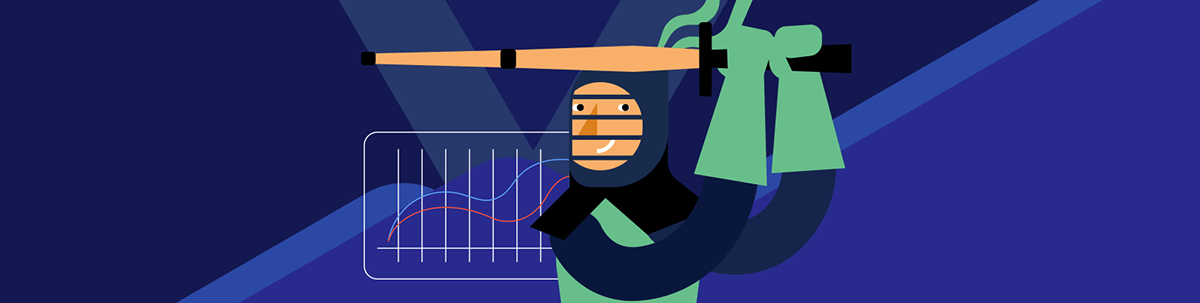
Summarize with AI:
As Vue 2 approaches end of life, Kendo UI for Vue offers extended support as you transition to Vue 3.
In the ever-evolving landscape of web development, embracing change is essential for staying at the forefront of innovation. As we usher in a new era, the Vue.js community is undergoing a significant transformation, bidding farewell to Vue 2 and welcoming the powerful Vue 3.
This shift is not just about leaving the past behind; it’s a leap toward a more efficient and feature-rich future. Let’s delve into the details of this transition and explore why it’s not just a necessity but an exciting opportunity for growth.
The Countdown: Vue 2 Official End of Life and the Impact on Kendo UI for Vue Users
It’s essential to note that December 31, 2023, marks the official end of life (EOL) for Vue 2. However, we understand that transitions take time.
To support our users through this period of change, we are committed to continuing Vue 2 support until our official release in November 2024. During this extended support period, it will be business as usual—new features, bug fixes and customer support will also be available for Vue 2. After November 2024, we will discontinue all support for Vue 2.
The Vue.js Evolution: Resources and What’s Changing?
Vue 3 Migration Guide
The official Vue 3 migration guide serves as your compass on this journey. It’s your go-to resource for understanding the impact, next steps and timeline. Check it out at Vue 3 Migration Guide. The guide makes it clear that you can still leverage both Options and Composition API, providing flexibility tailored to your preferences.
Nuxt 2 Deprecation
Not only is Vue 2 bidding adieu, but Nuxt 2 is also following suit. Moving forward, only Nuxt 3 will be supported. This alignment ensures that you’re on the cutting edge, leveraging the latest features and optimizations.
Read more: 100 Things You Should Know About Nuxt 3.
Vue 2 to Vue 3 Breaking Changes
To navigate the nuances of the transition, familiarize yourself with the breaking changes. It’s crucial to be aware of adjustments in syntax and functionality to ensure a seamless migration process.
Migration Build and Kendo UI Compatibility
Vue offers a migration build, but be cautious if you’re using Progress Kendo UI for Vue components. The components are not tested with the migration build but are fully compatible with Vue 3. Understanding this distinction helps you avoid potential issues in specific scenarios. Explore the migration build details here.
Framework Requirements: What’s New?
Build Tool: Vite vs. Vue CLI
In Vue 3, the recommended build tool is Vite, though Vue CLI remains an option. Embrace Vite for enhanced performance and a smoother development experience.
State Management: From Vuex to Pinia
Bid farewell to Vuex and welcome Pinia as the state management solution in Vue 3. This transition offers improved efficiency and streamlined state handling.
Want to see how the two compare? Vue.js State Management: Pinia vs. Vuex.
IDE Support: Volar Over Vetur
Make the switch to Volar for enhanced IDE support, replacing Vetur in Vue 3 development. The transition ensures a more robust development environment.
JSX Support: Babel Plugin Transition
Update your JSX support from @vue/babel-preset-jsx to @vue/babel-plugin-jsx for better compatibility with Vue 3.
Updated Versions: Router, Devtools and Test Utils
Ensure your Vue 3 compatibility by adopting the latest versions of Router, Devtools and test utils that come with Vue 3 support.
Kendo UI for Vue: Smooth Transition and Ongoing Support
For users of Kendo UI for Vue, rest assured that the transition is relatively seamless. Configuration remains similar for Vue 2 and Vue 3, with minimal exceptions related to specific scenarios involving Vue.set. Note that components released before the Vue 2 deprecation date support both versions, while post-deprecation releases focus exclusively on Vue 3.
Why Upgrade to Vue 3?
Performance Boost
Vue 3 introduces significant performance improvements, so your applications run faster and more efficiently.
Security Updates
With Vue 2 reaching its end, security updates are no longer guaranteed. Upgrading to Vue 3 will allow for better security with ongoing support.
Flexibility for Future Enhancements
Migrating to Vue 3 grants you the freedom to incorporate new tools and improvements into your projects, keeping them up-to-date and feature-rich.
Simplified Feature Implementation
As time passes, the migration process may become more complex. By upgrading now, you set the stage for easier implementation of new features in the future.
TypeScript Support
For those craving enhanced TypeScript support, Vue 3 is the answer. The improved integration makes your development process smoother and more error-resistant.
Community Support
Vue 3 is already widely embraced by the community, ensuring a wealth of online resources and support for your development journey.
Conclusion: Embrace the Future with Confidence
In conclusion, the deprecation of Vue 2 marks a pivotal moment in the Vue.js ecosystem. It’s not just a transition—it’s an invitation to embrace the future with confidence. The roadmap is clear, the benefits are tangible and the community is ready to support you.
Don’t delay—make the move to Vue 3 and unlock a new era of possibilities for your projects. Explore the Getting Started articles with Options and Composition API, and remember, we’re here to support you with an extended period of transition of Kendo UI for Vue for Vue 2 until November 2024. The journey to Vue 3 is not just an upgrade. It’s a leap into a brighter, more innovative future.

Antoniya Boynovska
Antoniya Boynovska is a Product Manager at Progress. She is part of the Innovation team, which is focused on validating and creating new products. Antoniya has more than 10 years of experience as a digital professional. She is passionate about making ideas happen in the crossroad between technology, business and strategy. She has experience in both startups and mature companies. Antoniya is also interested in politics, behavioral economy, art history and urbanism, and is curious about new stuff.

