Day 0 Support for .NET 7 Across Telerik UI Libraries and Tools

Summarize with AI:
Read just some of the highlights of this great milestone in the .NET ecosystem: the official release of .NET 7. Learn more about the updates around Telerik products.
We’re excited to announce Day-Zero support for .NET 7 across all Telerik UI components, Document Processing Libraries (DPL), Reporting and JustMock tools.
Through our collaboration with Microsoft and because of our commitment to the developer community, our products are always up to date with the latest technologies as they advance.
The official release of .NET 7 marks a major milestone in a long unification effort undertaken by Microsoft to reach a cross-platform, open-source framework (starting out as .NET Core before becoming just .NET 5, .NET 6 and so on). .NET 7 finally unifies all .NET dev tooling components, enabling developers to build all types of apps—desktop, mobile, web and more—on the same Base Class Library (BCL), runtime and compilers.
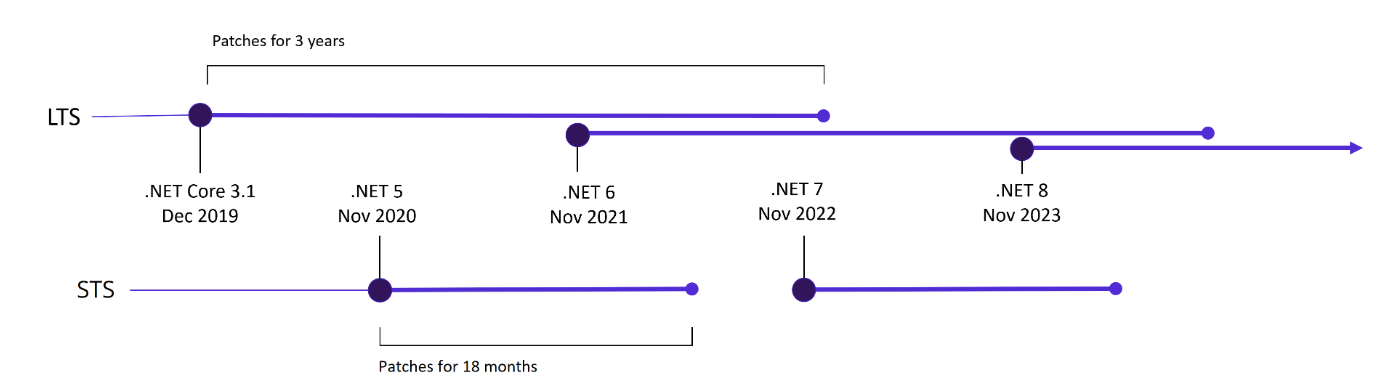
Let’s see a quick review of the top goodies that .NET 7 brings to developers:
Faster, Lighter Apps With AOT Compilation Improvements
The experimental Native AOT project has become the focus of Microsoft’s development. As many of developers have been asking for a long time, Microsoft has decided to bring a couple of updates to Native AOT.
Ahead-of-time (simply AOT) generates code at compile-time instead of run-time. Native AOT does not replace MONO AOT or WASM; it generates code at compile time but in Native. Its biggest advantage is the performance improvements, according to Microsoft, mainly in:
- Startup time
- Memory usage
- Disk size
- Access to restricted platforms
.NET Multi-platform App UI, AKA .NET MAUI
.NET MAUI is the future of cross-platform native UI with .NET, and it’s a big part of the newly released .NET 7. With the support of .NET 7 in .NET MAUI come improved internal development loop performance, support for the latest .NET SDK tooling, faster app performance and more enhancements of the overall quality and reliability of the toolkit.
The Revolution of Hybrid Applications: New Union of Blazor and .NET MAUI
If we want to explain it in the best possible way, we must go a little bit to the past (specifically 2018), which was the year of the initial release of Blazor (web). Then it was only possible to build webpages with HTML, CSS and C#.
It was unfeasible to think about several years ago, but now Microsoft goes a step further—they blend the main features and functions of Blazor and .NET MAUI into Blazor Hybrid.
As Visual Studio Magazine explains: “Blazor Hybrid apps are native apps that can leverage web technologies like HTML and CSS for additional functionality. Thus a hybrid app might use an embedded WebView control to render web UI while also leveraging native device capabilities.”
Seamless Upgrade to .NET 7
As many developers know, migrating older applications to .NET 6 has not been the easiest thing in the world. That’s why Microsoft is bringing new upgrade enhancements for older applications. The main improvements are:
- More code analyzers
- More code checkers
- Compatibility checkers
These improvements come with the .NET Upgrade Assistant that will help developers to upgrade their applications while saving development time.
In a nutshell, there are tons of benefits for .NET developers coming with the release of .NET 7: It is modern, simple and unified—and it delivers improved performance to your apps.
These are just some of the highlights of this great milestone in .NET ecosystem: the official release of .NET 7. If you want to learn all the details, check them out here.
Now, let’s make a quick review of top goodies that .NET 7 brings to Telerik .NET products.
Compatibility With .NET 7 Official for Telerik Products
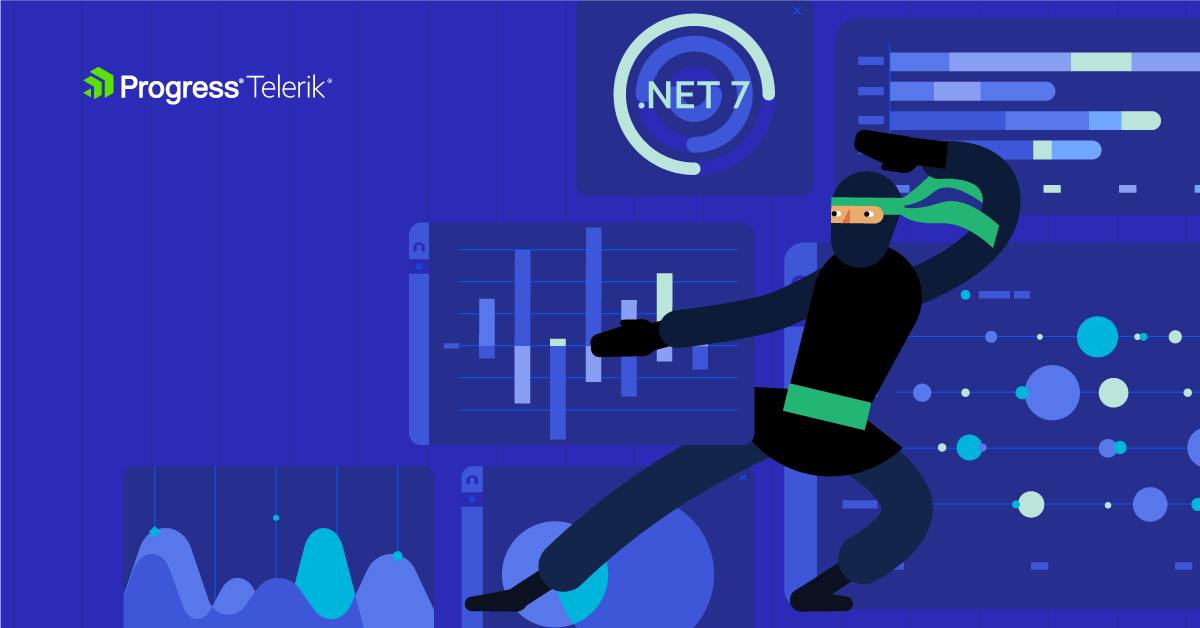
We have continuously followed all preview releases of .NET 7 and ensured our product updates are compatible with them, meaning you could immediately plug in the latest version and try out the new .NET features even in its early days.
We have released Day-Zero support for .NET 7 for all Telerik .NET products (web, desktop, mobile, reporting, REPL and mocking) and their respective Visual Studio extensions. In addition, we have updated demos and project templates in .NET 7 and launched new components and improvements.
Now that .NET 7 is officially shipped, what does it mean for your current and new applications? With the instant support provided by Telerik, you can upgrade existing projects or start a new project using .NET 7 and Telerik right away. All you need to do is download the latest .NET SDK and the respective Telerik product version. If you are an active license holder, you can grab the November update from the “Your Account” page or update your NuGet package reference directly in your solutions.
Alternatively, everyone can download a free trial by heading over to the respective product homes at:
- Telerik UI for Blazor
- Telerik UI for ASP.NET Core
- Telerik UI for .NET MAUI
- Telerik UI for WPF
- Telerik UI for WinUI
- Telerik UI for WinForms
- Telerik Reporting
- Telerik JustMock
- Telerik Document Processing
- Telerik REPL for Blazor
If you prefer to stay on your current version of .NET, you can rest assured that we continue to support them as well.
.NET 7 Support in Visual Studio
We have added .NET 7 support in the Visual Studio extensions for all Telerik products including:
- Plug and play .NET 7 Telerik UI components for desktop, web and mobile and develop seamlessly in Visual Studio 2022.
- Create new projects based on one of the out-of-the box .NET 7 Telerik project templates with pre-built layouts.
- Jump-start your .NET 7 project or add Telerik libraries to existing projects with a couple of configuration clicks in a wizard.
In addition, we have added Visual Studio 2022 for Mac support for UI for Blazor and UI for .NET MAUI.
Below is a handy list of the Visual Studio 2022 extensions, which you can download from Visual Studio Marketplace or install as part of the product installers:
Web Extensions
- Telerik UI for ASP.NET Core Extension
- Telerik UI for ASP.NET AJAX Extension
- Telerik UI for Blazor Extension
- Telerik UI for ASP.NET MVC Extension
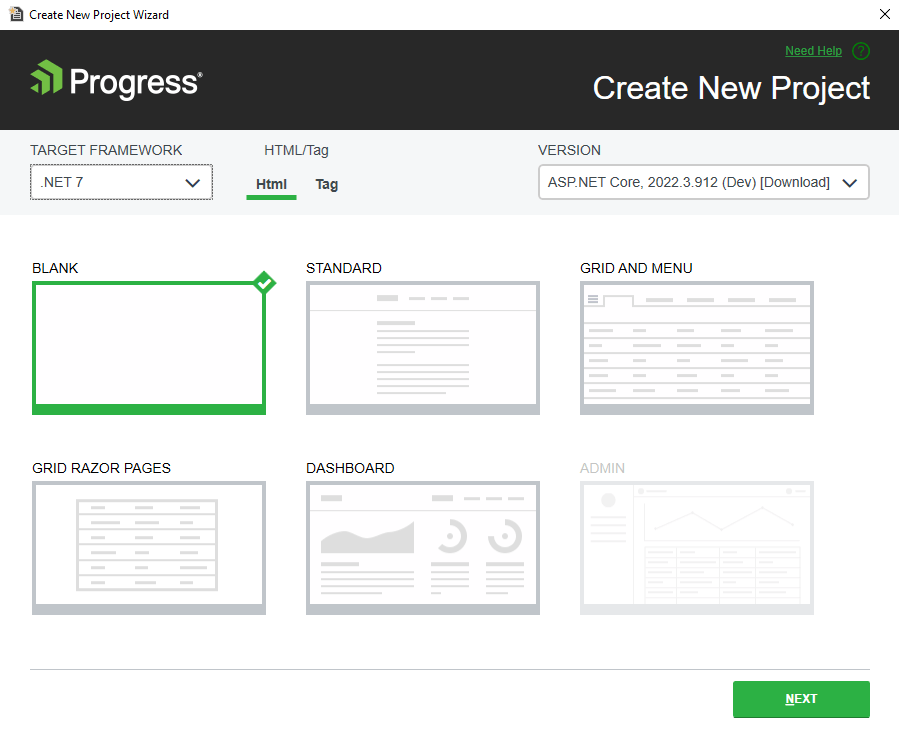
Desktop Extensions
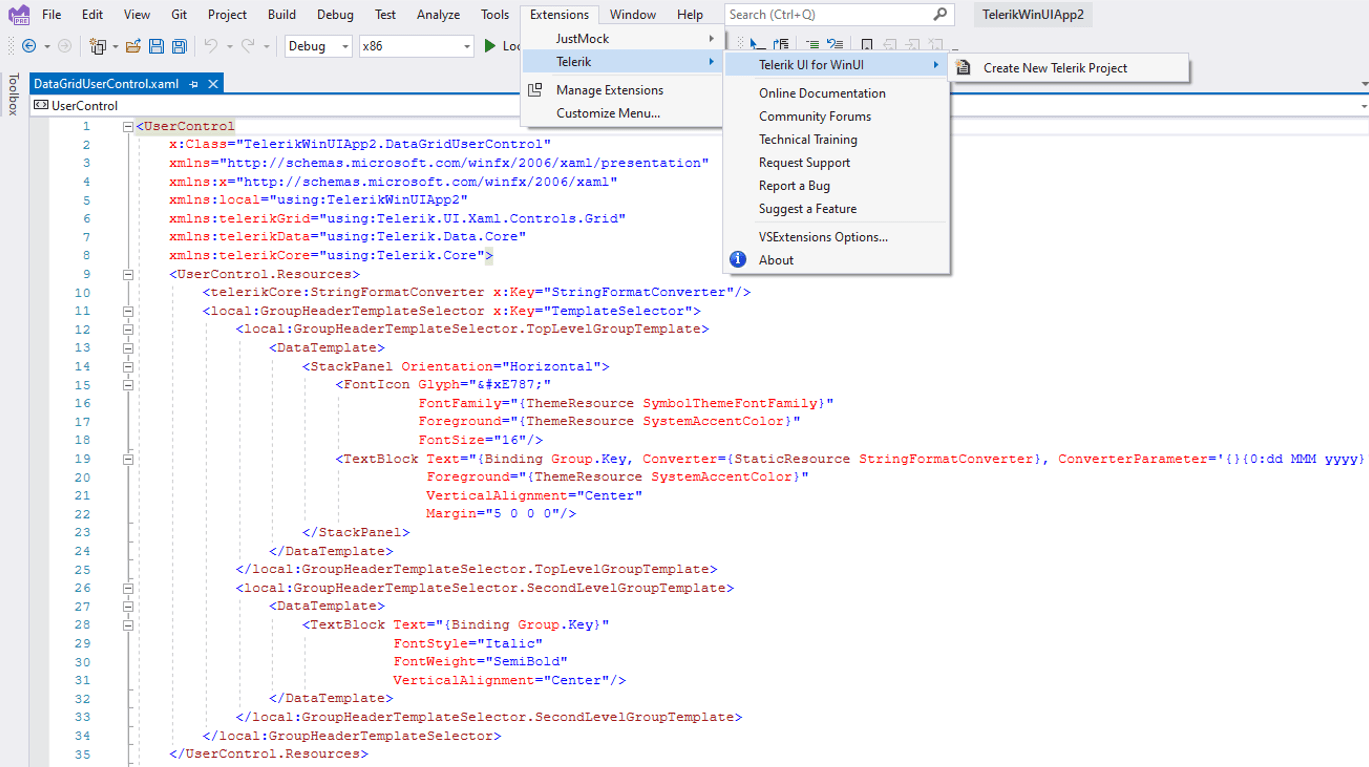
Mobile Extensions
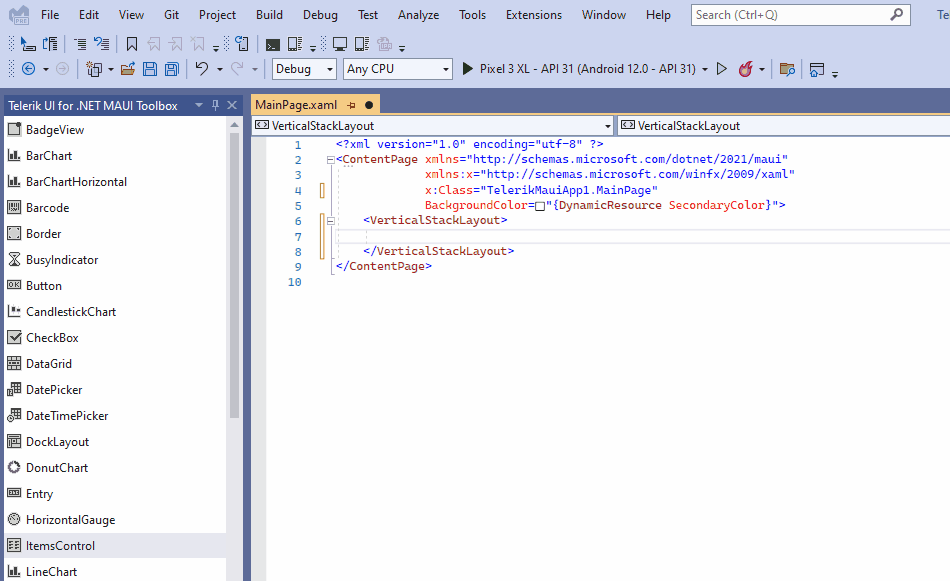
Reporting & Mocking Extensions (via Product Installers)
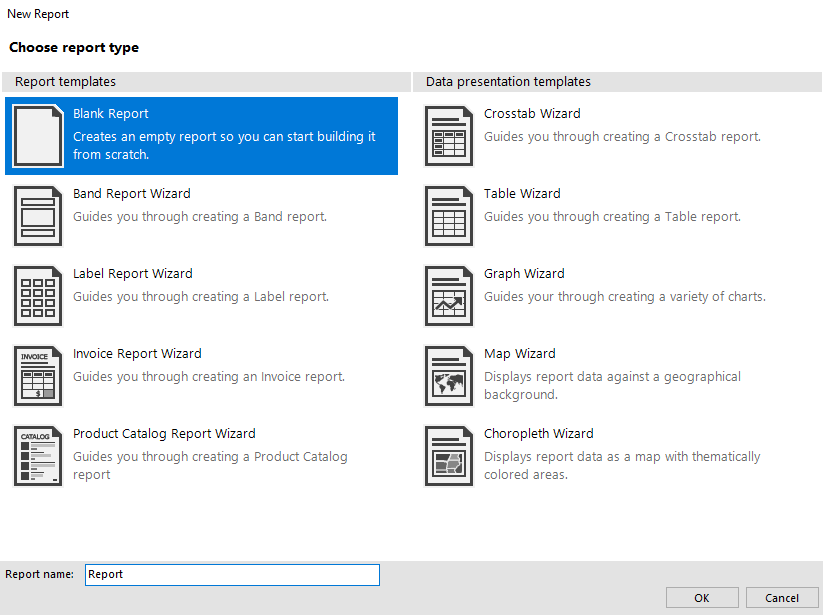
Telerik VSCode extensions have also received .NET 7 updates:
The project wizards, scaffolders and snippets will opt in by default for .NET 6 since it is LTS, but user options for .NET 7 targets are now available.
More .NET 7 Greatness
In addition to the overall excitement of the Telerik products’ support for .NET 7, we wanted to spotlight a few attractive product-specific updates.
Upgraded Blazor Hybrid Applications
We’ve updated our Blazor Sample Hybrid Application to .NET 7. If you are keen on the topic like us, try out the sample how-to project Blazor in Hybrid Scenarios that we created or take a deep dive in the dedicated article “Blazor Hybrid Web Apps with .NET MAUI” by our awesome teammate Ed Charbeneau.
Telerik REPL for Blazor
With the release of .NET 7, we’ve upgraded the Blazor REPL tool to be able to run .NET 7 features in the snippets. Benefitting from .NET 7 multithreading, developers can write code while REPL compiles code, thus leading to faster performance.
Telerik Reporting
The REST report service that enables all HTML5-based web report viewers, the Blazor report viewer, and the desktop report viewers for WPF and WinForms all have dedicated assemblies targeting .NET 7. The Standalone Report Designer for .NET targets .NET 6 and is compatible with .NET 7 extensibility assemblies when running on .NET 7 runtime.
Note that Linux deployment is only supported up until .NET 6 as the System.Drawing.Common dependency library becomes Windows-only with .NET 7. Stay tuned for updates in 2023 when we will release support for Linux deployment for .NET 7 apps.
The Blazor Native Report Viewer now offers the complete report viewer UX, including history support, infinite scrolling, report content search, and localization. It can also connect to a Telerik Report Server instance to display server reports.
Try Out Telerik With .NET 7 and New Updates
As you can see, every November is a month rich in .NET announcements and product releases, so why not just start calling it .NET-ember? 😊
We encourage you to download and try out the latest bits and look at the detailed updates by Telerik and Kendo UI, because we shipped new UI components, features and improvements.
We would love to hear your feedback, so post any questions and/or comments below or in our dedicated Telerik Feedback Portal.

Galina Jordanowa
Galia is a Senior Product Marketing Manager for Telerik UI for Blazor, Telerik UI for .NET MAUI, Telerik Reporting, Telerik Report Server and Telerik DevCraft at Progress. She has 23+ years in marketing, improving the sales, performance and reputation of a great number of international companies. Outside of work, she enjoys reading, psychology, mountain climbing and music. Follow her on LinkedIn.

