Communicating for Change: Creating Content
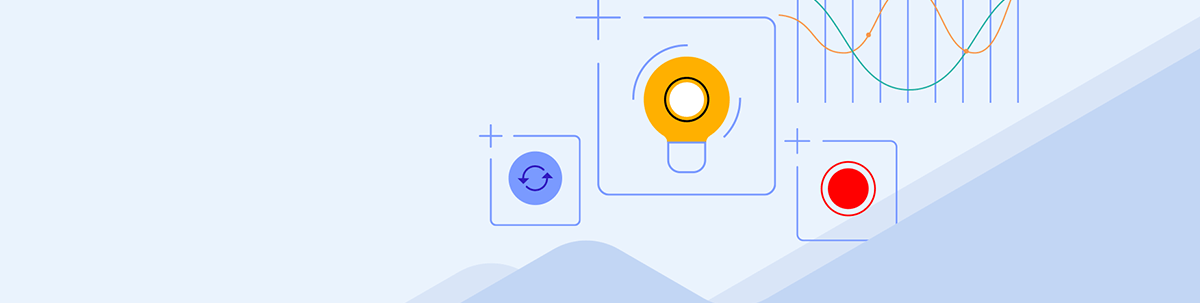
Summarize with AI:
You’ve got a message to send to an audience … but if you want to get your audience’s attention, you have to start with what your audience wants to hear.
So you’re rolling out a new version of an internal application; or you’re responsible for championing an organizational change (a new safety initiative, for example); or you’re marketing a new commercial software package or an upgrade to an existing package. Whatever it is you’re doing, you want to get people to do something.
In a previous post I talked about how to determine what documents / videos / presentations you need as part of a communication plan required for these scenarios (I’ll just refer to “documents” and “readers” from here on).
But now you’ve got to decide what content to put in those documents. That requires answering the key question for each document: What is your audience’s purpose in reading your document—what goal that’s important to your audience will your document satisfy? That’s the content for your document.
As examples, for a safety initiative your audience might be interested in how to stay alive, how to avoid injuring others or how not to look like a careless fool in front of co-workers. The audience for a new application might be interested in saving time, doing things they’ve always thought were too difficult or keeping up with competitors. Any of these purposes might be a new document, or a document might cover several purposes for your audience.
And you may find that some of the documents you planned to create can never be connected to anything that meets one of your audience’s purposes. Those documents will never get read, so don’t waste your time creating them—I’m, obviously, going to ignore them here. I’m also going to omit discussing what content you’ll need to include to persuade the reader to do what you want—in my experience, that content always makes its way in.
Defining Content
After deciding on the purpose of your document (a purpose that’s important to your audience that this document will satisfy), you can start refining that content. It can be helpful to recognize that your documents fall into two groups: the documents your audience will want to read before they do what you want and the documents your audience will want to read after they do what you want.
After People Do What You Want
The content of the “after” documents is easy to determine: It’s whatever will help your audience have the experience you promised they would if they’d do the thing you wanted them to do. The content in these documents is usually specific to the scenario that the document is targeting.
As an example, the “after” documents for an application software package will probably address the “How do I do task x?” scenario. To support that, a user manual or help system would be a good thing to create (you might also want to create a troubleshooting guide to support the “What’s gone wrong now?” scenario).
For a safety awareness program, you probably want to address the “Is this extra trouble worth the effort?” scenario. That scenario might be handled by publishing a monthly report of lives saved or a daily tally of days without a lost time accident or a posted list of fines/reprimands associated with not following the safety rules.
Before People Do What You Want
The “before” documents are more varied because these documents have a more difficult task: The “before” documents exist to get people to do what you want.
To refine the content of these pieces, it can be helpful to divide the “before” documents into three categories: conceptual, scenario and details. Marketing people refer to these categories as “Top of Funnel” (TOFU), “Middle of Funnel” (MOFU) and “Bottom of the Funnel” (BOFU).
- Conceptual/TOFU documents are there to satisfy readers who are almost completely unfamiliar with the topic. This audience recognizes that their ignorance is a potential problem, and your content needs to meet that purpose. But you also have a purpose here: You want to demonstrate that you both understand this area and care about the same things your audience does—in other words, you want to build credibility with your readers.
- Scenario/MOFU documents are, like “after” documents, tied to a reader’s specific scenario. Unlike a conceptual/TOFU document, you’re not providing general information but targeting a specific problem. Your reader hasn’t yet committed to a solution, so you’re outlining options and presenting possible solutions applicable to the reader’s scenario.
- Detail/BOFU documents support implementing one of the options from the scenario-based/MOFU pieces (presumably, walking the reader through what you want them to do): Do this, don’t do that, here’s how to know when things are going wrong.
I’ve covered some principles in creating this content in an earlier post.
You Don’t Need Them All
You probably don’t need documents in all these categories. If your audience is already familiar with the topic, you don’t need Conceptual/TOFU pieces—those documents will either never be read by the audience (therefore, a waste of your time) or will send a message to the audience that you think they’re ignorant and stupid (so much for your credibility).
You should also recognize that these categories form a continuum rather than buckets. If, for example, an audience knows they need to be introduced to an area and has only one scenario in that area, a single document might meet the audience’s purpose by including both conceptual/TOFU and scenario/MOFU information.
Getting Your Audience to Read Your Document
Your next problem: The most likely situation is that your audience will not read your document and, if they do, will almost certainly not read all of it. Your document’s title and headings are what will get your audience to both read your document and read the parts of the document that you want.
To create a title that will cause your audience to read your document, just pack all of the document’s audience, scenario and the audience’s purpose into the title. Subtitles can be helpful here. If you’re clever, though, you won’t always need to put a lot of words in your document’s title. One of my favorite titles is “Microsoft Word for WordPerfect Users” which hits includes all that information in five words (though, I admit, the audience’s purpose is implied rather than explicit).
Once a reader starts your document, readers count on your headings to do two things. First, headings let readers find the information they need. Each heading should mark a point in the document where a particular audience in a particular scenario can start reading to meet their purpose. Which means that headings let you support multiple audiences and scenarios with a single document by effectively segmenting the document by audience, scenario and purpose.
Which leads to the headings’ second purpose: By letting your reader identify material they don’t care about, you can include material that meets your purpose even when it doesn’t meet your readers’ purpose. Like commercials in TV shows, readers will tolerate a limited amount of material that doesn’t meet their purpose, provided they can skip it.
In addition to headings, page layout can help with both of those goals by flagging material as supporting specific scenarios or purposes. A sidebar of helpful tips for expert users, for example, lets you add advanced material to a document that targets an audience of new users. Putting all the contact information for a sales rep in italics helps readers not interested in making a purchase skip that information.
Of course, if all your readers are going to skip some section, you have to wonder why you’re bothering to write it. Sometimes regulatory requirements or company mandates require you to include material that will never be read. But, sometimes, content that doesn’t initially meet the reader’s purpose can, almost magically, become valuable to the reader.
If, for example, in a scenario/MOFU document you’re successful in convincing the user to make a change, then the information about implementing the change suddenly becomes part of the reader’s purpose. If your document convinces your reader that they have to buy your product, that sales rep’s contact information suddenly becomes important to your reader. The heading/formatting/page layout that initially allowed the reader to skip that information now allows them to find it.
Here’s my big finish: If you first figure out what documents you need (my previous post), then determine what content your audience would want to read (this post), and deliver that content (up to you) … well, then you will create truly effective documents: Documents that get read and acted on.

Peter Vogel
Peter Vogel is both the author of the Coding Azure series and the instructor for Coding Azure in the Classroom. Peter’s company provides full-stack development from UX design through object modeling to database design. Peter holds multiple certifications in Azure administration, architecture, development and security and is a Microsoft Certified Trainer.

