Ciao, 2020! Hello, R1 2021 Release for Telerik UI for WinForms
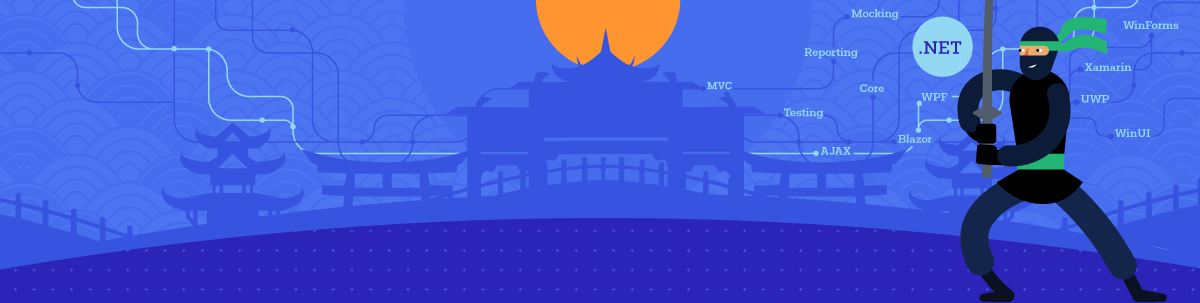
Summarize with AI:
The first release of the year is here for Telerik UI for WinForms! Take a look at everything that's new in the R1 2021 release.
Happy New R1 2021 release for Telerik UI for WinForms! We are very excited to announce that it brings to our customers Toast notifications, RadPictureBox with support for vector images, new Office2019Light theme, Metro themes with a set of vector images and a full arsenal of bug fixes and improvements.
Telerik UI for WinForms is the first control suite in the world to have support for Visual Studio design-time in .NET Core/NET 5.0. We are very proud of this fact and we encourage you to test the controls in .NET Core 3.1 or .NET 5.0 design-time environment. The WinForms designers are implemented as a part of our NuGet packages, so you will need to install a Telerik UI for WinForms package in Visual Studio in order to use them.
Let’s check out what is new in R1 2021.
Toast Notifications
With Windows 8 Microsoft introduced Toast Notifications—a notification system like the one in a mobile OS. The RadToastNotificationManager component builds notifications on that notification system and expands it, making it easier for our customers to create and manage notifications. Toast Notifications are accessed either via the Windows' Action Center or they pop up at the bottom right corner of the monitor:
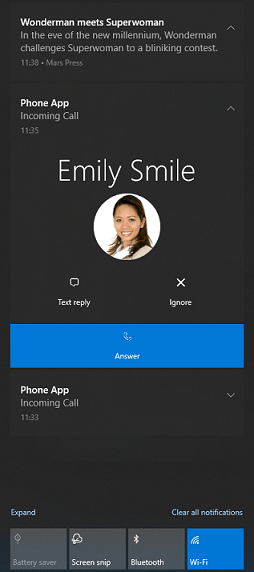
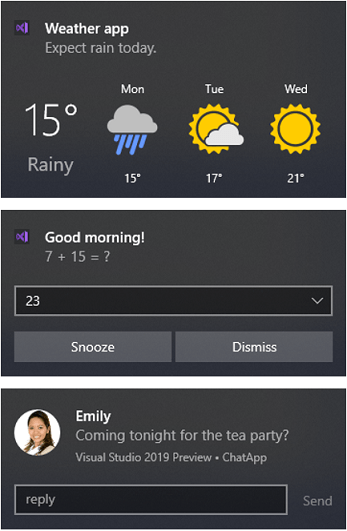
Their main feature is to notify the user for certain events happening in the workflow. From showing a toast on mail/message arrival, to making a quick reply, this component can be ideal for mail/messaging applications or notifying the user, when there is an update waiting to be installed. RadToastNotificationManager comes with a gallery with predefined notification templates. The design is dependent on the operating system (and its style theme) that shows the notification.
RadPictureBox
RadPictureBox is a small control used to display images in different formats like PNG, JPEG, BMP, etc. However, it is powered by Telerik UI for WinForms vector images engine and supports both raster and vector (SVG) images. RadPictureBox is an extended version of the standard System.Windows.Forms.PictureBox. It allows scrolling, editing raster images, zoom and pan.
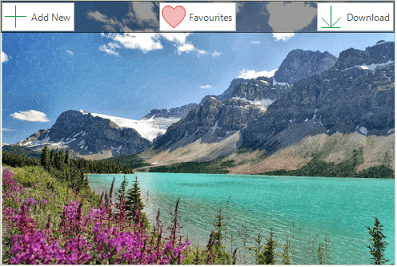
Office2019Light
Welcome to the new design of the Office2019Light theme. It is inspired by the latest MS Office application and will help you to bring the modern look and feel right into your WinForms application.
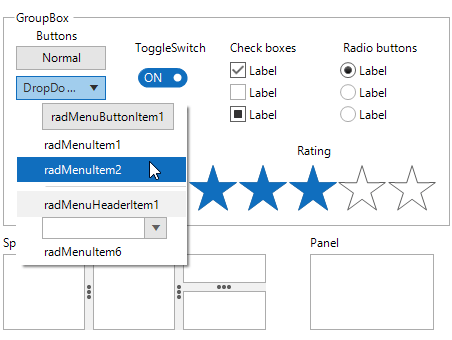
Multiple Resources UI in the RadScheduler Edit Dialog
EditAppointmentDialog now provides UI for selecting multiple resources per appointment. In certain cases (e.g. unbound mode), the Resource RadDropDownList is replaced with a RadCheckedDropDownList. Otherwise, the default drop down with single selection for resources is shown.
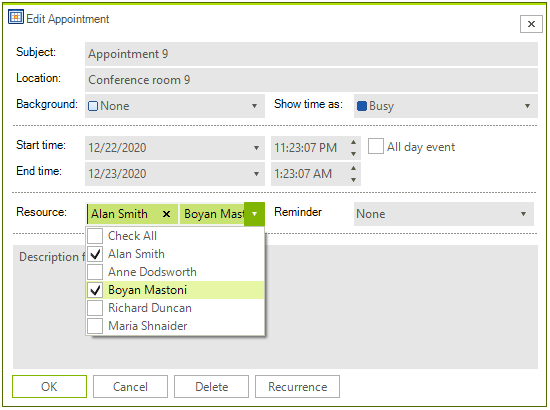
To enable the multiple resources selection in bound mode, it is necessary to specify the AppointmentMappingInfo. Resources property. The Resources property should be set to the name of the relation that connects the Appointments and the AppointmentsResources tables.
PdfProcessing’s Engine inside RadPdfViewer
RadPdfViewer is optimized to work together with RadPdfProcessing library model. The idea is to unify the underlying architecture of RadPdfViewer and PdfProcessing to allow feature parity. RadPdfViewer uses the new model by default. However, the user can easily switch to the old model by using the UsePdfProcessingModel and UsePdfProcessingModelDefaultValue boolean properties. They should be set before loading a PDF document.
Along with all this, RadPdfViewerElement now offers the cancelable SignatureDialogShowing and SignSignatureDialogShowing events. They allow customizing or changing the signature dialogs in RadPdfViewer.
FilteringTimePrecision for the GridViewDateTimeColumn
A new GridViewDateTimeColumn.FilteringTimePrecision property is introduced. It works together with the GridViewDateTimeColumn.FilteringMode property when it is not set to Date. The new property allows the end user to specify how the time part of the DateTime value will be evaluated while filtering. The possible values are Hour, Minute, Second, as well as arbitrary combinations, e.g.: Hour | Minute | Second (this is the same as All).
ExportCheckBoxes in TreeViewSpreadExport
TreeViewSpreadExport allows you to export the checkbox values, when they are shown in tree nodes.
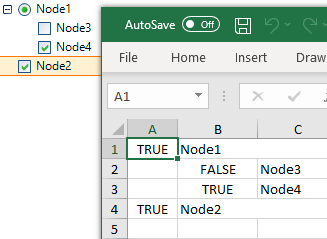
Installing Latest Internal Builds (LIB) from NuGet
The Latest Internal Builds are available for installing as a NuGet package:
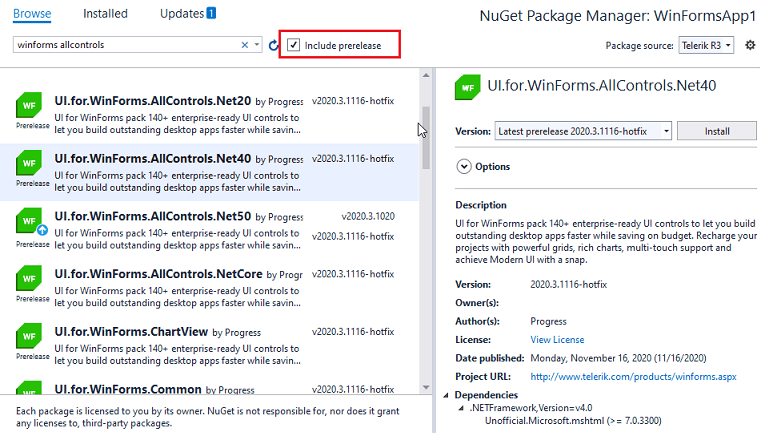
Improved Visual Studio Extensions Options
The Visual Studio Telerik options dialog aims to improve the UX. From the user’s perspective, the change is that now the Telerik settings can be found in the standard options dialog in Visual Studio under the Telerik node.
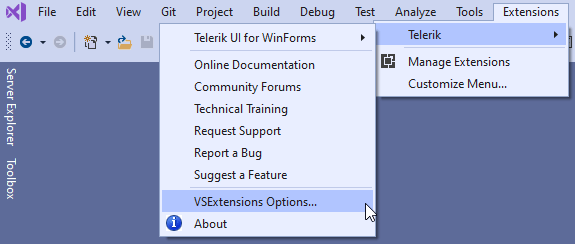
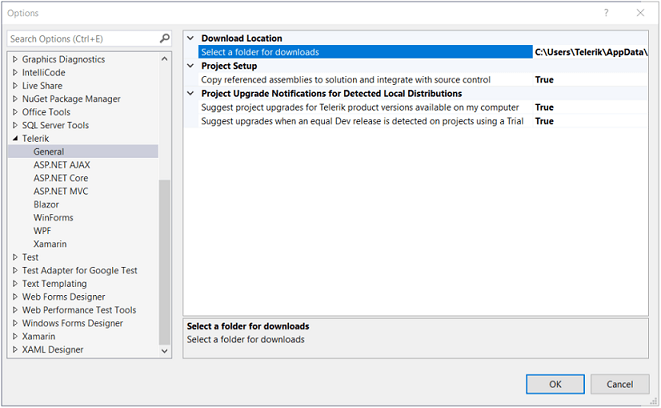
What is next? Since our customers’ satisfaction and feedback have always been a top priority, we are working on a suitable mechanism for changing the default theme at design time. Stay tuned! 😎
Try It Out and Share Your Feedback
The R1 2021 release is already available for download in customers’ accounts. If you are new to Telerik UI for WinForms, you can learn more about it via the product page. It comes with a 30-day free trial, giving you some time to explore the toolkit and consider using it for your current or upcoming WinForms development.
We would love to hear what you think, so should you have any questions and/or comments, please share them in our Feedback Portal.
You can also check our Release History page for a complete list of the included improvements.
Sign Up for the Webinar or Catch Us on Twitch
Don't forget to sign up for our release webinar next week on January 26th at 11am ET to learn more about the latest features. You can also catch our full-day live session on Twitch on January 29th from 8am - 5pm ET where our developer advocates will dive into all your favorite features.

Desislava Yordanova
Desislava Yordanova is a proactive ambassador of diligent processes and a customer-caring professional. Currently, she is a Technical Support Engineer, Principal in the Document Processing team after a successful journey in the Telerik UI for WinForms team. She joined the company in 2013. Desislava holds a master’s degree in Computer Systems and Technologies from the Technical University in Sofia. Apart from her job, she is keen on snowboarding and travelling. You can find Desislava on LinkedIn.
