Your Holiday Gift from Telerik UI for .NET MAUI: Support for Preview 11, New TabView and Map Controls

Summarize with AI:
Warm season's greetings and aloha dear friends! A new release of your most favorite .NET MAUI suite is here!
As part of our festive season, the .NET MAUI team at Telerik decided to gift you one final release for 2021 before we head out for a well-deserved rest for the holiday season and come back refreshed for a new year of many more releases!
In addition to the mandatory support for the latest Preview of .NET MAUI, we are now shipping two brand new controls as part of our growing Telerik UI for .NET MAUI suite—TabView and Map control!
Support for .NET MAUI Preview 11
As always, we make sure that all our existing controls are compatible with the latest Preview from Microsoft. Despite the jolly holiday spirit, we made sure that the Telerik UI for the .NET MAUI controls suite is up to date with the .NET MAUI Preview 11.
Tab Away with a The New .NET MAUI TabView Control
You want to create tabbed interfaces for your next .NET MAUI application? We’ve got you covered! The Telerik UI for .NET MAUI TabView is a highly flexible and fully customizable navigation control which allows each item to be associated with content displayed on selection.

Here are some of the key features to watch out for:
- Item selection: The selection API of the .NET MAUI TabView control allows you to extend the navigation per your application requirements.
- Customizable header: The control enables you to fully customize the tabs' header area—easily adjust the position, orientation, and spacing between the tabs and modify its look & feel.
- Support for images in the header: The Telerik TabView control allows you to easily add and position images inside the header.
- Adjustable header position: You can easily change the header position to top, bottom, left or right.
- Tabs customization: The appearance of each tab—from its header to the content— can be fully customized. You can easily set Tab's header text, add an image which will be displayed in the header, add a content and decide whether the tab will be selected, visible and enabled.
Find Your Way with the new Telerik Map control for .NET MAUI
The Telerik Map control for .NET MAUI has countless applications—from creating floor plans, airplane seat distribution to maps for countries, roads, rivers, etc. This powerful .NET MAUI data visualization control enables you to visualize rich spatial data from ESRI shape files consisting of lines, polylines and polygons.
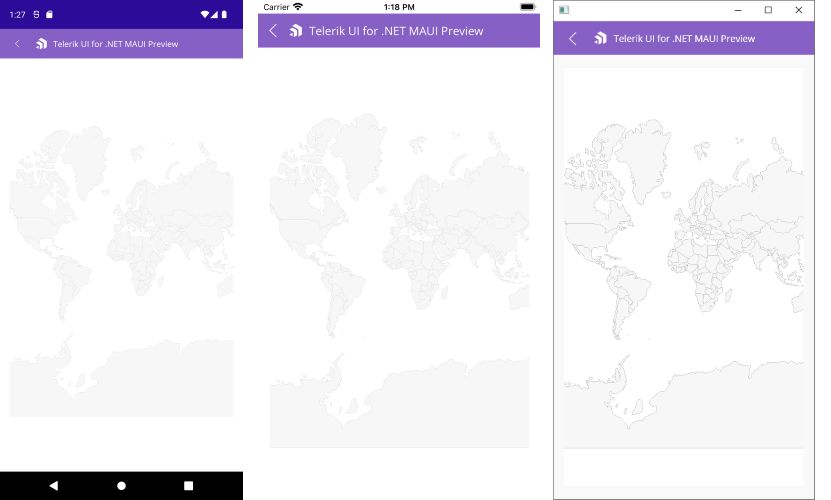
Here are some of the key features of the Telerik Map control for dot NET MAUI:
- Shapefile visualization: Each shapefile from ESRI is loaded and configured through a ShapefileLayer instance added to the Layers collection of the control.
- Support for multiple layers: Easily visualize different types of elements on the same map thought the layered architecture of the control which enables you to load multiple shapefiles.
- Various ways to load shapefiles: Load the shapefiles from a stream, from a file added as embedded resource or a file located on the device, etc.
- Pan and Zoom: The pan and zoom functionality of the .NET MAUI Map control allows you to interact with the view and easily inspect your data. You could choose between only pan, only zoom or both.
- Shape Labels: You can easily show a label for each shape in the Map control.
- Selection: The Map control for .NET MAUI supports single and multiple selection of shapes to help you draw attention on specific areas.
- Commands: Easily replace the default behavior of ZoomIn and ZoomOut commands with a custom implementation.
- Shapes Styling: The styling capacities of the Map control allows you to apply various Fill and Stroke colors to the shapes to make the map consistent with the design of your app.
Happy Holidays from the Telerik UI for .NET team: See you in January 2022!
We’d like to take a second and thank all of our Preview users that have been experimenting with our new UI suite—your support and feedback is highly appreciated, so if you have any questions, feedback or requests, head out to our feedback portal!

If you are new to Telerik UI for .NET MAUI, you can learn more about it via the product page. The Telerik UI for .NET MAUI controls are currently in preview and they are free to experiment with, so don’t wait—jump on the cross-platform development bandwagon!
Happy holidays and happy coding!
We look forward to our next major release in January, so stay tuned.
The .NET MAUI Team @Telerik.

Bianka Banova
Bianka was a product marketer for Desktop & Mobile technologies at Progress.
