All You Need to Know About CORS & CORS Errors
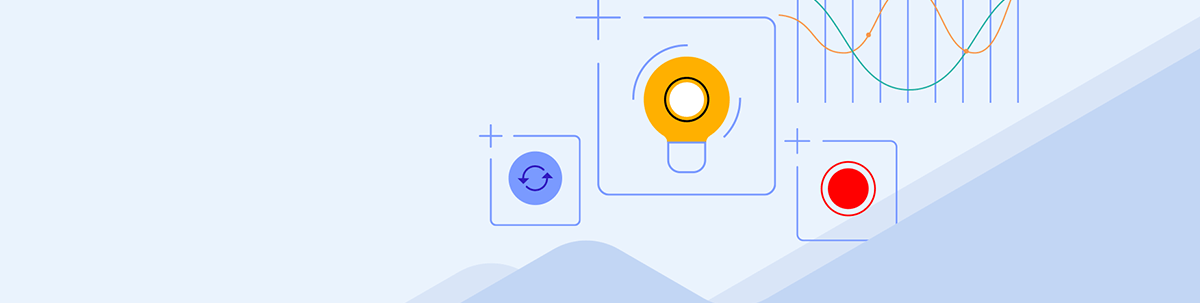
Summarize with AI:
Do you understand CORS and why you get CORS errors? Let’s understand the basics behind this security practice and one of the most common errors you’ll see.
When we first start making our apps, we often make one mistake that can send us in the wrong direction. A “CORS error” message shows up when we try to get a resource from a different domain. We don’t know what to do or how to make this work. There are a lot of developers who know about the error but don’t know how it works or how to fix it.
Let’s get started and learn about one of the most common mistakes and why it’s such a big deal.
What is CORS?
CORS helps to ensure that only authorized domains can access sensitive data or resources, and that web applications are not vulnerable to cross-site scripting (XSS) attacks or other types of security vulnerabilities by allowing web developers to explicitly allow or block cross-origin requests. It also allows webpages to make explicit cross-origin requests for resources while preventing unauthorized access to other resources.
Before CORS, webpages could only make requests to the same domain that served the web page, a practice known as the “same-origin policy.” This policy was implemented to prevent malicious websites from sending unauthorized requests to other domains, which could expose sensitive data or compromise security.
However, as the web evolved and web applications became more complex, so did the requirement for webpages to be able to make requests to external domains. Web applications, for example, may need to access APIs or other data sources hosted on different domains, or they may need to include external domain resources such as images or stylesheets.
CORS was created to address this need while still maintaining web security. It allows web developers to specify which domains are allowed to access their resources, as well as control the types of requests that can be made and the types of data that can be returned.
What are CORS Errors?
CORS errors happen when a webpage makes a request to a different domain than the one that served the page, and the server responds with an HTTP error because the “Origin” header in the request is not allowed by the server’s CORS configuration.
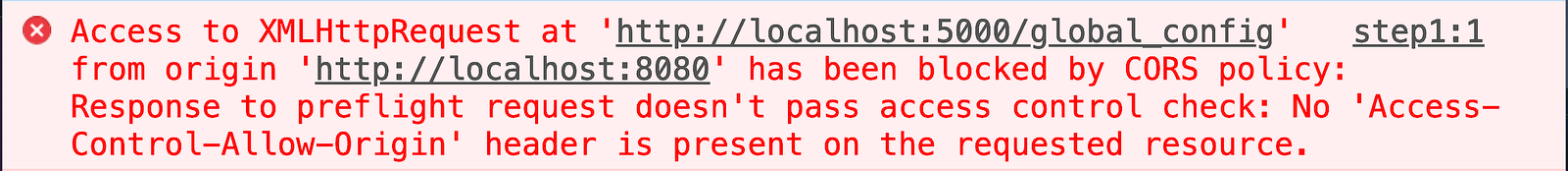
The Reason for CORS
We discussed what a CORS error is and how it works, but to fully understand it, let’s use a simple analogy.
Consider that both you and your friend have websites. Your website represents one domain on the internet, while your friend’s website represents another. To keep your websites distinct and secure, there are regulations in place that restrict your website’s access to resources (such as photos or data) outside of your domain. This is similar to the “same-origin policy” in web browsers, which only permits webpages to access resources from the same domain from which the page was served.
Imagine that you wish to include an image from a friend’s website on your own. You wish you could use the image, but you cannot since it is private property and you lack permission to do so. This is analogous to a webpage attempting to access a resource from a domain other than the one that delivered the webpage but being unable to do so due to the same-origin policy.
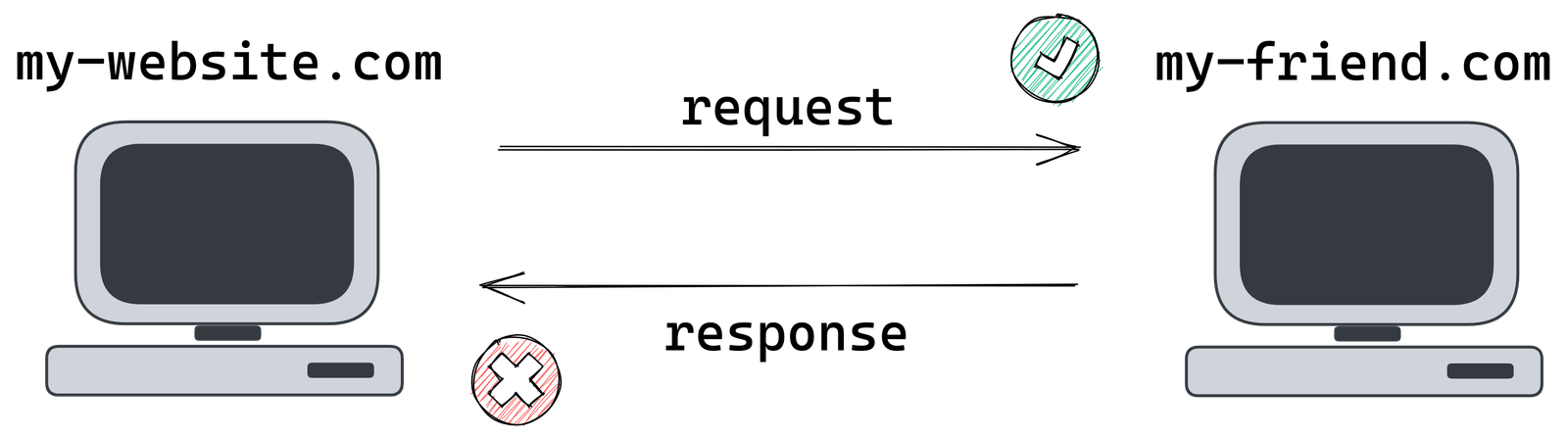
To solve this issue, your friend could permit you to use the image under certain conditions. For instance, they may enable you to use the image if you first ask for approval and use it for a specific reason.
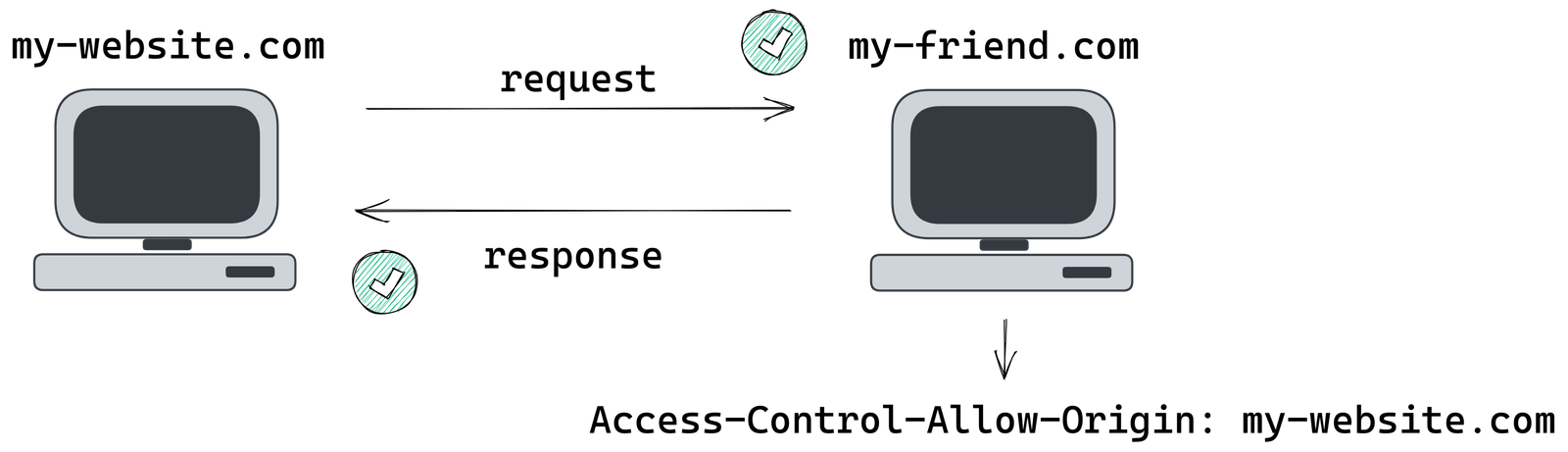
This is similar to CORS, which enables web developers to declare which domains are permitted to access their resources, as well as to regulate the types of requests that can be performed and the types of data returned. By permitting you to use the image as long as you adhere to the regulations, your friend can continue to enjoy the privacy of their property (the image) while enabling you to use it on your website.
How to Solve CORS Errors
There are several ways to solve CORS errors, depending on the cause of the error and the specific requirements of your application. Here are some common approaches:
Allow Cross-Origin Requests on Server
If the server is blocking the request because the server’s CORS configuration does not allow the “Origin” header, you can configure the server to allow the request by adding the domain of the web page that requested the list of allowed
origins, or by setting the Access-Control-Allow-Origin header to “*” to allow any domain to access the resource.
The Access-Control-Allow-Origin header is an HTTP response header that is used in the case of CORS (Cross-Origin Resource Sharing). It specifies which domain is permitted to access the resource in the response.
When a webpage requests a different domain, the browser sends an HTTP request with an “Origin” header that indicates the domain of the webpage that made the request. Based on the value of the “Origin” header, the server can either allow or deny the request. If the server accepts the request, it sends an HTTP response with an Access-Control-Allow-Origin header indicating the domain that is permitted to access the resource.
For our previous example, our page “https://my-website.com” requests our friend’s page “https://my-friend.com”, the server at “https://my-friend.com” could send the following response:
Access-Control-Allow-Origin: https://my-website.com
This allows our “https://my-website.com” page to access the resource but prevents any other domain from doing so.
The Access-Control-Allow-Origin header can also be set to “*” to allow access to the resource from any domain. However, use with caution because it may expose sensitive data or resources to unauthorized domains.
Allow Some HTTP Methods
When updating your CORS configuration, you must use the “Access-Control-Allow-Methods” header in your server’s HTTP responses to allow the necessary HTTP methods. This header indicates which HTTP methods are permitted in cross-origin requests.
To allow the GET and POST methods, for example, include the following header in your server’s HTTP responses:
Access-Control-Allow-Methods: GET, POST
You can also use the “*” value to permit all HTTP methods, but this should be done with caution because it could expose your server to security vulnerabilities.
You may also need to update your server’s CORS configuration to allow the necessary HTTP headers in addition to specifying the allowed methods. This is accomplished through the use of the “Access-Control-Allow-Headers” header, which specifies which HTTP headers are permitted in cross-origin requests.
Access-Control-Allow-Headers: Content-Type, Authorization
Conclusion
Overall, CORS is an important security feature that helps to ensure the safety and security of the web, and is essential for modern web applications that make cross-origin requests.
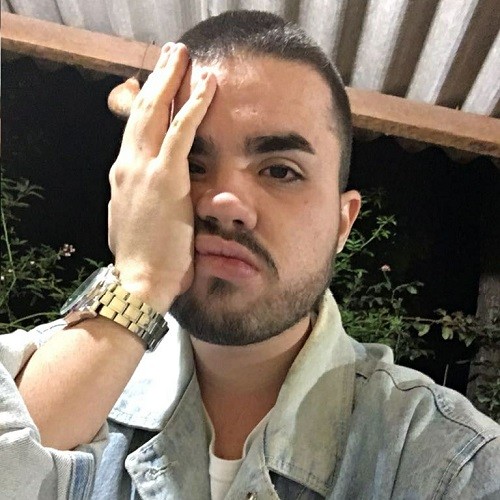
Leonardo Maldonado
Leonardo is a full-stack developer, working with everything React-related, and loves to write about React and GraphQL to help developers. He also created the 33 JavaScript Concepts.

