5 Ways to Maintain Your Eye Health When You Work in Front of Screens
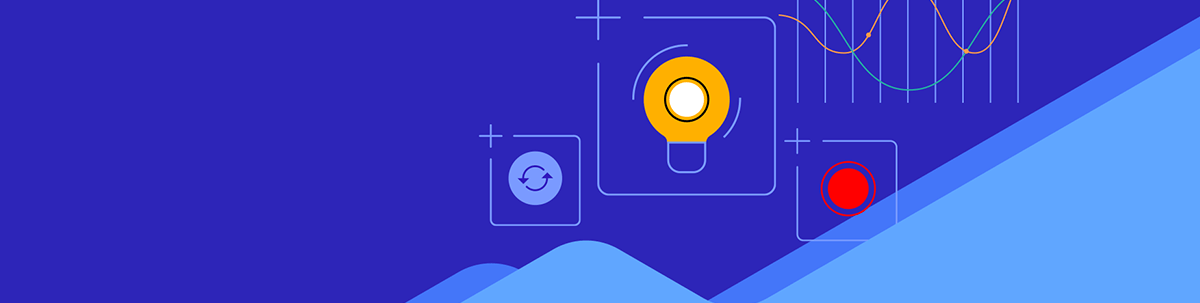
Summarize with AI:
To help keep your eyes from fatiguing or worse while you’re at work, here are five strategies you can use to keep your eyes healthy.
Web developers and designers don’t have the luxury that other workers do. It’s not like you can leave your desk and computer to go work on your code or designs elsewhere. Even other tasks—like Zoom chats with the team, drawing up client contracts and reading emails—keep you glued to your screen.
Unfortunately, the more time you stare at a screen, the more at risk you are for digital eye strain. And while the name of this condition suggests it’s just an eye problem, you can experience other symptoms that make it uncomfortable or difficult to work. For example:
- Headaches
- Dizziness
- Dry eyes
- Blurry vision
- Double vision
- Neck, shoulder and back pain
- Fatigue
- Vertigo
Digital eye strain doesn’t need to be an occupational hazard you have to deal with as a digital professional. There are ways to mitigate the effects that digital devices have on your eyes. This post will explore five strategies you can use.
Strategies to Protect Your Eyes and Reduce Strain
Eye strain issues might seem like a nuisance in the beginning. But if they get severe enough, they can impair your ability to work.
To keep it from getting to that point, here are five things you can do:
1. Give Your Eyes a Break
It’s not like you can avoid screens when you’re working. That is, unless you want to make less money. But there are ways to reduce the fatigue caused by all of this screen time.
Time Blocking
First, use a time-blocking strategy like the Pomodoro technique. Typically, this is how it works:
- Work for 20 minutes.
- Take a break for 5 minutes.
- Repeat this cycle three more times.
- At the end of the fourth 20-minute block, take a 30-minute break.
- Repeat this entire process over again until the end of your workday.
In order for it to be effective, don’t just switch browsers to look at Twitter or pick up your smartphone to text someone. Use your breaks to give your eyes a rest from screens. For instance, you could get up and do some chores, have lunch or take a walk.
This technique and the following one also force your eyes to blink more. According to researchers, we do less blinking when we look at screens. It goes from about 20 times a minute normally to only one to three times in front of screens.
This reduction in blinking dries our eyes out and worsens eye strain.
20/20/20
The 20/20/20 rule is something else you can use and it aligns well with the Pomodoro technique. Or you can use it as an alternative to the Pomodoro technique if you’re not comfortable taking as many or as long of breaks throughout the day.
Here’s how it works:
- Work for 20 minutes.
- Take a 20-second break.
- Look at something 20 feet away.
By forcing your eyes to move around and look at something in the distance, you break the hold that the screen has on your eyes. This gives them a chance to relax before returning to your task.
If you feel like you’d benefit from more eye movement, you can use specific objects to achieve the same result.
For instance, hold a pencil or pen an arm’s length away from your nose. Slowly move it closer to your face, forcing your eyes to follow it. Then move it around to different angles and distances, keeping your head where it is.
Another way to stretch your eyes out is to throw a ball against a wall. Again, keep your head steady while your eyes track the movement.
Minimize Non-Work Screens
When you’re not working, be mindful of your screen time. This includes time spent with your computer, phone, TV and other digital devices.
What’s more, avoid looking at screens in the lead-up to bedtime. As we’ll see a bit further below, there’s a direct connection between poor sleep and eye strain. And using screens and being exposed to blue light before bed can negatively impact our sleep.
2. Upgrade Your Workspace
Ergonomics is a scientific approach to designing spaces to best fit our bodies. In order to make a space ergonomic, you need to adjust both your body as well as the equipment you use.
Your Body
Let’s start by addressing the way you sit at a desk. According to the Mayo Clinic, this is the ideal position for the human body when working at a desk.
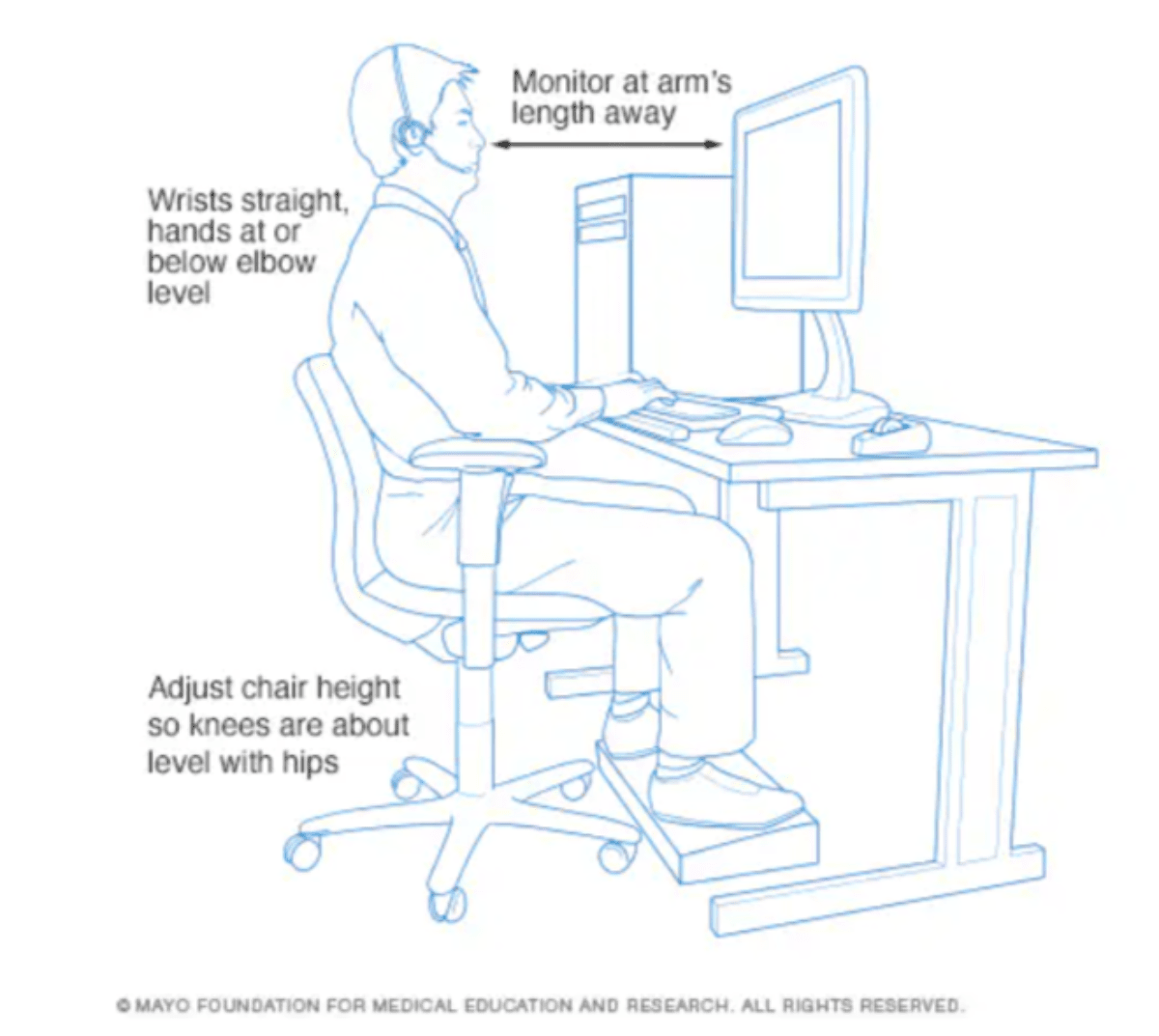
To reduce eye strain and body pain, the ideal sitting position means:
- Sit up with a straight back.
- Place the monitor about 20 to 30 inches or an arm’s length away from your face.
- Keep your elbows at about a 90-degree angle so that your wrists remain even with your elbows.
- Bend your knees at a 90-degree angle and place them flat on the floor or on a foot rest.
One thing this graphic doesn’t mention is the placement of the screen with regards to eye level. It should not be aligned with the eyes. Instead, the center of the screen should be about five inches below your natural eye level.
Your Workspace
Having good posture is just one piece of the puzzle. You need a high-quality workspace setup to reduce eye fatigue too.
For starters, avoid working on laptops. The size of the screen likely isn’t big enough for comfortable viewing. Plus, unless you have a stand to raise it up on, you’ll likely be forced to look too far down at the screen.
Instead, invest in a decent-sized computer and/or monitor. Bigger screens are useful for reducing eye strain. They also give you more room to play around with increasing font sizes if you feel that helps.
Lighting also plays a crucial role in your eye health at work.
The best type of lighting for a workspace is natural light. So if you can position your desk in front of a window, that’s best. And make sure the light comes from behind your computer and not from the side or behind you as it can create a glare.
It’s also a good idea to avoid working on a bright screen in a dark room. Bias lighting—lighting placed behind your monitor—helps with this, as this How-To Geek post explains:
“Unlike regular lighting, bias lighting is placed behind the screen you are viewing. This raises the surrounding light levels in your viewing area without shining light toward your eyes or toward the screen itself. Because the light originates outside of the sight line of the viewer and is not in a direct path to reflect onto the screen, you get all the benefits of increased light in the room without the problems of glare or light shining directly from the source into your eyes.”
3. Reduce the Harsh Effects of Screens
Your monitor or smartphone screen (whichever you’re working on) can cause a ton of issues on its own.
If you’re experiencing symptoms of eye strain, it might be a good idea to research and evaluate the current screen you’re working on. If it doesn’t allow you to customize or adapt its position or settings to reduce eye strain, you might want to invest in a new one. Popular Science, for instance, recommends monitors with features like:
- Curved display
- Wide viewing angle
- Ergonomic design
- Swivel, tilt, and height adjustments
- Flicker-free screen
- 75Hz refresh rate
- Blue light filter
- Auto-dimming and brightening
- Anti-glare surface
- Screen time monitoring and reminders
A brand-new computer or monitor can be pricey. If you can’t invest in new hardware, there are other things you can do to minimize the effects of your screen.
To start, explore your computer’s display settings. There may be extra settings you can configure to create a less harsh viewing experience.
For example, my Windows computer comes with brightness and night mode settings.
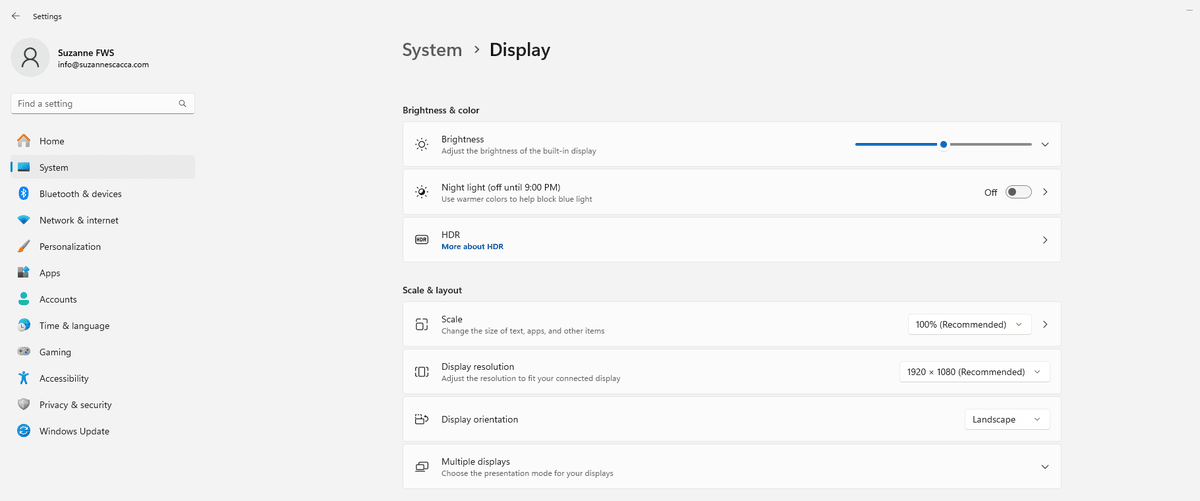
You may also want to explore any accessibility settings available. They will allow you to do things like:
- Change fonts and text size.
- Disable animations.
- Add a magnifier.
- Switch color filters.
- Use a theme made for low vision or light sensitivity.
If that’s not enough, consider getting an anti-glare screen to place over your monitor. If you wear glasses, you can also get anti-glare added to them.
Although the science is out on the negative effects of blue light, you can always try some blue light-filtering glasses to see if they help. I have blue light filters built into my glasses and I also wear a pair of blue light blockers on top of them when I work. I look ridiculous wearing them, but they seem to help in terms of reducing the harshness of the screen so I can work longer.
4. Keep Your Eyes Hydrated
Dry eyes are a common symptom of digital eye strain. The lower blink rate when you look at screens is one reason for this. A lack of hydration can also contribute. For instance, if you’re more likely to drink coffee or another caffeinated product in lieu of water, this could lead to dehydration.
So the first thing to do if you’re experiencing dry eye symptoms is to drink water. According to Harvard Health, there’s no one-size-fits-all answer to how much water you should drink in a day. You’ll need to gauge how much you need based on factors like your activity level, the ambient temperature and your age.
Another solution for keeping hydrated is to use a humidifier. If you’re working with the air conditioning on or you live somewhere that’s more arid, this will be useful.
Something else you can do is use eye drops. Good Housekeeping has a good rundown of the best eyedrops. My optometrist recommended I use Systane as it has fewer chemicals and the thicker drops lead to longer lasting hydration. I’ve definitely had more success with these drops than the old Visine ones I used to use.
One other thing is to switch from contacts to glasses if you wear them. Contacts tend to have a greater drying effect. So if you’re experiencing issues with dryness or irritation, that may help.
5. Work on Improving Other Aspects of Your Physical Health
Greater hydration is just one way to improve your physical and eye health. Getting better quality sleep and eating eye-healthy foods is important, too.
Sleep
According to the American Academy of Ophthalmology (AAO), poor sleep can cause dry eyes as well as eye spasms. If you’ve ever tried to work or hold a conversation while your eye twitches uncontrollably, you know how uncomfortable it can get and very quickly, too.
So what can you do to improve your sleep?
A big thing is to avoid blue light-emitting devices a couple hours before bed as it can disrupt your circadian rhythm. If you have to look at a screen during this time frame, use blue light-blocking glasses to mitigate the negative effects.
Looking at a smartphone or computer right after you wake up can also negatively impact your sleep. Instead, keep the devices out of your room and expose yourself to natural light as early as you can.
Allowing natural light and sunshine into your workspace will also help stabilize your circadian rhythm and improve your sleep.
A study “found that when people let natural light stream into their apartments by day for 1 week, they fell asleep 22 minutes earlier, slept more regularly, and were happier and more alert by day than during a week in which they pulled the blinds.”
Diet
What you eat can also affect your eyes, your overall physical health, as well as your mood. If you’re looking to target your eyes specifically, here are some foods to incorporate into your diet:
- Carrots
- Sweet potatoes
- Oranges
- Peaches
- Red peppers
- Tomatoes
- Avocados
- Almonds
- Fish
- Kale
- Kidney beans
The AAO has a list of 26 foods that’ll help you maintain and improve your eye health.
Wrapping Up
It’s no secret that there’s a correlation between the state of one’s health and their productivity. While we tend to think of this on a larger scale in terms of overall physical and mental health, it’s important to examine more granular aspects of our health as well.
With eyes playing a vital role in the work that digital professionals do, this is one of those areas of health that needs extra special attention. Even if dry eyes or headaches seem like minor nuisances right now, the issues can escalate and make it very difficult, if not impossible, for you to work in front of a screen as much as you do now.
The good news is that there are many different ways you can protect your eyes from extended and excessive screen time. From changing your workplace setup to being more mindful of what you eat and drink, you can reduce eye strain and keep your eyes in good health going forward.

Suzanne Scacca
A former project manager and web design agency manager, Suzanne Scacca now writes about the changing landscape of design, development and software.

