New to Telerik UI for ASP.NET Core? Start a free 30-day trial
Editing the ASP.NET Core Demos in Telerik REPL
Updated on Dec 10, 2025
Telerik REPL for ASP.NET Core is integrated with the Telerik UI for ASP.NET Core demos and allows you to open and edit them. The models used in the demos are available, and you can use them to bind the UI components to data.
Opening a Demo in Telerik REPL
To open an existing Telerik UI for ASP.NET Core demo in the Telerik REPL:
-
Navigate to the Telerik UI for ASP.NET Core Demos website.
-
Select the desired demo, and then click Edit in Telerik REPL.
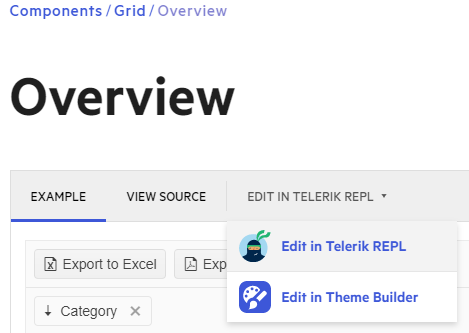
Using Predefined Models
As Telerik REPL provides the predefined models and controllers available in the Telerik UI for ASP.NET Core demos, you can create an example in just a few steps.
If you need to test a local binding scenario with your own data, you can use the available models to generate data by using the approach demonstrated in the examples below:
Razor
@using Kendo.Mvc.Examples.Models
@{
var data = Enumerable.Range(1,30).Select(x=>new ProductViewModel()
{
ProductID = x,
ProductName = "Product " + x,
UnitPrice = x *10,
UnitsInStock = x % 3,
Discontinued = x % 2 == 0 ? true : false
});
}
@(Html.Kendo().Grid(data)
.Name("Grid")
.Columns(columns =>
{
columns.Bound(p => p.ProductName).Title("Product Name");
columns.Bound(p => p.UnitPrice).Title("Unit Price").Width(130);
columns.Bound(p => p.UnitsInStock).Title("Units In Stock").Width(130);
columns.Bound(p => p.Discontinued).Width(130);
})
.Pageable()
.Sortable()
.Scrollable(scr=>scr.Height(250))
.Filterable()
.DataSource(dataSource => dataSource
.Ajax()
.PageSize(10)
.ServerOperation(false)
)
)