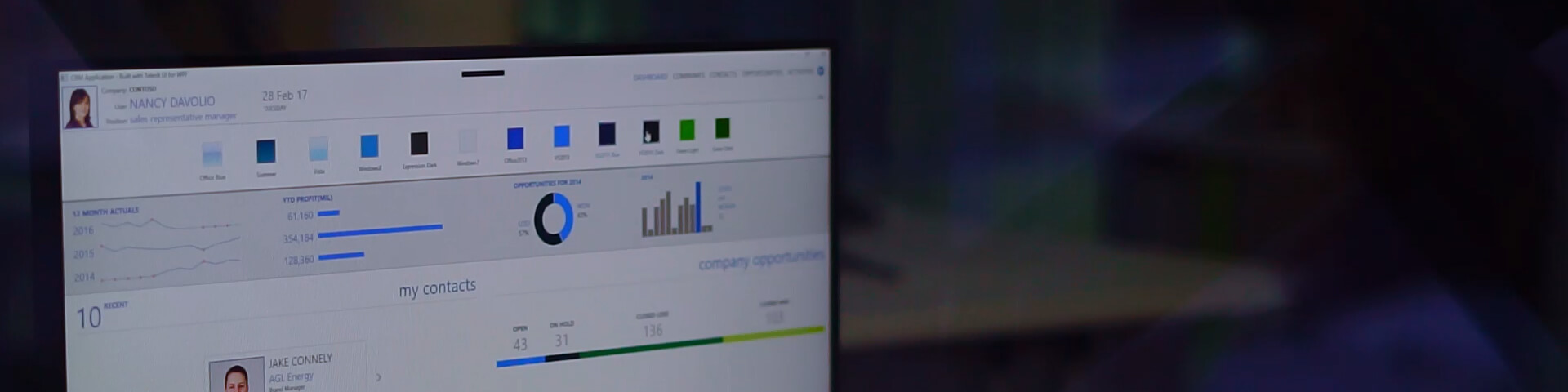UI for WPF R1 2023
January 18, 2023
What's New
NEW- The RadOfficeNavigationBar allows easy navigation between different views and offers the ability to quickly access a minimalistic subset of a view within a popup window. It dynamically collapses items that do not fit in an overflow menu and allows for customizations through a customizations dialog.
- Introduced vector tiles support in RadMap. Users can now read vector tile files (.pbf, .mvt , .mbtiles) locally and also connect to online Mapbox vector tile service.
- Created a new ScatterRangeBarSeries visualization in RadChartView that allows you to display bars that have meaning on both axes - horizontal and vertical. This series can be used to create histogram visualizations. For easier setup of the data, you can use the ChartHistogramSource.
- Introduced IsGroupHeadersVirtualizationEnabled property in RadScheduleView that is handy in scenarios with a lot of resources in order to speed up scrolling performance.
- Assemblies, NuGet packages, and Visual Studio Extensions that are built against .NET 5 framework will not be distributed anymore.
Common
NEW- Introduced ValidationErrorTemplateHelper.DisplayMode attached property which allowschoosing between different ValidationError templates.
- Compile error when installing Telerik.Windows.Diagrams.Core NuGet package in application that targets .NET 7.
- The caret color of Input controls remains black when applying a custom dark Windows8Touch palette. Applicable for the Windows8, Office2013, and ViusalStudio2013 themes too.
- The filter selected icon color is changed in the Windows11 theme.
ChartView
NEW- Introduced support for axes rendering, when no data is available.
- Created a new ScatterRangeBarSeries visualization in RadChartView that allows you to display bars that have meaning on both axes - horizontal and vertical. This series can be used to create histogram visualizations. For easier setup of the data, you can use the ChartHistogramSource.
ComboBox
NEW- Introduced AutoCompleteSelectionMode property which can be used to determine if partial matches will be selected or whether items are selected only if they exactly match the typed text.
- In a multiple-selection scenario, having a type converter does not correctly visualize the selected items.
Diagrams
NEW- Exposed constant to control minimum distance for which snapping next to shapes is enabled - DiagramConstants.MinimumShapeDistanceOnConnectionManipulationSnap.
- Exception is thrown when trying to attach a connection to a shape with UseDefaultConnectors set to False and no custom connectors.
- Fast dragging a connection out of shape can result in the connector staying in an active state unexpectedly.
Docking
FIXED- Loading the layout does not set the size of the ToolWindow created for a floating-only pane.
ExpressionEditor
FIXED- ExpressionChanged is not fired when errors are found during the translation process.
FileDialogs
FIXED- The following binding error is thrown for Fluent, Material, Office2016, Office2016Touch and Window11 themes: System.Windows.Data Error: 4 : Cannot find a source for binding with reference 'RelativeSource FindAncestor, AncestorType='Telerik.Windows.Controls.RadWindow', AncestorLevel='1''. BindingExpression:Path=WindowState; DataItem=null; target element is 'RadButton' (Name='PART_CloseButton'); target property is 'NoTarget' (type 'Object').
GridView
NEW- Added GridViewAlternateRowStyle which can be used for setting an alternating row background.
- Implemented an option to change the default number of distinct values shown by setting the DefaultDistinctValuesCount property.
- Selected null value is cleared in field filter editor when the popup is reopened and bound to a nullable Enum.
- Wrong aggregate values in group headers on scroll when column virtualization is disabled and aggregates alignment is different than NoAlignment.
- The wrong item is displayed after a selection when the IsLightweightModeEnabled of a GridViewComboBoxColumn is set to True.
- Current row indicator disappears when you leave the edit state and lose the keyboard focus when using the Windows8Touch or VisualStudio2013 themes.
- Distinct values filtering doesn't work when OptimizeDistinctFilterQuery of the column is set to True and the distinct values are more than 500. It can be fixed by setting RadGridView`s DefaultDistinctValuesCount property.
Map
NEW- Introduced vector tiles support in RadMap. Users can now read vector tile files (.pbf, .mvt , .mbtiles) locally and also connect to online Mapbox vector tile service.
- ZoomLevel of LocationRect returns unexpectedly int.MinValue if the rect's width or height has value close to 0.
MaskedInput
FIXED- When AcceptsReturn is true, pressing Enter key before the previous key has been released deletes the last input char unexpectedly.
Menu
FIXED- Menu items have incorrect orientation in Windows11 theme.
OutlookBar
FIXED- The control initially loads slower when the control does not have a fixed width and IsMinimized is True.
- 'The Name property of a focusable element must not be null' accessibility error in minimized area.
PDF Viewer
FIXED- A specific scanned file is not displayed with the new model.
- Some Image XObjects are imported but not displayed in PdfViewer.
- Some documents are rendered as blank pages when a specific culture is set in .NET 5 (or later) project.
- Text is extracted with missing characters when there are glyphs mapped to two or more Unicode character values.
PdfProcessing
NEW- Introduced support for Encryption Algorithm 5 with AES-256.
- Introduced Find API allowing the user to search for concrete text in a PDF document.
- A specific scanned file is not displayed with the new model.
- Some Image XObjects are imported but not displayed in PdfViewer.
- A CryptographicException related to AES algorithm padding is thrown.
- A NotImplementedException is thrown when editing and exporting text with CID font and CFF font source.
- An InvalidOperationException is thrown when importing a PDF document and parsing a name start character followed by a dictionary end one.
- Some documents are rendered as blank pages when a specific culture is set in .NET 5 (or later) project.
- EndOfStreamException is thrown when importing a document containing an EI keyword not followed by а space or return.
- Text is extracted with missing characters when there are glyphs mapped to two or more Unicode character values.
PivotGrid
NEW- Introduced the option to load data as the groups are expanded through the EnableLoadOnDemand property of the XmlaDataProvider/AdomdDataProvider.
- Applying a label GroupFilter to a RowGroupDescription results in filtering out the matching column groups and vice versa.
RibbonView
FIXED- Outputted binding errors are replaced with warnings when RibbonView is hosted in RibbonWindow with Title and NoXAML binaries.
RichTextBox
NEW- Introduced support for East Asian Font attribute 'eastAsia' when exporting Run fonts 'rFonts'.
- Using advanced selection over a line break also selects the first word on the following line.
- Bookmarks are missing on import if they are direct children of a table or a table row.
- Text input is sometimes inserted at the beginning of the next paragraph when the cursor is moved fast to the end of a paragraph with a mouse click.
- Clicking over an already selected word is not clearing the selection.
ScheduleView
NEW- Introduced IsGroupHeadersVirtualizationEnabled property in RadScheduleView that is handy in scenarios with a lot of resources in order to speed up scrolling performance.
Sparklines
FIXED- Indicators are not updated when items are added at runtime.
SpreadProcessing
FIXED- If Workbook's History is disabled Unmerge command doesn't work.
- Relationship Id error when parsing an image with a hyperlink without ID.
- Shared formulas do not work when there is no cell reference in the cell element
- 12:00 am is not parsed as valid time.
- Fill down (Ctrl-D) is not working in a protected worksheet with an unlocked range of cells.
Spreadsheet
FIXED- If Workbook's History is disabled Unmerge command doesn't work.
- PrintPreviewControl throws a NullReferenceException when it is in the GridView Print example.
- 12:00 am is not parsed as valid time.
- Fill down (Ctrl-D) is not working in a protected worksheet with an unlocked range of cells.
SpreadStreamProcessing
FIXED- A NotSupportedException is thrown when importing content in rich text.
- When creating a SpreadPatternFill with SpreadPatternType 'Solid', PatternColor and BackgroundColor property values are swapped.
StepProgressBar
FIXED- TrackFill is not applied when using Windows 11 theme.
SyntaxEditor
FIXED- Text lines are not virtualized vertically when word wrapping is enabled.
- SyntaxEditor does not perform any more internal checks for UnicodeCategory.OtherLetter chars (typically these are Japanese, Chinese, Korean, etc. symbols) as this slows down the measure performance. Users should set UseMonospacedOptimization to False if they aim at using such symbols.
TabControl
NEW- Exposed InvertMouseWheelScrollDirection property to allow inverting the scroll direction when using the mouse wheel over the tab strip panel.
- Scrolling with the arrow keys is incorrect when there are collapsed tabs and ScrollMode is Item.
- The tab header is flickering on mouseover in Office2016 and Office2016Touch themes.
Touch Manager
FIXED- Removing the touch event handlers from a UI element doesn't enable the default press and hold the rectangular visual back.
Window
FIXED- Switching Windows11 color variation is not correctly applied with the Mica effect.
- Window corners are not rounded when the Windows is initially maximized under Windows11 OS with the Windows11 theme applied.
- The foreground of Prompt, Confirm, and Alert dialogs remain black when applying a custom dark Windows8Touch palette. Applicable for the Windows8, Office2013, and ViusalStudio2013 themes too.
WordsProcessing
NEW- Introduced Table Of Contents - TOC field.
- Introduced Table Of Authorities - TOA field.
- An exception is thrown when converting HTML to PDF and the HTML contains an image with no source.
- DocFormatProvider: KeyNotFoundException is thrown when importing *.doc file with .NET Core assemblies.
- PageRefField is not successfully updated when there is more than one bookmark in the same empty paragraph.
- DocxFormatProvider: An InvalidCastException 'Unable to cast object of type 'EffectContainerElement' to type 'EffectListElement' is thrown on import.
- Importing HTML with base64 encoded image without extension causes a missing image when exported to PDF.
- Header/footer is wronly exported when the document's first section is of type continuous.
- DocxFormatProvider: FormatException is thrown when importing a document containing shapes with opacity set with a fractional value, like this 39151f.
New features & Roadmap
Have a feature request?
Post your feedback via the WPF and Silverlight Feedback Portal.
What's new across all Telerik products?

Next Steps
See Telerik UI for WPF in action.
Purchase individual products or any of the bundles.
With dedicated technical support.