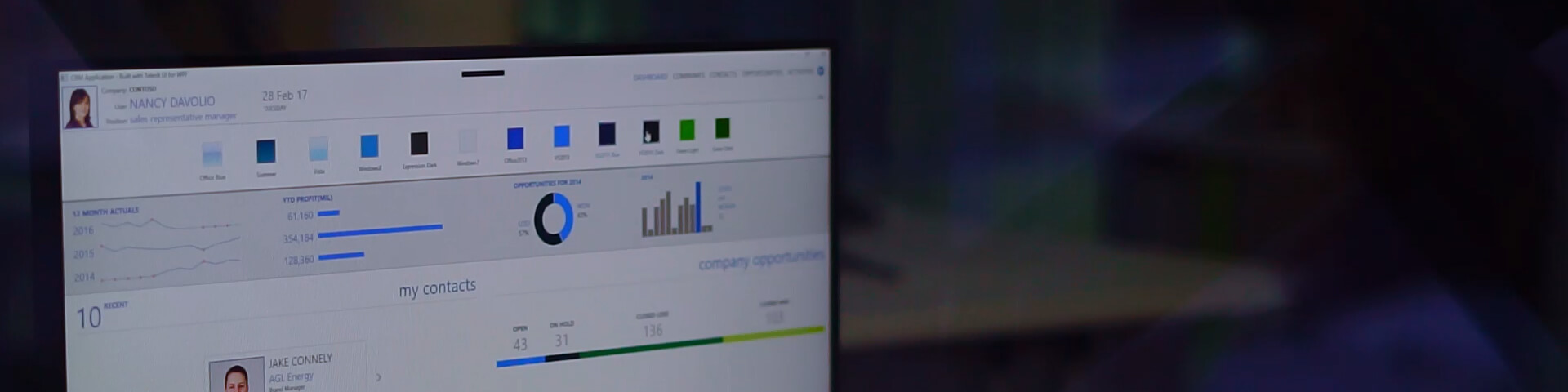UI for WPF Q3 2013 SP2
January 28, 2014
All Controls
NEW- Telerik has recently updated some of its product names. You can check out the Telerik Product Map here.
- PasswordBox: Content cannot be selected and cursor is missing in Windows8 theme
- NullRefException in ConvertMemberAccessExpressionIfNecessary method
- Change the size of the validation Border to 3x3
- NuGet packages: Due to the product names changes the distributed NuGet packages are renamed as well, so you should download the updated packages.
AutoCompleteBox
FIXED- NullReferenceException is thrown when RadAutoCompleteBox is initially collapsed and automation peers are turned on
Barcode
NEW- Add support for automatic selection of Version, based on the length of the text and the specified ErrorCorrectionLevel
- The control encodes shorter strings than the supported length for a specific Version and ErrorCorrectionLevel
Breadcrumb
FIXED- Exception when Office2013 theme is set
Buttons
FIXED- The RadDropDownButton does not open and steals the focus from the application in one particular scenario
Calendar
FIXED- When AreWeekNumbersVisible is false, not all months are displayed in YearView
ChartView
FIXED- DateTimeContinuousAxis produces too many labels when zoomed in to the maximum and then zoomed out by double clicking the slider
- RadPieChart throws an exception whenever it is in a DataTemplate of an ItemsControl with over 120 instances of pie charts
- Annotations are positioned incorrectly when zooming on a DateTimeContinuousAxis
ComboBox
FIXED- MouseWheel is not working when IsEditable=True
CoverFlow
FIXED- DialogClosing event is fired more than once
DataForm
FIXED- TextBox editors jump in edit mode (Windows8 and Office2013 themes)
DataPager
FIXED- The height of DataPagerTextBox is not correct, which leads to content misalignment
DateTimePicker
FIXED- When changing the localization at runtime the DateTimeWatermarkContent property is not getting localized
- When IsDropDownOpen is set to True the designer in VS2012 crashes
- DateTimePicker throws ArgumentOutOfRangeException when ShortDatePattern = "MM/yyyy" and AllowParsingWithoutSeparator="True"
- When setting the AreWeekNumbersVisible to False of the Calendar in DateTimePicker only shows the last row of numbers
Diagrams
FIXED- A first chance exception is thrown when you run the diagram with implicit styles
- In MVVM scenarios undo connection removal doesn't always work correctly
- DiagramNavigationPane doesn't work in Windows8Touch theme
Docking
FIXED- Underscore showing Access Key of ContentPresenter is not shown if the presenter is inside DocumentHost
- The compass preview is flickering when moving pane in the compass without leaving its boundaries
- Removing item from the PanesSource collection causes NullReferenceException
- PaneHeaderStyle Foreground TemplateBinding is not working
Expander
FIXED- Wrong animation when the expand direction is changed dynamically
GanttView
FIXED- A first chance exception is thrown when the GanttView is used with implicit styles
Gauge
NEW- Add pressed state for Windows8Touch theme
GridView
NEW- Optimized deselection in Single mode when there are a lot of nested groups
- SelectedCellsChanged event is fired more times than needed when changing SelectedItem (SelectedCellsChanged fires for all added and removed cells at a time instead of once for each removed cell)
- RowValidating is thrown two times when IsSynchronizedWithCurrentItem="True" and the column has CellEditTemplate
- User Defined Errors in ViewMode are cleared after the GridViewRow has been recycled
- Having a group with key 'Root" results in wrong behavior
- MemoryLeak in GridView when nested in Docking
- RowValidating event is raised two times
- RowHeight do not work properly with RowHeight smaller than 26px - Windows8 theme
- Merged headers are shown through the row indicator when scrolling horizontally with zooming
- Argument exception in QCV when trying to delete a record
- The first character is not inserted when EditTrigger.TextInput is set to GridViewColumn
- IDataErrorInfo.Error is taken for each item and even if there isn't such, rows become invalid
- Cancelling edit when validation has failed from DataAnnotations should not make row invalid when ValidatesOnDataErrors="InEditMode"
- The last item is overlapped from the new row when it is in edit mode and the grid is sorted
- Grouped grid with a column with * width/ColumnWidth="*" has horizontal scroll
- CurrentCellInfo is cleared on inserting new row/cancelling it when NewRowPosition is either Top or Bottom
- In grouped GridView with GridViewSelectColumn, the group is not collapsed clicking on it as GridViewSelectColumn gets the focus
ListBox
FIXED- After pressing the "Back" button an error is thrown
- CachedSelectedItems collection keeps references to the items in the ViewModel when setting ItemsSource to null
Map
FIXED- MapLayer.HotSpot property does not work for ClusterData items in the VisualizationLayer
- NullReferenceException in the MapShapeDataVirtualizationSource.AddRange method
- The MapShapeDataFill.StrokeDashArray property can't be set in the background thread
- Virtualization layer works incorrectly when zoom level is changed from the minimum configured ZoomLevelGrid to a smaller value
NumericUpDown
FIXED- SelectAll() doesn't take any effect
- The bottom arrow is stretched when the height is not defined in Office2013
- When NullValue is set to x:Null the control throws ArgumentNullException
PDFViewer
FIXED- Performance optimizations
PropertyGrid
FIXED- ArgumentNullException in GetPropertyDescriptorConverter() method
- There is a gap among field indicators and nested toggle buttons
- The selected item is hidden on hover
- Additional indent appears for PropertyDefinitions when PropertyGrid is grouped and Windows8TouchTheme is applied
- The content of expand collapse button is not correctly set
RibbonView
NEW- Make the RibbonGallery "RibbonViewGalleryButtonUpDown" localizable
- The QAT overlaps the ribbon when placed inside RibbonWindow on Windows7 machine
- The MinimizeButton arrow is displayed wrong
- The RadRibbonButtons' Text is improperly aligned
- The RadRibbonView ScreenTip throws an exception when added dynamically
- The RibbonView ContextualGroup is not redrawn when a new RadTabItem is added dynamically
RichTextBox
FIXED- InvalidOperationException when writing capital letters (typing with pressed Shift key) when Track Changes is on
- A long style name is clipped in the beginning when shown in the ribbon styles gallery
- Insert, RemoveAt, IndexOf methods of ContextMenuGroup cause StackOverflowException
- PrintCommand does not work without parameter
- Handled FileFormatException loading RadRichTextBox
- DocxFormatProvider: A document cannot be exported due to empty paragraph in the header
- PdfFormatProvider: Floating images wrapped “behind text” are exported in front of text highlight
- PdfFormatProvider: Document with an image watermark is not exported properly
- Visual Studio wizard sets HorizontalAlignment to Left and prevents changing the alignment of RadRichTextBox’s paragraph
- Highlight color picker in SelectionMiniToolBar does not have "No color" value, but "Automatic" (black)
- InsertMergeField DropDownButton popup clips longer content items
Spreadsheet
FIXED- Dialogs and alerts go behind the spreadsheet window when RadSpreadsheet is placed in a window different from the main one with set Topmost = true
- RadSpreadsheetAutomationPeer throws an exception when RadSpreadsheet's visibility is collapsed
- Issue with arrow keys KeyBindings within merged cells
TabControl
FIXED- Navigation with "Tab" doesn't behaves correctly in Windows8, WindowsTouch and Expression_Dark themes
- When Windows8Theme is applied with StyleManager, the items in the Overflow Area are not styled correctly
TileView
FIXED- The DragMode=Swap doesn't work correctly when IsItemsAnimationEnabled is false
Timeline
FIXED- The timeline clips its content when its MinHeight is set to a larger value than the height that the control needs to show all its items and the timeline is measured with infinity height
VirtualizingWrapPanel
FIXED- Infinite layout cycle in .net 4.0 when there is a second display device attached
New features & Roadmap
Have a feature request?
Post your feedback via the WPF and Silverlight Feedback Portal.
What's new across all Telerik products?

Next Steps
See Telerik UI for WPF in action.
Purchase individual products or any of the bundles.
With dedicated technical support.