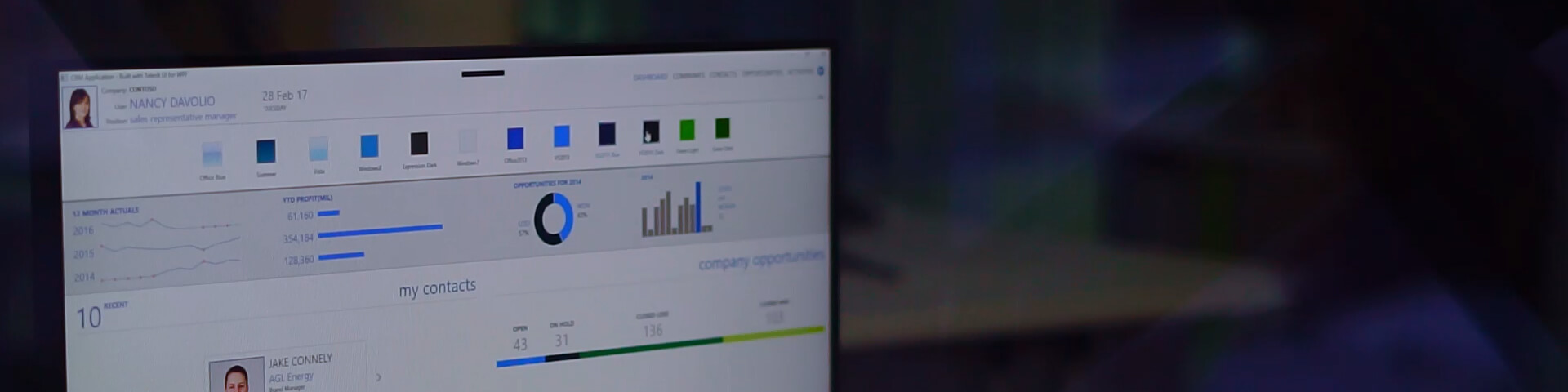UI for WPF Q3 2013
October 16, 2013
All Controls
NEW- RadControls for WPF Integrate with EQATEC Application Analytics - RadControls for WPF and Silverlight are the first .NET UI suites to be integrated with an application analytics service. Quickly access application usage data including most popular features and run-time errors, thanks to EQATEC Application Analytics. The built-in analytics help you troubleshoot issues, reduce support, shape the application roadmap, and decrease development costs.
- Implemented common WPF specific Validation ToolTip
- Office 2013 Theme
- Automation support: Removed Height and Width properties for base control
AutoCompleteBox
NEW- Coded UI Level 2 and Level 3 support
Barcode
NEW- Coded UI Level 2 and Level 3 support
Book
NEW- Coded UI Level 2 and Level 3 support
BreadCrumb
NEW- Coded UI Level 2 and Level 3 support
- Setting FontSize does not work as expected
BulletGraph
NEW- Coded UI Level 2 and Level 3 support
- Exception is thrown in some scenarios when Minimum value is negative
BusyIndicator
NEW- Coded UI Level 2 and Level 3 support
Buttons
NEW- Coded UI Level 2 and Level 3 support
Calculator
FIXED- HistoryTextBox not fully visible
- History text missing for most of the themes
Calendar
NEW- Coded UI Level 2 and Level 3 support
- The header navigation buttons do not work as expected when the properties DisplayDateStart or DisplayDateEnd
- Using Next button in RadCalendar is not working correctly when Columns are more than one
- When Rows or Columns of the control are above one, the left keyboard navigation is incorrect
Chart
FIXED- AxisY.ConvertDataUnitsToPhysical returns incorrect results
- Range series doesn't visualize the actual Y value of a data point correctly when the max value of the Y axis is smaller than the Y value of the datapoint
ChartView
NEW- Implemented StepLineSeries and StepAreaSeries
- Office2013 palette and Office2013 selection palette added
- Implemented Smart Labels
- Exposed API for PanOffset in relative units
- Implemented native integration between ChartSeriesProvider and ChartDataSource
- Implemented series label connectors
- Introduced MouseWheelMode property in the ChartPanAndZoomBehavior
- Coded UI Level 2 and Level 3 support
- Axis margin property is disregarded
- PorarChartGrid.RadialStripeBrushes are not applied
- Stacked Areas are drawn incorrectly in scenarios with additional axes
- A point that is outside of the manual range of a DateTimeContinuousAxis is not drawn correctly
- LineSeries is not being properly updated when using DateTimeContiuousAxis and the manual range is changed
- Changing render mode does not reevaluate StrokeThickness
- NullReferenceException is thrown when changing series Stroke from ViewModel with SeriesProvider
CollectionNavigator
NEW- IEditableCollectionView methods are respected even if ICollectionView is not implemented
ColorEditor
NEW- Coded UI Level 2 and Level 3 support
ColorPicker
NEW- Coded UI Level 2 and Level 3 support
ComboBox
NEW- Coded UI Level 2 and Level 3 support
- When the ComboBox is focused via some other controls event the focus is passed and lost immediately
- ComboBox UI issue in Transparent Theme
ContextMenu
NEW- Coded UI Level 2 and Level 3 support
- Visual Studio's designer automatically switches to design view when RadContextMenu is used inside RadDropDownButton
DataBar
NEW- Coded UI Level 2 and Level 3 support
DataForm
FIXED- ArgumentNullException in CollectionHelper.AreEqual
- ArgumentOutOfRangeException is thrown when items are deleted
DataPager
FIXED- DataPager is not styled correctly in Windows8 and Windows8Touch theme when set through StyleManager
DataVirtualization
FIXED- The VirtualQueryableCollectionView.ResetItems(int startIndex, int count) method does not reset the correct amount of items
DateTimePicker
NEW- Extend the parsing mechanism of the control to support military date and time parsing
- Coded UI Level 2 and Level 3 support
- Incorrect parsing when inputing only 2 or 3 digits
- The Year is not parsed correctly when "yyyy" format is set and one number is typed
- There is a Border next to the Image for the Button in DateTimePicker in Windows8 theme which can be clicked and causes issues with the focus
- When 30th is selected and "Feb" is typed in the DatePicker, and exception is thrown
- The dropdown is closing when you try to zoom in when in Month, Year or Decade view in Touch
- The current year does not look focused when DateSelectionMode = "Year"
- AccessViolationException in RadDateTimePicker when using JAWS in Month/Year selection mode
- Bug when parsing Time entered without separators and with seconds
- DateTimePicker parses incorrectly time when the entered string ends with colon when in Time InputMode
- Exception is thrown when 29th February is used and user inserts a value from a non-leap year
- When Numeric and DateTimePicker are put in a ScrollView with IsTabStop=False set, the application hangs
- If in a RadWindow the first elements are two consecutive DateTimePicker controls and that Window is focused the application hangs
- When the theme is switched at runtime the TextBox in the DateTimePicker loses the text
Diagram
NEW- Implemented Auto Layout
- Coded UI Level 2 and Level 3 support
- (Re)Sizing logic of RadDiagramContainerShape breaks when you drop a link inside
- The Content of a Polyline / Spline Connection is misplaced when using intermediate connection points
- ToolBox cannot use successfully ItemTemplateSelector for its ToolBoxItems
- Application freezes (possibly OOM exception) when typing big numbers in SettingsPane Size Fields or the line thickness in the Style tab
- Implemented AStarRouter which is based on the old GridRouter and uses AStar algorithm to find the shortest path between two points
- Changed:
- RadDiagram.BringForward(System.Collections.Generic.IEnumerable`1<telerik.windows.diagrams.core.idiagramitem>, System.Boolean undoable) now has an optional boolean parameter indicating whether the action can be undone</telerik.windows.diagrams.core.idiagramitem>
- RadDiagram.BringToFront(System.Collections.Generic.IEnumerable`1<telerik.windows.diagrams.core.idiagramitem>, System.Boolean undoable) now has an optional boolean parameter indicating whether the action can be undone</telerik.windows.diagrams.core.idiagramitem>
- RadDiagram.SendBackward(System.Collections.Generic.IEnumerable`1<telerik.windows.diagrams.core.idiagramitem>, System.Boolean undoable) now has an optional boolean parameter indicating whether the action can be undone</telerik.windows.diagrams.core.idiagramitem>
- RadDiagram.SendToBack(System.Collections.Generic.IEnumerable`1<telerik.windows.diagrams.core.idiagramitem>, System.Boolean undoable) now has an optional boolean parameter indicating whether the action can be undone</telerik.windows.diagrams.core.idiagramitem>
Docking
NEW- Added "PaneActivationMode" property. Using the feature you are able to choose whitch RadPane will be focused after closing the active one
- Make it possible to hide the drop cue of the PaneGroup tab strip when dragging Panes separately from the compass
- Coded UI Level 2 and Level 3 support
- The FontSize of the ToolWindow's content is set incorrectly from the Header's FontSize.
- Resizer is moved when dragging a tool window over it in Touch
- ToolWindow is automatically pinned when moved
- Exception is being thrown when you drop Pane on the Compass and immediately after the drop the mouse left button is clicked
- If there is a BusyIndicator in one of the Panes that hasn't been activated the compasses are shown incorrectly
- If you have an active RadPane and make another RadPane from the same group active, the Autohide popup collapses
- CodedUI can't find RadPane's content with the default search criteria.
- ToolWindow is automatically pinned when moved.
- AutomationPeers: not able to locate the AutoHide area
- When the control is shown inside a different Thread which ApartmentState i set to STA, when a floating Pane is floated out of the main Window an ArgumentNullException is thrown
- DocumentHost PaneGroup menu items have icon column event when there is no icon.
- Child Window is hidden behind its parent Window if the parent has RadDocking and WPF WebBrowser with pdf document in it.
- AutomationPeers: Not able to locate items inside Dock after drag Panes
- When add and remove Tab items with RadDocking in it, an error is thrown.
- Docked PaneGroups does not have selected item if pane is made floating on MainWindow_OnLoaded event.
- The RadPane located in a ToolWindow loses activation on a mouse Right Click Down
Expander
FIXED- Blurred header elements
GanttView
FIXED- ZIndexManager, ZIndex returns incorrect type for GetValue. CompileTime Error occurs in some clients' solutions
- The most of the relation arrow is missing when dragging in the same row in Widnows8Touch theme
- Some tasks can be resized only from their most top or bottom edges
- An open locking options menu is not closed if you hover another item in the timeline
- Exception when resizing a column to its most left position
- Adding a child to collapsed task (not visible) throw an exception
- When the control is placed inside Docking and one of its columns has its IsFrozenColumn set to true that control overlaps the bounds of the Pane
Gauge
NEW- Support for the animated indicators in interactive scale
- Coded UI Level 2 and Level 3 support
GridView
NEW- ControlPanel - configure different options related to RadGridView's settings using ControlPanelItems
- RadGridView.NewRowPosition property with values of Top, Bottom and None (replacing the old ShowInsertRow boolean property). NewRowPosition.Bottom is available only when in GroupRenderMode.Flat.
- Auto-complete string filter editor
- Added UserDefinedErrors collection to RowEditEnded event arguments
- Added Asynchronous export for RadGridView
- Added VisualParameters property to ElementExporting event (for ExcelML and HTML formats). Added InitializingExcelMLStyles event for ExcelML styles
- Design for invalid-edit mode state of the row
- Added GridViewFooterCellTextAlignment property
- Deselection performance improved
- Wrong order of data template loading and converter call (inside template) compared to initial loading when CellTemplateSelector is in use
- If a validation is performed via RowValidating event and then edit is cancelled row remains in invalid state due to missing API to clear user defined errors
- Changing ItemsSource while adding new data item with invalid data leaves the new row with some invalid cells
- StringFilterEditors in FilteringControl do not have unique AutomationId-s
- CurrentItem is selected when SelectionUnit is Cell and IsSynchronizedWithCurrentItem is True
- Validation style is not cleared once a valid value is entered
- GridViewRow incorrectly enters into invalid state while editing and RadGridView.ValidatesOnDataErrors is set to "InViewMode"
- RowStyle remains when the row is recycled
- Setting Column's Background property (at runtime) does not update Column's FooterCell
- Clicking on the row indicator does not commit the edit and the item is not selected
- RadGridView does not add columns when column.DisplayIndex is set to -1 (via MVVM binding)
- FrozenColumnsPreview gets collapsed after changing the theme
- InvalidOperationException on PerformGrouping()
- Exception when GridView has column groups and a column is hidden
- SelectedItems collection is not cleared on removing items from the source collection (when group and sort descriptors are applied)
- Deselecting a row when SelectionUnit is Mixed and SelectionMode is Multiple deselects a previously selected cell as well.
- RadGridView does not add several new items when filtering is applied (new items does not pass the filter)
- NullReferenceException in CanMoveRightExecute and SetCellElement methods
- ColumnGroups cannot be added runtime at the second try
- When a column is removed from RadGridView its column filters are not removed as well
- Avoid handled exceptions when RadGridView is bound to an empty collection of dynamic objects
- ColumnGroup headers are not shown when resizing window
- When adding a new item, committing edit on a cell from a custom column that does not override CreateCellEditElement, results in a NullReferenceException
- Distinct values throw an exception when the grid is bound to a collection of dynamic objects some of which do not contain the property we filter on
- Incorrect focused state when RadGridView is placed in floating RadPane
- GridViewCell gets recorded as UITestControl instead of WpfGridViewCell (CodedUI)
- ShowInsertRow marked as Obsolete. Use NewRowPosition instead
- GridViewIndicatorCell marked as obsolete
HeatMap
NEW- Coded UI Level 2 and Level 3 support
ImageEditor
NEW- Coded UI Level 2 and Level 3 support
ListBox
NEW- Coded UI Level 2 and Level 3 support
- Cannot interact with a button placed in ListBoxItem in Windows8TouchTheme
Map
NEW- Ability to highlight map shapes in the VisualizationLayer automatically using mouse events
- Ability to read multiple files at once to the asynch shape file readers
- Ability GetContainerFromItem method to the VisualizationLayer
- Support for items selection in the VisualizationLayer
- Support of the ZIndex on VisualizationLayer
- Default class for the map shape data virtualization
- Extended ClusterData class with Data property
- Implemented PropertyChanged event for the major properties of the map shapes
- Ability to set the speed of zooming by the mouse wheel
- UriImageProvider ability to refresh the map when its Uri property is changed
- WmsTiledProvider have more flexible configuration for supporting different type of WMS servers
- Support for user authentication for downloading of map tiles
- Coded UI Level 2 and Level 3 support
- Clipping is not set for the VisualizationLayer created from code
- Fix exception which occurs when GeometryGroupData contains PathGeometryData
- Changed:
- The type of Telerik.Windows.Controls.Map.MapShapeDataFill.StrokeDashArray property is changed to double[]
- What to do now:Please use array of doubles instead of System.Windows.Media.DoubleCollection.
MaskedInput
NEW- Allow the NumPad Substract / Plus key as a valid input in a default MaskedTextInput
- Implemented a CaretToEndOfValue behavior of the SelectionOnFocus feature
- Coded UI Level 2 and Level 3 support
- Escaped symbols of the Mask can be overwritten
- Using alphabetic symbols in "####" masks is possible but it should not. Introduced in Q2 2013 SP
- When IsReadOnly is True the clear button still can be clicked
- Wrong input is produced when typing fast and /or using space fast
- Incorrect Shift+Tab functionality.
- Setting IsTabStop="False" does not remove it from the tab order
- Setting IsTabStop to True results in additional tabs needed for focusing a MaskedInputControl
- TabNavigation issues between MaskedInput and other controls
- In No-Mask Numeric input pressing del does not work correctly
Menu
NEW- Coded UI Level 2 and Level 3 support
- RadMenu remains highlighted when Tab key is used for navigation
- RadMenu is closed when hovering on a sub menu item
- Changed:
- The background color of the RadMenu in Windows8Theme has been made white.
- The main FontSize of top level RadMenuItem changed from 14 to 12.
- What to do now: In order to customize the current version of the control to look exactly as it was before the above change you will need to customize the RadManuStyle and RadMenuItemStyle. You can find a runnable project that contains all of the necessary customizations from our online SDK repository.
NumericUpDown
NEW- Coded UI Level 2 and Level 3 support
OutlookBar
NEW- Coded UI Level 2 and Level 3 support
PanelBar
NEW- Coded UI Level 2 and Level 3 support
PDFViewer
NEW- Coded UI Level 2 and Level 3 support
- Fit to page and Fit to width functionalities
- Find dialog
- Editable percent combo box
- Introduced support for tiles and gradients patterns
- Introduced support for separation colors
- PdfDocumentSource does not open documents with remote Uri (when the result stream does not support seek).
- Added new Print method accepting initialized PrintDialog, allowing silent printing with any printer
- Implemented silent printing with the default printer
- Improved memory consumption when loading documents with bug images
- NullReferenceException when the control is clicked before a document is loaded.
- When a document is loaded, and after that the DocumentSource is set to null, CopyCommand throws NullReferenceException.
PivotGrid
NEW- Queryable Data Provider
- Implement Calculated Items for LocalDataSourceProvider
- Implement Calculated Fields for LocalDataSourceProvider
- Exception is thrown when a calculated field is added that has RequiredField which is not part of the data source
- Exception is thrown when some report filters are applied
- RadPivotGrid doesn't show data if the Cube doesn't support KPIs
- Using Is Between/Is Not Between label filters - when typing in the textboxes focus is lost on every keystroke
- Changed:
- In the Telerik.Pivot.Core.Filtering.SetCondition class the set_Items has been removed.
- In the Telerik.Pivot.Core.Olap.OlapFilterDescription class the set_Levels has been removed.
- In the Telerik.Pivot.Core.Olap.OlapGroupDescription class the set_Levels has been removed.
- In the Telerik.Pivot.Core.Olap.OlapSetCondition class the set_Items has been removed.
- In the Telerik.Pivot.Core.Olap.GenericDescriptionCollection class the get_Levels has been changed.
- What to do now: The above no longer have Public setters. All you need to do is enumerate the collections and add items to the collection.
- Changed:
- In the Telerik.Pivot.Core.PropertyAggregateDescriptionBase class the CreateAggregate has been removed.
- In the Telerik.Pivot.Core.AggregateDescriptionBase class the CreateAggregate has been removed.
- What to do now: To overcome the above changes all you need to do is use the CreateAggregate method on the AggregateFunction class.
- Changed:
- In the Telerik.Pivot.Core.OlapAggregateDescription class the CreateAggregate has been removed.
- What to do now: CreateAggregate is not used and has been removed.
ProgressBar
NEW- Coded UI Level 2 and Level 3 support
PropertyGrid
NEW- Added ICustomTypeDescriptor support for PropertySets
- Added DataAnnotations support for PropertySets
- Added keyboard navigation with Multiple and Extended selection when RenderMode is Flat
- Added Touch support
- Performance optimizations in grouped scenario when expanding/collapsing nested properties
- PropertyGrid bound to set of items does not work correctly when property definitions are manually generated
- Extended range selection is incorrect when PropertyGrid is bound to dynamic data
- Extended selection is not correct if the Item is set (not bound)
- Incorrect extended selection when using Shift key
- Changing visibility of property definitions leads to unexpected scrolling behavior on expanding/ collapsing nested fields
- BrowsableAttribute is not respected when set through MetadataType
- Editors are not styled correctly when theme is set to the control using StyleManager
- DataContext is wrong when changing PropertySetMode to None
- When defined in a XAML DataTemplate, RadPropertyGrid does not properly raise its AutogeneratingPropertyDefinition event
- GroupName cannot be localized through DisplayAttribute
- Editors are misaligned when column is resized using PropertyGridColumnResizer (Windows8Theme)
Rating
NEW- Coded UI Level 2 and Level 3 support
RibbonView
NEW- Add the possibility to keep the Backstage open when Escape key is pressed
- Add GalleryGroups to the RadRibbonGallery
- Add Header property to the RadRibbonGallery
- Coded UI Level 2 and Level 3 support
- Flickering when changing the active ContextualGroup
- The contextual tabs are not displayed correctly in some scenarios.
- When hosted in RadRibbonWindow, the border between the ribbon and the window is missing
- Changing the IsActive state of a ContextualGroup with IsFixedSize=False, enwraps non-contextual tabs
- When RibbonGroup Visibility is set to Collapsed using multibinding its KeyTips still get executed
- Throws an exception when the Ribbon is hosted in XBAP and theApplication menu is open
- There is a DesignTime exception in scenarios where implicit styles are used
- RibbonWindow: The default theme styles cannot be customized using an implicit styles approach
- The RadCollapsiblePanel does not optimize the empty space
- QAT buttons stay disabled permanently when IsBackstageOpen is true
- Scroll issue RadRibbonCombobox inside RibbonView
- Clicking on the RibbonComboBox/RadComboBox ScrollViewer buttons closes the DropDownMenu
- RibbonGallery KeyTip issue.
- An implicit theme changed runtime doesn't apply on the Backstage if it is open
- Changing the RibbonView theme runtime to the does not apply to the BackstageItems content
- Disable TabNavigation in RibbonView
- Disable the TabNavigation in the RibbonButtons
- If the RibbonDropDownButton/DropDownButton DropDownContent popup is opened while resizing/moving the window, it isn't properly positioned
- Screen tips are not showing if the ribbon element is disabled.
- The IsKeyTipsEnabled property is not working as expected
- The RibbonSplitButton's text property can be binded
- When a Collapsed RibbonView is placed in a RibbonWindow the remaining content of the window overlaps the RibbonWindow TitleBar
- When the RibbonTab IsEnabled property is data-bound, the disabled visual state isn't applied
- A black bar appears around the content of the window
- The Ribbon QAT is misaligned in a maximized RibbonWindow
- RibbonWindow: The title on Windows7 aero theme should have solid background
- When the Ribbon is collapsed, the top most content of the window goes over the chrome.
RichTextBox
NEW- Coded UI Level 2 and Level 3 support
- Table styles gallery
- Table navigation using arrows keys
- Introduced "Change All" and "Ignore" options to spell checking functionality
- Introduced support for all upper case words and words with digits to be spell checked
- Introduced XAML format provider settings allowing more control when exporting/importing images
- Shared style repository between main and child documents (headers, footers, notes, comments)
- Performance optimizations of RadDocuments styles
- Unused styles are not exported to .docx, .html and .xaml optimizing the file size
- Added new Print method accepting initialized PrintDialog, allowing silent printing with any printer
- Implemented silent printing with the default printer
- Expose a way to set window parent to RadRIchTextBox’s mini toolbars
- Extended RadDocumentEditor API with insert methods accepting DocumentPosition
- HTML Format Provider: Support of background shorthand property
- HTML Format Provider: Support for exporting paragraph tab stops
- HTML Format Provider: Support for gif and tif/tiff image format
- Font commands are can be applied to end of cell formatting symbols
- Performance optimizations when typing and scrolling
- Memory leak related to headers/footers, causing PagePresenters to leak
- Ribbon galleries does not give the focus back to the editor
- XAML format provider does not export modified styles
- Halfwidth and Fullwidth Forms characters are layouted incorrectly
- The default styles for footnotes/endnotes is not applied correctly
- Incorrect calculation of the list bullet size
- Incorrect deletion of annotation markers and images
- Incorrect behavior on deleting with enabled Track Changes
- Style is not correctly applied to TableCell formatting symbol
- The evaluation of paragraph properties from table style is not working correctly
- ContextMenu in headers/footers doesn't detect the context correctly when a custom ContextMenuContentBuilder is used
- Deleting of permission range start and end instead of content between them when protection is enforced
- The paragraph loses its style when deleting the previous empty paragraph
- FontPropertiesDialog always sets local values to the selection in the document
- ResetAll option in FontPropertiesDialog change the values in the dialog to match Normal style
- An exception is thrown when a comment end is selected and some text is inserted with IME
- Table cell border is not exported correctly when border conflict occur
- DOCX Format Provider fails to import documents without not containing style’s type
- PDF Format Provider exports floating images in Header/Footer
- HTML Format Provider fails to import documents with nested table as first element in a table cell
- HTML Format Provider fails to import documents with incorrect value of the color attribute of the font tag
- HTML Format Provider: Incorrect text measuring and caret positioning when importing of file with lowercase value for the font family
- RTF Format Provider cannot import a document when there are white-spaces inside fonts-table group
- RTF Format Provider cannot import a document containing track changes and comments
- RTF Format Provider: Null reference exception when editing a document imported from the provider
- Double clicking next to a paragraph (after the paragraph end symbol) selects the first word of the next paragraph.
- Arabic text is not inserted on the correct position after changing span style
- Changed:
- As of Q3 2013 the assembly references required for RadRichTextBox to work have changed. Two additional assemblies are now needed - Telerik.Windows.Documents.Flow.dll and Telerik.Windows.Documents.Core.dll.
- What to do now: Add references to Telerik.Windows.Documents.Flow.dll and Telerik.Windows.Documents.Core.dll.
- Changed:
- Some of RadDocument's public methods were obsoleted and they will be removed in one of the future releases. Among those are the Insert~() and Delete~() methods and all other methods that intervene with the document directly.
- What to do now: Manipulating the document directly causes different issues, including clearing of the History stack. Instead of using the obsoleted methods the recommended way to edit a document is through RadRichTextBox. In scenarios when you do not want to show a RadRichTextBox and want to manipulate the document from code you can use RadDocumentEditor.
- Changed:
- Change in the IFontPropertiesDialog interface so that the dialog could be populated with the values of the CurrentSpanStyle. Custom implementations of the dialog will not work.
- What to do now: Use the properties of FontPropertiesDialogContext: ApplyStyle as the callback; CurrentEditingStyle as the style to populate the dialog on showing it.
ScheduleView
NEW- Provide way to change the recurrent pattern when dragging appointment or a notification message that this can't be done this way
- Allow to set ToolTips on SpecialSlots in RadScheduleView
- Unable to use DatePicker's keyboard navigation in ScheduleView
- AppointmentSaving event is fired when opening the EditAppointmentDialog, if previously in AppointmentSaving the e.Cancel = true;
- Special slots tooltip is not visible in Windows8Touch theme
- When used the constructor with Null set to DaysOfMonth property and get the iCal after this, the rule line end with "BYMONTHDAY="
- Weekly recurring appointment series do not update correctly when they are dragged/resized.
- Exception is thrown in the VS 2010 designer.
- If the RecurrencePattern's DaysOfMonth is set to null upon opening the edit recurrence dialog a NullReferenceException is thrown
Slider
NEW- Coded UI Level 2 and Level 3 support
Sparkline
NEW- UI virtualization support for RadColumnSparkline, RadWinLossSparkline, RadScatterSparkline
- Coded UI Level 2 and Level 3 support
Spreadsheet
NEW- Coded UI Level 2 and Level 3 support
- Added support for names (named ranges)
- Added RadSpreadsheet visible area size restriction
- Added support for Engineering Functions
- Introduced a hint for entering function arguments that highlights the current argument
- Introduced DocumentContentChanged event in RadSpreadsheet
- Introduced intersection operator
- Introduced unary percent % operator
- Support for custom date and time format uppercase letter specifiers
- WorkbookFormatProvidersManager does not actually unregister format providers
- Attempt to rename a worksheet with a name "Sheet1" to "sheet1" raises an error
- A NullReferenceException is thrown when selecting merged cells disposing out of the view port
- Restoring view state on sheet changing not working
- Zoom dialog shows last selected value instead of actual worksheet zoom factor
- Removing cells should unmerge cells below when cells are not projected entirely on the merged range
- Closing Format Cells dialog in Cell Styles dialogs causes all property groups to be selected
- Entering a date swaps its day and month in non en-US culture
- Number format combo box sample values do not comply with the current culture
- When entering a date in some cultures other than en-US (e.g. German) the date is parsed as number
- When a format string contains slash (/) the result is displayed with dot instead in some cultures (notably German)
- The fraction part of a number in date format disappears when its format string doesn't include time
- The division operator returns wrong results in cultures that have a comma for a decimal separator
- The format "ddd yyyy/MM/dd HH:mm" causes the minutes of the date to appear as its month value
- When setting format "h:mm tt" to value representing afternoon time the result is in 24-hour time instead of 12-hour
- When RadSpreadsheet is positioned in ScrollView along with other TextBoxes it loses focus when entering edit mode
- The expression =SUM(Sheet1!A1:Sheet2!B1) should return #VALUE! error
- The expression =SUM(Sheet2!A1:B2) entered in Sheet1 should return treat B2 as cell in Sheet2
- Incorrect interpretation of number following by new line or space input as a date
- Sample control in the Fill Effects dialog does not change value when changing between Shading styles
- Alert message after cyclic reference input and changing sheet shouldn't be shown endlessly in Silverlight
- Fixed Hyperlink opening in touch mode
- Hyperlink click area is not correct when the worksheet is zoomed
TabControl
NEW- Coded UI Level 2 and Level 3 support
- Content isn't visible in Windows8Theme
TileList
NEW- Added support for CodedUI Level2 and Level3
- Improved RadTileList performance (scrolling, reordering, selection)
- Long group header is trimmed if there is just a single tile in the group
- HorizotalOffset of the ScrollVieweer is not properly updated
- Performance is degraded when tiles count increases
- Scrolling tiles and resizing the window causes incorrect scrollbar and tiles arrangement
- ScrollViewer gets disabled when the tiles in view are removed from the items collection
- Items cannot be removed after changing the source
- Application crashes with ArgumentException when there is a tile without group
- NullRefException on dragging a tile over another tile list
- Unexpected transparent adorner appears in the selection triangle of the tile
TileView
NEW- Add AnimationStarted and AnimationEnded events to the RadTileView
- Coded UI Level 2 and Level 3 support
- When it is hosted in a RadPager with enabled selection, an exception is thrown
- The position of virtualized items is incorrect
TimeBar
NEW- MaxZoomRange property
- Coded UI Level 2 and Level 3 support
- TimeBar throws exception when dragging one of the selection thumbs when PeriodStart or PeriodEnd is close to DateTime.MinValue/MaxValue
- Item intervals do not show the largest interval type when there is no suitable interval type for the current view
- VisiblePeriodStart and VisiblePeriodEnd properties are not updated before the VisiblePeriodChanged event is fired
Timeline
NEW- MaxZoomRange property
- Exposed API to define the row, in which a timeline item should be arranged
- ExpandAll, CollapseAll and GetGroupByGroupHeader methods
- MinimumItemDistance property
- Coded UI Level 2 and Level 3 support
- Item intervals do not show the largest interval type when there is no suitable interval type for the current view
- VisiblePeriodStart and VisiblePeriodEnd properties are not updated before the VisiblePeriodChanged event is fired
Toolbar
NEW- Coded UI Level 2 and Level 3 support
- Change the Foreground brush of the ToolBar buttons in Windows8 theme
TreeListView
NEW- RadGridView.NewRowPosition property with values of Top, Bottom and None (replacing the old ShowInsertRow boolean property).
- Auto-complete string filter editor
- Added UserDefinedErrors collection to RowEditEnded event arguments
- Design for invalid-edit mode state of the row
- Deselection performance improved
- Optimized clean procedure when RadTreeListView.ItemsSource is set to null
- CurrentItem is selected when SelectionUnit is Cell
- Canceling adding new row when there is invalid data prevents adding new row again
- Tree list does not show hierarchy if filtered before data load
- A theme set to TreeListView is reset and fallbacked to the default when scrolled down
- Validation style is applied incorrectly once an item is expanded
- NullReferenceException when setting TouchBehavior with custom Row Template
TreeMapPivotMap
NEW- Coded UI Level 2 and Level 3 support
TreeView
NEW- Implemented Ctrl + Shift Selection
- Enriched the selection API when used with DataBinding
- Improved DragDrop Customization
- BringItemIntoView with position
- Exposed IsMouseOver and IsMouseOverHeader properties of the RadTreeViewItem
- Implemented a feature to allow disabling and enabling a selected item to be brought into view
- Coded UI Level 2 and Level 3 support
- Memory leak of view model objects when virtualized
- When IsLineEnabled="True" and IsLoadOnDemandEnabled="True" the lines look jagged
- If the HeaderTemplate of an item utilizes DataTemplate, the New DragDrop functionality doesn't allow any drag over or around that item
- The TreeViewPanel keeps the space for the collapsed items
- IsLoadOnDemandEnabled property cannot be set using a RadTreeViewItem style
- Cannot switch between a RadTreeView and other controls using "Shift + Tab"
- IsTabStop does not work when it is set via Style
- TabNavigation = Once, doesn't work properly
- SelectedFocused state is incorrect when multiple selection
- The KeyNavigation doesn't work with Collapsed RadTreeViewItems
- When the "IsLoadingOnDemand" property is set to the treeviewitem the content goes a bit to left
VirtualizingWrapPanel
FIXED- When measured with PositiveInfinity, VirtualizingWrapPanel enters an infinite layout cycle, rendering 0 or 1 items
- Layout cycle detected. Layout could not complete, when panel is measured with infinity and viewport is bigger than the content extent
Window
NEW- Coded UI Level 2 and Level 3 support
- The minimized RadWindow buttons are wider than they should be
- Coded UI can't locate RadWindow at playback
- Exception is thrown when you call Show() of RadWindow that is already opened
New features & Roadmap
Have a feature request?
Post your feedback via the WPF and Silverlight Feedback Portal.
What's new across all Telerik products?

Next Steps
See Telerik UI for WPF in action.
Purchase individual products or any of the bundles.
With dedicated technical support.