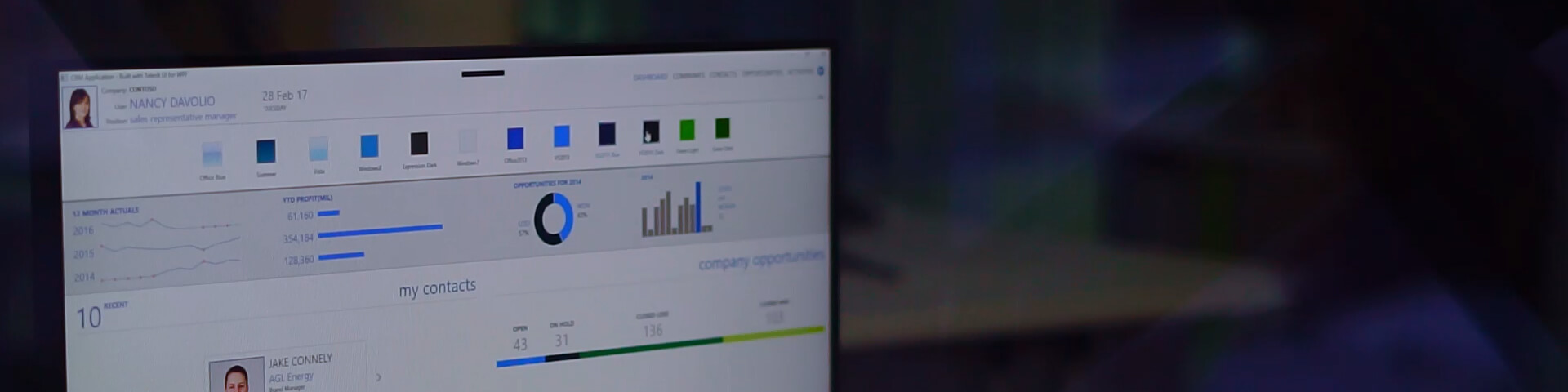UI for WPF 2010.2812
August 12, 2010
Changes:

RadGridView
What’s Changed:
- Row now works properly with INotifyDataErrorInfo ErrorsChanged event
- Row Validation is not reevaluated when a cell's value is changed from outside RadGridView
- Editor style is now applied correctly to the CheckBox in the CheckBoxColumn
- Hide the "ToComposite" button when RadDataFilter.CanUserCreateCompositeFilters is false
- Modified LookupValueConverter to use the correct DataContext in case GridViewComboBoxColumn.ItemsSourceBinding
- ActivateRow command now will use CommandParameter correctly
- Cells cannot enter invalid state when grid is first loaded
- Removing of MouseOver and Selection animations from the rows and cells. Minor row related theme tweaks
- When adding an object to the ColumnFilterDescriptor.DistinctFilter.DistinctValues collection, its type now will be respected properly
- Delete key now calls RadGridViewCommands.Delete instead of ApplicationCommand.Delete
What’s New:
- SkipHiddenColumns GridViewClipboardPasteMode added
- HierarchyExpandButtonStyle and HierarchyExpandButtonStyleSelector added for GridViewDataControl
- PresentationMode added for GridViewToggleButton
- Performance improvements for cell and row selection
- Added ShouldEncodeValue property to GridViewElementExportingEventArgs
- Added RowIsExpandedChanged event to GridViewDataControl
- ExpandHierarchyItem and CollapseHierarchyItem commands added
- GridViewBoundColumnBase.FilteringControlStyle added
- New design for current row indicator added
- GridViewColumn.ShowFieldFilters property added
- Selection/Scrolling on dragging cells/rows in RadGridView added
What’s Fixed:
- Delete command issues are now fixed
- Frozen columns drag indicator did not respect display index of columns is now fixed
- EditTriggers.None is now respected properly
- Selected Items are not unselected when clicking on selected Item and CTRL is pressed is now fixed
- Binding.StringFormat is now respected properly
- Fixed Issue with interfering column resizing with sorting
- Fixed bug where pasting would not paste empty rows from the clipboard
- Fixed SelectedItem binding issue when grid is placed in DataTemplate
- Exception when GridViewRow.GetCellFromPropertyName was called with null argument is now fixed
- Fixed issue with clicking on selected item when range of elements is selected
- Calling DistinctValuesFilterDescriptor.DistinctValues.Add(null) results in a NullReferenceException is now fixed
- Calling ToList() on RadGridView.Columns collection throws an exception is now fixed
- Exception is thrown when extending cell selection (Shift+Click) and no cell was previously selected is now fixed
- Cell automation peer not correctly returning its children when template column is used is now fixed
- Issue with DataErrorInfo and DataRowView when there are no matching column name in the source DataTable is now fixed
- Style setter ( e.g. background property ) did not affect footer cells is now fixed
- Invalid information passed when resizing GridView columns using left grippers is now fixed
- CurrentCell visual glitch is now fixed
- IValueConverter coloring of TextBlock inside CellTemplate being applied to wrong column after horizontal scrolling is now fixed
RadScheduler
What’s Fixed:
- The MaxOccurrences field in the Recurrence dialog didn’t update the MaxOccurrences property

RadChart
What’s New:
- Added option to show/hide the item labels for series items with zero value (SeriesDefintion.LabelSettings.ShowZeroValueLabels)
- Added BasePointMarkChartItem.PointMarkCanvasTop / PointMarkCanvasLeft properties so pointmark position can be customized from XAML instead from code
What’s Fixed:
- XAxis.MinValue should not be rounded when XAxis is used as DateTime axis
- XAxis.MinValue should not be rounded when XAxis.AutoRange is set to false
- Interactivity NullReferenceException when hovering user-defined legend items
- Interactivity NullReferenceException when hovering series items in data sampling scenarios
- Skewed lower part of the line in zooming/scrolling scenarios
- StackedBar series item floating in specific strict AxisX mode scenarios
- Memory leak fixes in specific dynamic data scenarios
- AxisX item labels not updating properly in some scenarios
- Zooming/scrolling for HorizontalBar series type
- Appearance API exception in databound scenarios
- Binding AxisX MinValue/MaxValue/Step range properties results in no data series generation if AxisX.AutoRange=false is set statically in XAML (and is not bound as the range properties)
- Bubble series item not redrawn when its corresponding DataPoint property changes its value
- NullReferenceException when zooming with enabled tooltips for Range, SplineRange, Stick, and CandleStick series types
- NullReferenceException with animation and custom layout scenarios where there is no chart layout specified on page load

RadMap
What’s Fixed:
- Issues with communication exception and error handling

RadDataFilter
What’s New:
- Support for the DisplayAttribute.Order data annotation
- Support for the DisplayAttribute.AutoGenerateFilter data annotation
- Hide the "ToComposite" button when RadDataFilter.CanUserCreateCompositeFilters is false
What’s Fixed:
- When the xml:lang of RadDataFilter's parent container is set, removing a filter through the UI results in a null reference exception is now fixed

RadDataPager
What’s New:
- Unbound mode support added

RadTabControl
What’s Fixed:
- ContentTemplateSelector not used
- Performance issue due to wrong DataTemplate
- Reordering a bound TabControl works for just an item at a time
- Reordering the tabs causes their headers to disappear
- When a tab is removed through a Close button in the DropDownMenu, the menu is not updated

RadTreeView
What’s New:
- Ability to see which item was checked initially in tri state mode
- Add IsChecked property of type Nullable<Bool>
- Add SelectItemByPath method
What’s Fixed:
- Add a bool? IsChecked property
- Crashes on drag/drop operations while filtering
- In a databound tree a newly added selected item isn't brought into view
- The RadTreeViewItem doesn't update its visual state, when is selected through bound SelectedItem property of the RadTreeView
- TreeView cannot be dragged/dropped in the Microsoft RibbonWindow and all controls connected with AdornerDecorator if it is not a rootelement
- Window.IsEnabled not working properly with the items when the tree is virtualized

RadTreeListView
What’s New:
- Added some clipping logic to TreeListCellsPanel to prevent visual glitches when resizing column
- DragCueItemTemplate property added
What’s Fixed:
- Null reference exception on horizontal scroll is now fixed
- Fixing automation peers issue for virtualizing panel in RadTreeListView

RadRibbonBar
What’s New:
- Add keyboard navigation
What’s Fixed:
- Allow Hiding the right pane of the Application Menu
- Application button does not stretch its image correctly
- Do not work well when placed in StackPanel
- Have 3 pixel space between the RibbonBar and the window in the Windows7theme
- IsEnabled resizes a minimized ribbon bar
- RadRibbonWindow multiple monitors issues
- The Content of the RibbonButton and RibbonToggleButton isn't displayed as disabled when the buttons are disabled
- The RadRibbonBar is hiding unexpectedly
- The value of the property "TitleBarVisibility" is not respected
- Upgrade the RibbonComboBox style
- When changing the value of the "IsMinimized" property the content of the RadRibbonTab is missing
- When the RadRibbonTab HeaderVisibility property is set, the background of the RadRibbonTab doesn't hide
- Tab Header with visual elements throws error
- RibbonWindow throws exception in WPF4

RadDocking
What’s New:
- Added Document host to the logical tree
- ContextMenu of a Pane pops up everywhere within the Pane
What’s Fixed:
- IsPinned property of the RadPane control throws an exception when bound
- When dragged out of the Docking control the panes are losing its inherited DataContext

RadComboBox
What’s Fixed:
- ComboBox property CanAutocompleteSelectItems was not recognized in Blend 4

RadWindow
What’s New:
- Confirm, Prompt and Alert icons are not displayed sometimes in business applications. Replaced images with vectors to avoid it
What’s Fixed:
- Window is being cut when have content without fixed size and with ScrollViewer
- Window throws an exception in design time

RadMaskedTextBox
What’s Fixed:
- Invalid cast exception when pressing PageUp/Down in RadMaskedTextBox is now fixed

RadToolBar
What’s New:
- When Orientation is set to Vertical, the content isn't aligned at the top of the application, also OverflowButtonVisibility should be FIXED
RadTileView
What’s Fixed:
- Binding the TileState property does not work
- Cannot modify TileState with container binding
- Changing style of items dynamically crashes application
- Minimize and Maximize icons are displayed on each item header
- Removing the MaximizeToggleButton from the ControlTemplate, one cannot change the state of the tiles
- ScrollBar visibility not updated after late data loading

RadOutlookBar
What’s Fixed:
- Header text not centered with respect to the icon size
- Icons not displayed properly

RadBook
What’s New:
- Preload pages
- Fall back to ItemTemplate if LeftPageTemplate and RightPageTemplate are not used

RadNumericUpDown
What’s Fixed:
- The Up/Down buttons do not automatically repeat

RadButtons
What’s Fixed:
- Toggle/Radio button mouseover state is the same for checked and unchecked state

RadDateTimePicker
What’s New:
- DateTimePicker suggestion Tooltip styling for all Themes
What’s Fixed:
- Enter date by typing and then to open the dropdown you need to click 2 times on the dropdown button
- RadDateTimePicker parser crashes when Culture is set to French
- Value not showing when DTP IsEnabled=false
- When the format of date is changed the dates are not correctly parsed
- When the user selects value using the mouse in the DatePicker or TimePicker, the drop-down should close
- Writing or setting by code time doesn't affect the selected time in the dropdown. The previous one stays selected
- When set date and open the dropdown the Calendar doesn't navigate to the selected date

RadContextMenu
What’s Fixed:
- GetClickedElement returns wrong element
- StaysOpen does not work

RadColorPicker
What’s New:
- Add a property that can be used in order to change the color of the NoColor field

RadTransitionControl
What’s New:
- Pixelate shader transition effect
What’s Fixed:
- Fluid resizer presenter behaves strangely when second resize occurs before the end of the animation of a previous one
- Exception is thrown when using with PRISM and changing the active view for the first time
Controls
What’s New:
- Adding SecurityRules attribute for all WPF assemblies
Telerik.Windows.Controls.Data
Important Changes:
- ItemProperties should return empty collection when source collection property descriptors are null
- Fixed exception when the data source is DataRow or ICustomTypeDescriptor
- Multi-level grouping optimization
- The ItemPropertyInfo.DisplayName() extension method will return the property name now correctly
- A filtered and paged QueryableCollectionView does not update its ItemCount when the source collection changes
New features & Roadmap
Have a feature request?
Post your feedback via the WPF and Silverlight Feedback Portal.
What's new across all Telerik products?

Next Steps
See Telerik UI for WPF in action.
Purchase individual products or any of the bundles.
With dedicated technical support.