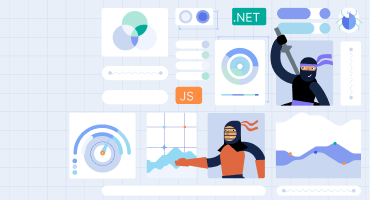Telerik Reporting
What's New 2024 Q2
What's New HistorySQL Query Builder in Web Report Designer and Improved Performance
Incorporating a SQL Query Builder into the Web Report Designer not only streamlines the report creation process but also significantly boosts productivity. By leveraging this tool, users gain the ability to construct complex queries with ease, eliminating the need for manual query writing and reducing the likelihood of errors. This dynamic and complex component seamlessly integrates server-side and client-side functionalities for an optimal user experience.
On the server-side, the dedicated designer web service retrieves the database schema, promoting robustness and efficiency. Meanwhile, on the client-side, a TypeScript-based component with a service client communicates with the server, promoting testability and development flexibility. The component's UI is crafted using Kendo UI controls and empowers report authors to compose comprehensive SELECT statements effortlessly, including all clauses—SELECT, FROM, WHERE, GROUP BY, HAVING, and ORDER BY—while offering features like drag-and-drop support and JOIN conditions toggle for enhanced usability. The builder also supports adding SQL parameters which get exposed as SqlDataSource parameters, ready to be bound to Report parameters, delivering a seamless user experience from setup to execution.
With a focus on empowering users and optimizing performance, the Query Builder sets a new standard for SQL query composition in web.
Additionally, we have implemented multiple UI/UX enhancements of the end-user experience with Web Report Designer:
- Tables Column reordering enables easy rearrangement of the columns of the Table item from the design surface. The command is exposed in the context menu for the corresponding column’s handle.
- Properties Area layout got improved making properties nesting crystal-clear to the eye and allowing for an easier navigation to a particular property.
- Each property in the Properties Area now shows a tooltip when hovered over to assist when performing tasks like styling an item or setting up conditional formatting. Additionally, a tooltip with the value of each property gets displayed on hover if the value does not fit in the available area.
- The behavior of the Expression builder dialog has been improved by preferring embedded expression generation when appropriate. This helps particularly when working with HtmlTextBox.
- The value of the HtmlTextBox item can now be edited using a WYSIWYG editor allowing easy rich text input.
- Improved Bindings Editor populates the available binding paths in Web Report Designer.
Last, but not least, we have implemented several performance and stability improvements for various features of the Web Report Designer, like:
- Drag-and-drop operations
- Live preview generation of components (Barcode, Graph)
- Font name editor now lists the private fonts added to the hosting app
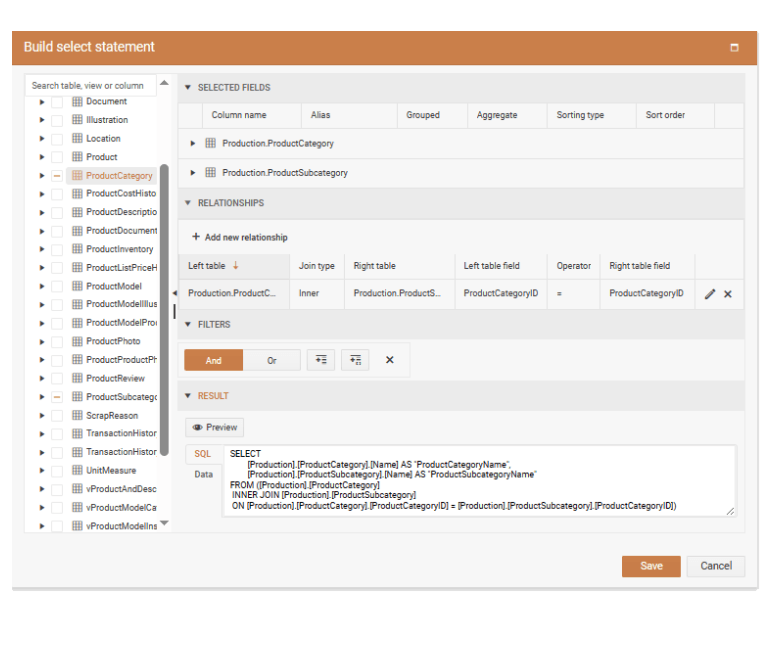
Multiple Performance Improvements
We addressed reported issues to deliver a faster and more efficient user experience. We've optimized text rendering performance when using the SKIA graphics engine, significantly reducing render times on various Linux distributions. Our team has tackled the sluggishness caused by SKIA's native font resolution, enabling smoother and quicker processing, particularly for tasks like rendering complex reports.
Additionally, we've made substantial improvements to report processing and rendering in PDF format. Users will notice faster rendering times across both GDI and Skia graphics engines, with particularly notable gains on Linux systems. Our latest optimizations have also addressed the performance impact of repeating images in reports, halving the previously observed delay. These enhancements highlight our commitment to continuously improving our product, ensuring you experience the best possible performance and reliability.
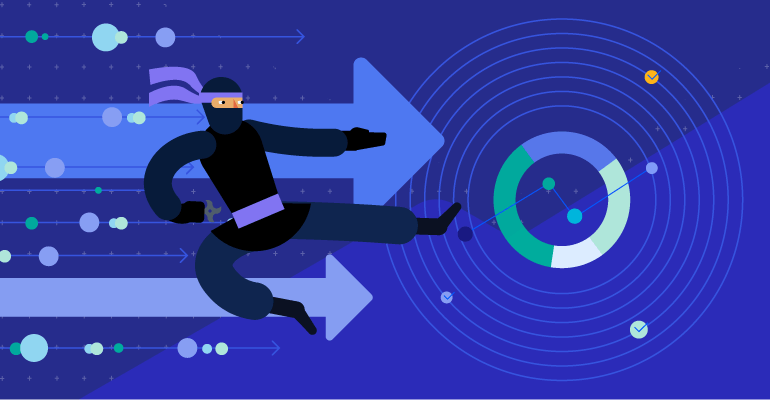
Native Angular & Native Blazor Report Viewer Improvements
The two report viewer controls offer native experience for the corresponding technologies as they are built on top of the respective control suites – Kendo Angular and Telerik Blazor. With this release we introduce enhancements in their embeddability experience.
The Angular Native Report Viewer provides more informative error messages whenever a parameter is missing or invalid, so users can quickly identify and resolve issues. The toolbar behavior of the viewer had some inconsistencies in view mode, history records logging and scale mode which are now addressed.
The Blazor Native Viewer VS 2022 integration in the .NET 8 app template got easier with VS item template supporting it. The viewer now exposes events for rendering and exporting operations enabling the developer to trigger custom logic.
A full list of all improvements is available in the Progress Telerik Reporting 2024 Q2 (18.1.24.514) release notes.
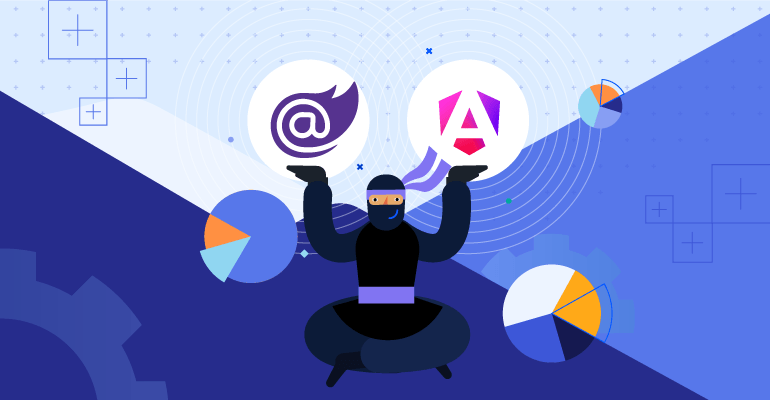
Modernization: Support .NET Framework 4.6.2 / .NET 6 and Above
Telerik Reporting will exclusively support .NET Framework versions 4.6.2 / .NET 6 and above. This decision stems from our commitment to synchronize with Microsoft’s recommended framework versions and enables our reporting product to benefit from the latest advancements in technology, security, and performance. By targeting .NET Framework 4.6.2 / .NET 6 and above we are aligning to Microsoft’s lowest-supported framework versions for .NET Framework and .NET, respectively.
A shift to modern framework versions brings lots of benefits to Telerik Reporting and our valued users. The advantages include:
- Enhanced Security: Modern frameworks come equipped with the latest security features, helping to protect your applications and data against evolving threats.
- Security Certification Compliance: Using actively supported frameworks and certified tools is a prerequisite to certifying for the generally recognized security compliance certificates, e.g., SAMM Level 2 and above.
- Improved Performance: Embracing the latest technologies allows our products to leverage performance enhancements, delivering a faster and more responsive user experience.
- Build for the Future: Staying up to date with the latest framework versions allows your applications to remain compatible with future updates, preserving their longevity and reducing the need for frequent migrations
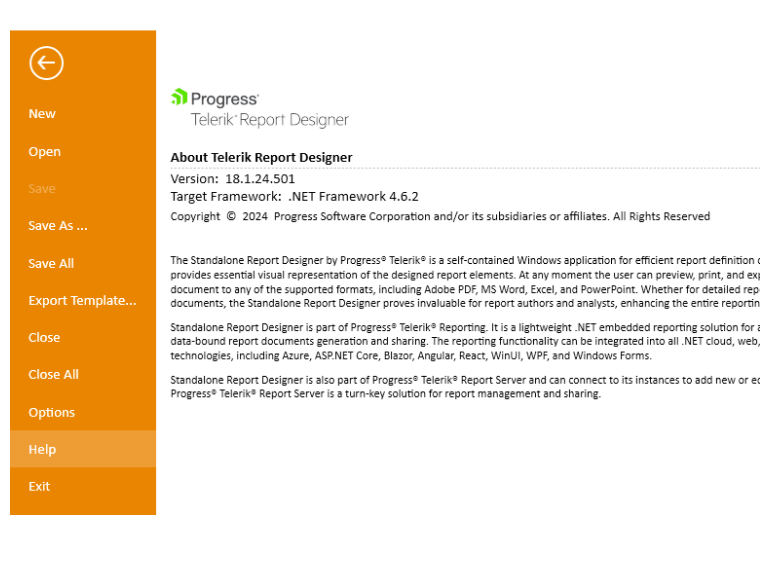
Export to Word, Excel, and PowerPoint on Linux
With the previous release, we launched a SkiaSharp-based graphic library for Linux which supported web preview and PDF document generation. With this release, the new engine also covers the listed in the title rendering extensions, enabling developers or business users to deploy their .NET 7+ web app with embedded reporting on a Linux server and export reports in PDF, Word, Excel, and PowerPoint formats.
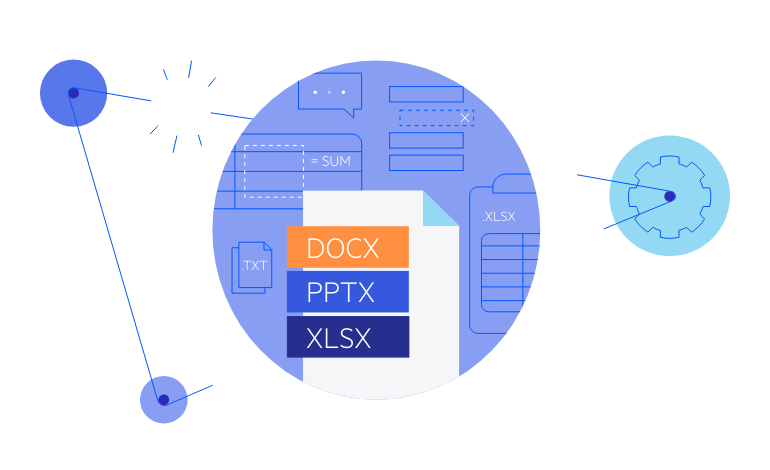
Linux Report Engine Now Supports Remote WPF & WinForms Report Viewers
The WPF and WinForms Report Viewer controls enable embedding reporting functionality into your Windows desktop applications. By implementing a remote report generation engine, the displayed reports can have a single unified source allowing easier maintenance and distribution. With the latest release, the Linux flavor of our report engine can also generate report preview assets for both WPF and WinForms Report Viewers to cover the described scenario utilizing this alternative server operating system.
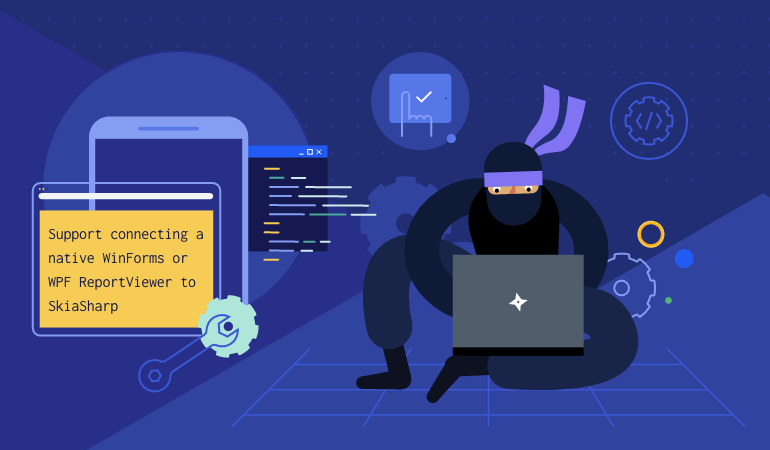
First-Class Integration of Web Report Designer and Viewer
The integration between the Web Report Designer and Viewer introduces a user-friendly feature that streamlines the report modification process. With the ability to switch effortlessly from preview mode to design view in a single click, users gain more flexibility to refine and adjust report definitions on the fly. This enhanced functionality not only accelerates the report creation workflow but also empowers users to make real-time adjustments for a more interactive and iterative approach to report development.
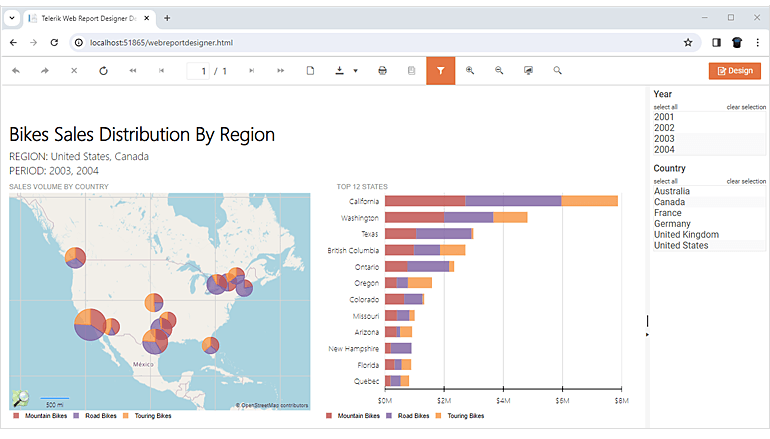
UI/UX Enhancements in Web Report Designer
With the evolution of the embeddable Web Report Designer component we have added a large set of UI/UX features enhancing the end-user experience:
- Tables Column reordering enables easy rearrangement of the columns of the Table item from the design surface. The command is exposed in the context menu for the corresponding column’s handle.
- Properties Area layout got improved making the properties nesting crystal-clear to the eye, and allowing for an easier navigation to a particular property.
- Each property in the Properties Area now shows a tooltip when hovered over to assist when performing tasks like styling an item or setting up conditional formatting. Additionally, a tooltip with the value of each property gets displayed on hover if the value does not fit in the available area.
- The behavior of the Expression builder dialog has been improved by preferring embedded expression generation when appropriate. This helps particularly when working with HtmlTextBox.
- The value of the HtmlTextBox item can now be edited using a WYSIWYG editor allowing easy rich text input.
- Improved Bindings Editor populates the available binding paths in Web Report Designer.
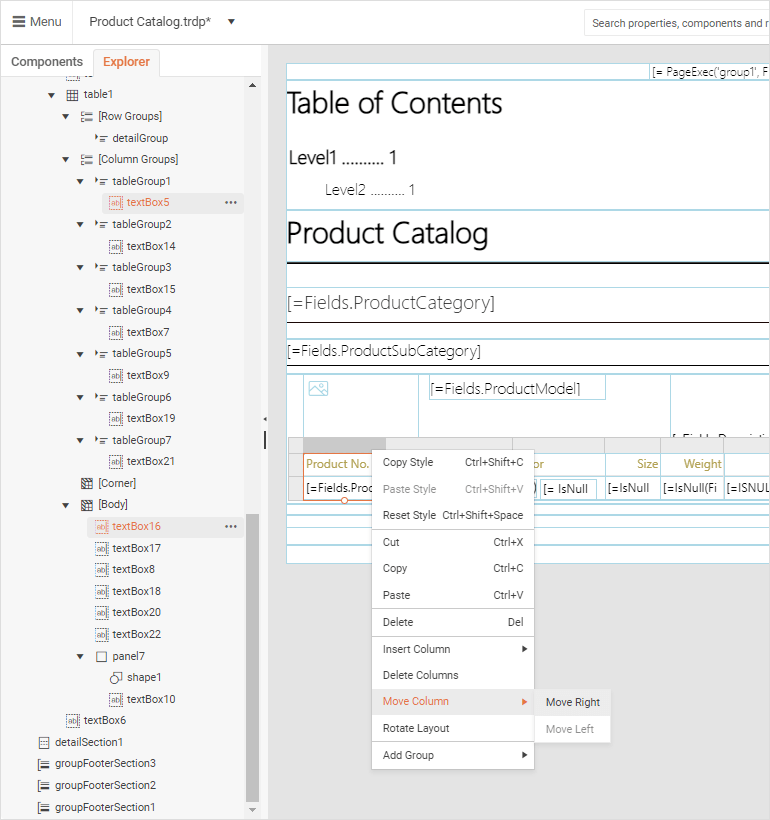
Improved Error Handling When Previewing Reports
With this update, selected errors that may arise while processing a report will bubble to the report viewer controls. Such errors include connectivity issues to a WebServiceDataSource for example. This direct feedback mechanism facilitates a quicker and more precise resolution of issues, allowing developers (and report authors in general) to address and fix reported errors with enhanced efficiency, ultimately leading to a smoother and more responsive reporting experience.
Office Open XML Export Formats Now Depend on the New Open XML SDK
Word, Excel, and PowerPoint export formats now depend on the latest Open XML SDK version 3.0.1 developed by Microsoft. This new version of the library comes with significant API changes, so all customers who use it together with Telerik Reporting will have time to migrate. We introduced this updated dependency as a separate, dedicated NuGet packet named Telerik.Reporting.OpenXmlRendering3.
FIPS-Compatible Image Handling
All image assets resolved from the report generation engine get cached for optimized performance when reused. This logic is now reimplemented to meet the FIPS security regulation requirements. With that, the whole report generation engine becomes FIPS-compliant to meet your regulation needs. Keep in mind that the old binary Excel format (.xls) cannot be FIPS compliant by its specification. If needed you can disable it so it won't be invoked.
New VS Code Extension to Jumpstart Your Reporting-Enabled Angular App
This new extension helps you to integrate the client-side Report Viewer component into your application in a more visual manner. Its initial version automates the embedding of the dedicated Angular Report Viewer (Native) into your Angular 17 application. The visual wizard prompts for the essential viewer properties to display a report: report service address and Report name. Additionally, it provides prompts for multiple Angular-specific attributes related to the organization of the code in your project. This streamlines the adoption of the reporting technology and boosts your productivity.
Telerik Reporting - 2024 Q2
- SQL Query Builder in Web Report Designer and Improved Performance
- Multiple Performance Improvements
- Native Angular & Native Blazor Report Viewer Improvements
- Modernization: Support .NET Framework 4.6.2 / .NET 6 and Above
- Export to Word, Excel, and PowerPoint on Linux
- Linux Report Engine Now Supports Remote WPF & WinForms Report Viewers
- First-Class Integration of Web Report Designer and Viewer
- UI/UX Enhancements in Web Report Designer
- Improved Error Handling When Previewing Reports
- Office Open XML Export Formats Now Depend on the New Open XML SDK
- FIPS-Compatible Image Handling
- New VS Code Extension to Jumpstart Your Reporting-Enabled Angular App
New features & Roadmap
Have a feature request?
Post your feedback via the Reporting feedback portal or the public forums
What's new across all Telerik products?
See the updates feed

Next Steps
See Telerik’s Report Designer in action and check how much it can do out of the box
Check out the offers. Purchase an individual license for .NET reporting or treat yourself to one of our bundles.
Try Telerik’s .NET Reporting tool with dedicated technical support.