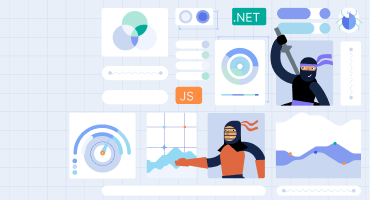Kendo UI for jQuery
What's New 2024 Q2
What's New HistoryKendo UI for jQuery: New AI Prompt component
Empower users to execute tasks leveraging intuitive AI commands with the brand-new Kendo UI for jQuery AI Prompt. The component is focused on providing users with a modern interface to interact with AI services, while enhancing usability for developers by offering smooth customization,
From generating responses to writing prompts and interacting with AI outputs, to executing a set of predefined commands – we’ve got you covered.
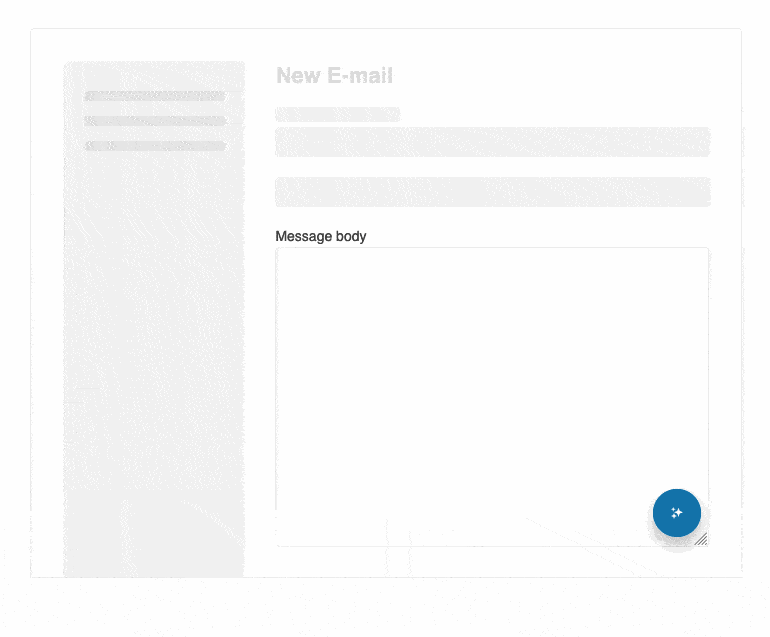
Kendo UI for jQuery: New PropertyGrid component
The new Kendo UI for jQuery PropertyGrid enables you to display and edit object properties and attributes. The component provides a convenient way to view and modify object properties. The built-in templates empower you to easily change the appearance of the rendered data. Similar to the rest of the components in our suite, the PropertyGrid is accessible for screen readers, supports WAI-ARIA attributes, and offers various keyboard shortcuts for faster navigation.
See the jQuery PropertyGrid Demo
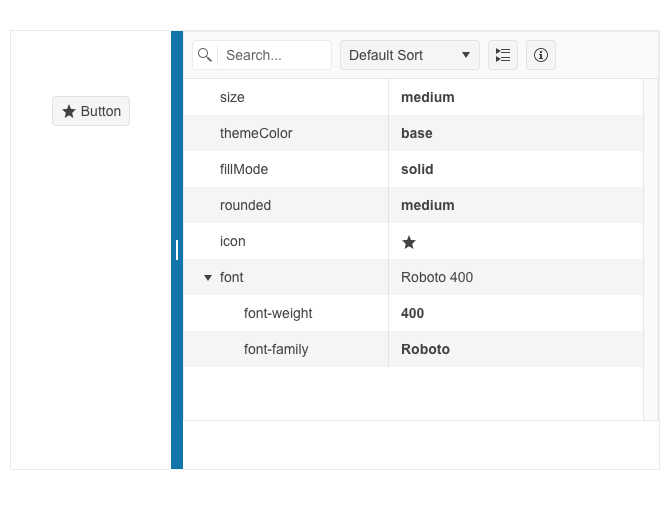
Kendo UI for jQuery: New Sankey Diagram
The new Kendo UI for jQuery Sankey Diagram enables you to easily create diagrams that visualize changing flows and their distribution between domains. The Sankey diagrams are ideal for a variety of use cases, including website traffic, budget breakdowns, energy flow, and more.
See the jQuery Sankey Diagram Demo
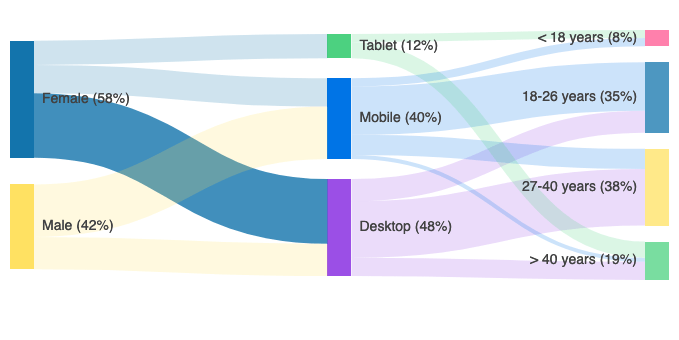
Kendo UI for jQuery Grid: Multiple Enhancements
The Kendo UI for jQuery Grid now includes the following enhancements:
- Ability to show or hide multiple columns
- Loading indicator showing progress when exporting the grid to excel
- Ability to re-render specific rows only
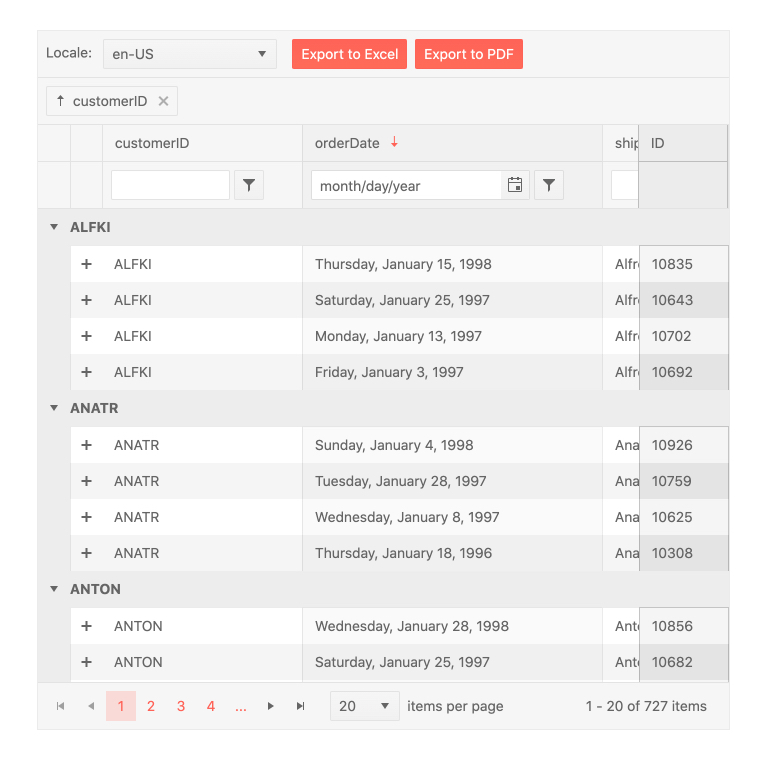
Kendo UI for jQuery Editor: Multiple Enhancements
The Kendo UI for jQuery Editor now includes the following enhancements:
- Individual paddings for table cells
- Line spacing
- Paragraph marks
See the jQuery Editor Table Editing demo
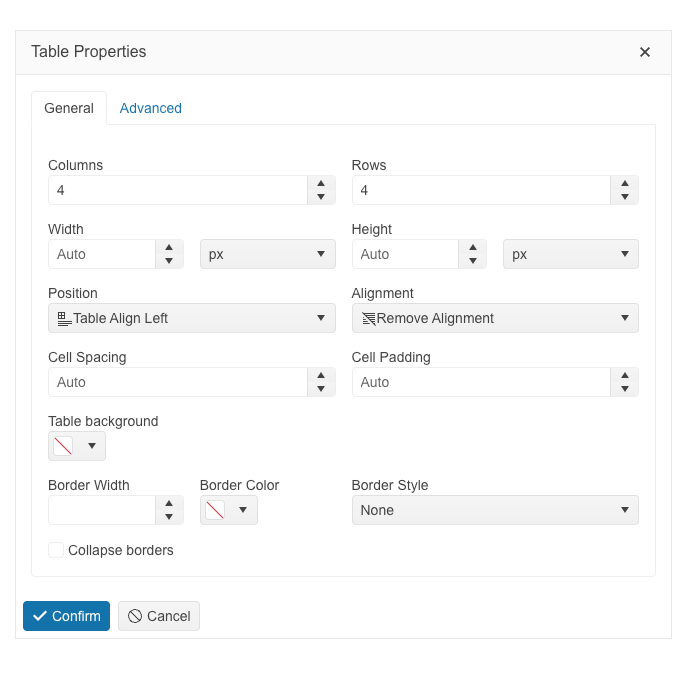
Kendo UI for jQuery Date Picker Components: Improved Date Editing Experience
The Kendo UI for jQuery Calendar, MultiViewCalendar and DateRangePicker components now have unified rendering and improved date editing for a seamless user experience.
See the jQuery Calendar demo as an example
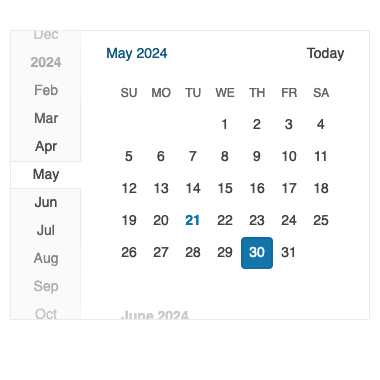
Kendo UI for jQuery: New ToggleButton
The new Kendo UI for jQuery ToggleButton component enables you to complement the text buttons with images or icons and thus enhance your app’s user experience.
Among the component's highlights is the ability to customize its appearance and switch between a variety of themes and swatches based on your specific needs and requirements.
See the jQuery ToggleButton demo
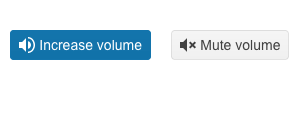
Kendo UI for jQuery Grid: Selection Aggregates
The Kendo UI for jQuery Data Grid now enables users to get a quick snapshot of some of the most important aggregates based on the selected data. You can use the built-in approach and display the metrics in the status bar at the bottom of the grid or create your own elements displaying the data.
See the jQuery Grid Selection Aggregates Demo
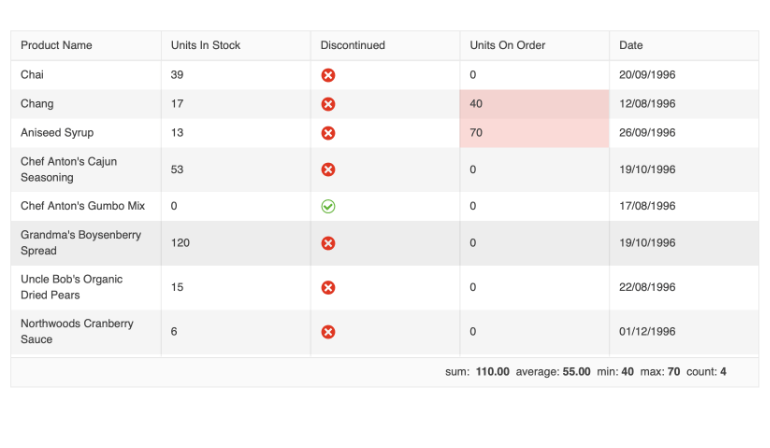
Kendo UI for jQuery Grid: Toolbar Columns Menu
The Kendo UI for jQuery Data Grid now supports a global columns menu providing the possibility to display a customizable button on the toolbar to show, hide, or resize specific grid columns, as well as to clear all filters.
See the jQuery Grid Toolbar Columns Menu
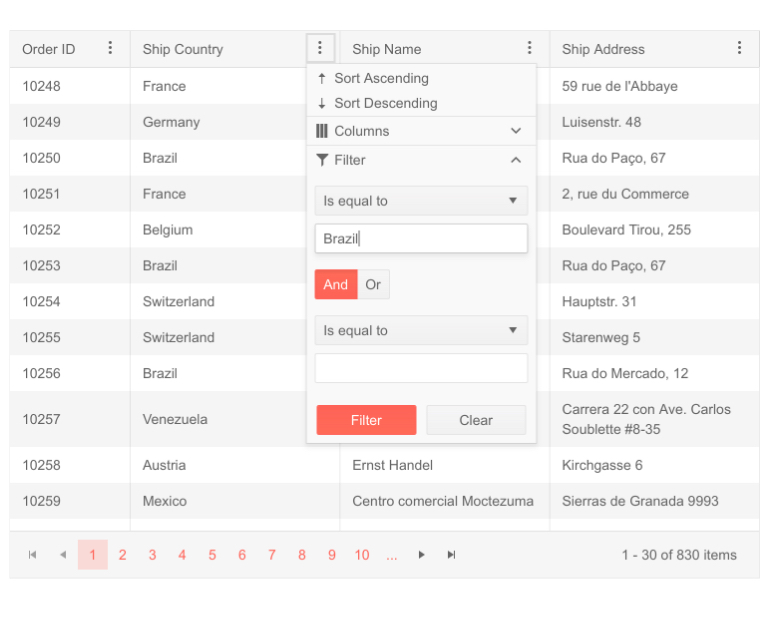
Kendo UI for jQuery Grid: Paste from Excel
The Kendo UI for jQuery Data Grid enables users to paste content from an Excel sheet to the grid table cells.
Kendo UI for jQuery Charts: Legend Display
The Kendo UI for jQuery Charts enable you to customize the legend of the component’s series. You have the option to customize either the entire legend or the legend layout for a specific series.
See the jQuery Line Charts Legend Display demo
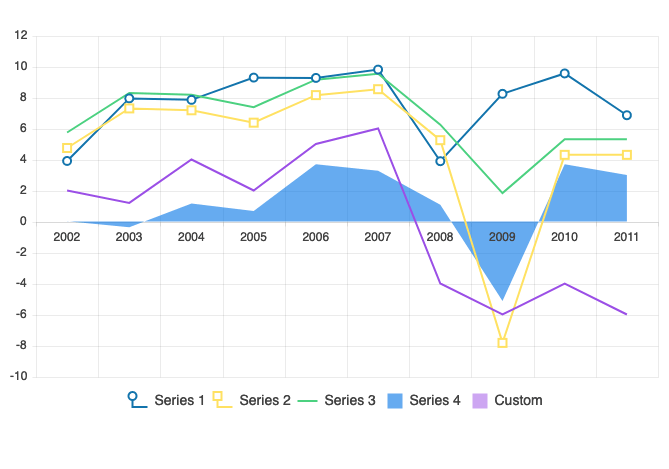
Kendo UI for jQuery Components: Prefix and Suffix Support
Now you can enhance the visual and functional aspects of multiple Kendo UI for jQuery components by using custom adornments in the form of prefixes and suffixes:
Kendo UI for jQuery - 2024 Q2
- Kendo UI for jQuery: New AI Prompt component
- Kendo UI for jQuery: New PropertyGrid component
- Kendo UI for jQuery: New Sankey Diagram
- Kendo UI for jQuery Grid: Multiple Enhancements
- Kendo UI for jQuery Editor: Multiple Enhancements
- Kendo UI for jQuery Date Picker Components: Improved Date Editing Experience
- Kendo UI for jQuery: New ToggleButton
- Kendo UI for jQuery Grid: Selection Aggregates
- Kendo UI for jQuery Grid: Toolbar Columns Menu
- Kendo UI for jQuery Grid: Paste from Excel
- Kendo UI for jQuery Charts: Legend Display
- Kendo UI for jQuery Components: Prefix and Suffix Support