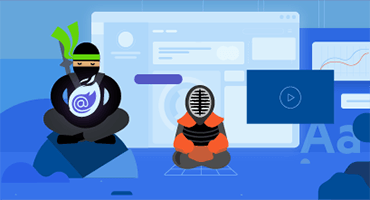New Breadcrumb Component for Telerik UI for JSP
The new Telerik UI for JSP Breadcrumb component gives developers a simple and intuitive interface for moving through various levels of hierarchy of navigation. Often a heavy hitter in documentation pages, a Breadcrumb can be used in just about any website to help users navigate in a hierarchy of web pages.
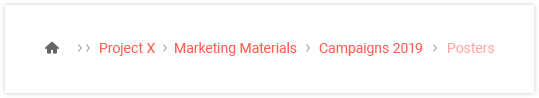
New Badge Component for Telerik UI for JSP
Popularized by icons on mobile devices to indicate unread messages or notifications, the badge component has found several usages in the general web world. With the new Telerik UI for JSP Badge widget developers can add badges to existing Telerik UI for JSP components, their own UI elements, and even display the badge by itself to provide some additional contextual information to something on the page.
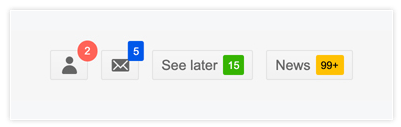
New File Manager Component for Telerik UI for JSP
The new Telerik UI for JSP File Manager component lets end users navigate through folders and files, similar to features found within Windows Explorer, to help manage file storage within their web applications. This can be used in conjunction with components such as the Editor to select images or used as a standalone component to help users upload, download, and organizes files or folders.
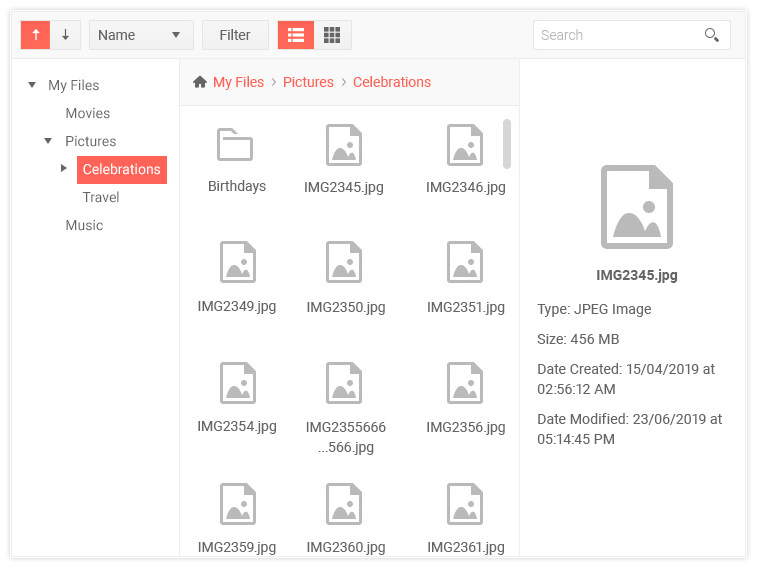
Checkbox & Radio Button Updates for Telerik UI for JSP
While we have styles available for checkboxes and radio buttons for quite some time, our approach has been a bit opinionated and not extremely flexible. This mainly comes from needing to support styling in older browsers and ensure cross-browser compatibility. However, since then many of these older browsers have phased out of use. Therefore, with R1 2020 we decided to re-evaluate how we style these two input elements and have now introduced a more modern approach to styling these components.
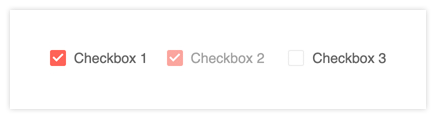
Column Virtualization in the Grid for Telerik UI for JSP
The new Column Virtualization feature of the Telerik UI for JSP Grid lets users smoothly scroll through data sets with many columns without seeing a performance impact on rendering a large amount of extra HTML, which was the case previously. Thanks to recycling HTML elements and the cells of the Grid, users can now scroll horizontally throughout the entire column collection without any performance hiccups.

Built-in Search Panel in the TreeList for Telerik UI for JSP
The new Search Panel feature in the Telerik UI for JSP TreeList provides a quick way for users to filter the content of the TreeList with a single text input in the top toolbar of the TreeList. How this filters, and which fields across the data end up being filters, can be configured with just a quick set of configuration options – ensuring that any search fits the requirements of your users.
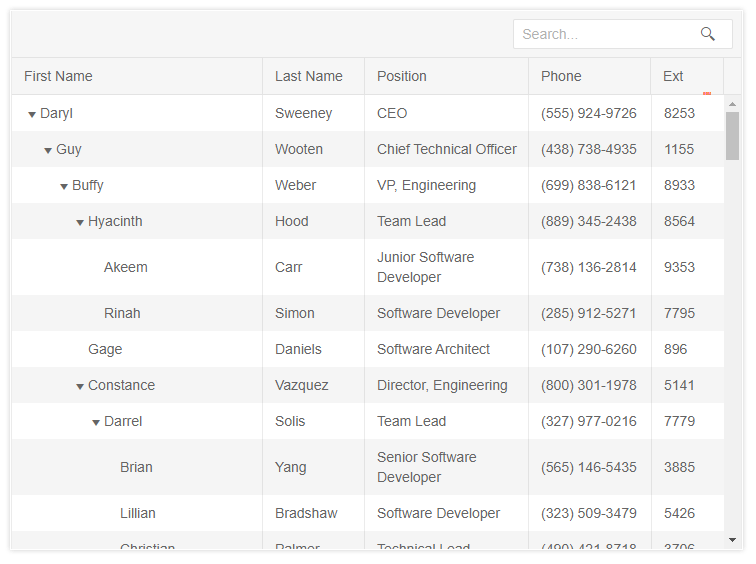
Merge Table, Format Painter in the Editor for Telerik UI for JSP
Thanks to the new Merge Table Tool for the Telerik UI for JSP Editor end-users can easily create and update the layout of any table element in the Editor’s content. This allows for interactions like merging two cells next to each other in a row, or even merging them in cells within a column – all through a single toolbar interface.
The Format Painter is a standard tool within many rich text editors. This feature allows for users to select a section of text to copy formatting (font, size, color, etc.) and apply it to another section within the content. With R1 2020 the Telerik UI for JSP Editor now has built-in support for this feature exposed in its collection of default tool options.
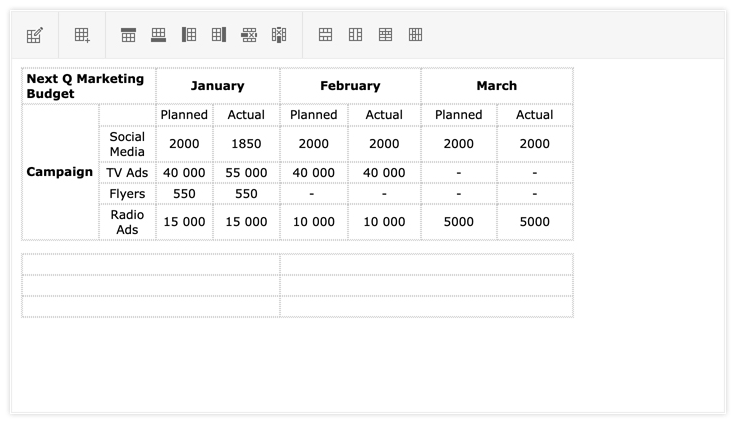
Custom Filter and Custom Operators in the Filter for Telerik UI for JSP
The Telerik UI for JSP filter component has received a whole slew of new features, including the ability to create custom filter functions. This enables developers to create their own custom filter operation (say, all products with even number of units in stock) outside of what the Filter component has as a default—giving a deep level of customization to this already powerful component.
By default, the Telerik UI for JSP Filter component offers all filter operators (equal, not equal, contains, etc.) on every field. With the new Custom Operators feature, developers can now pre-define an explicit list of available operators. This gives another level of customization to the Filter component as every field can now have a unique set of operators that make sense just for that field.
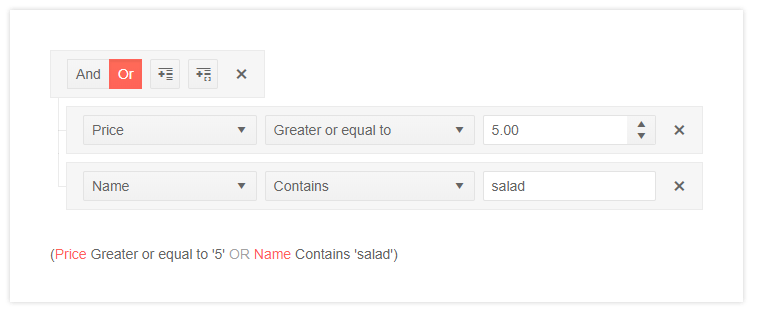
Event Auto-Sizing in the Scheduler for Telerik UI for JSP
The new auto-sizing of events feature in the Telerik UI for JSP Scheduler allows for variable heights to be displayed across various events and days. This means that days with many events, and events containing additional information, end up being sized differently than days with no events displayed.
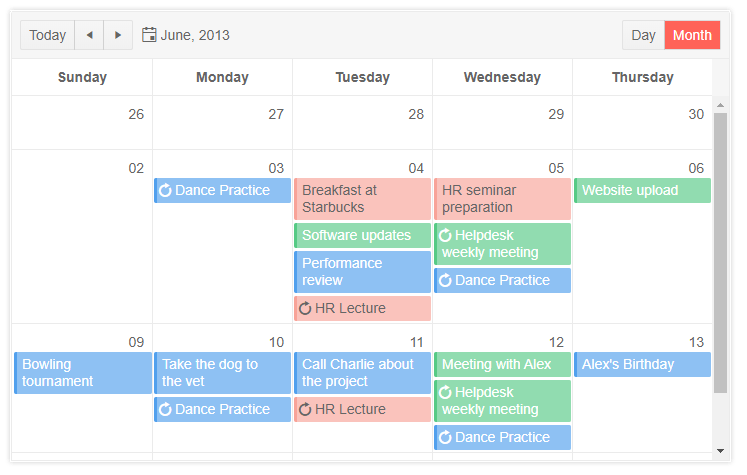
UI for JSP
Telerik UI for JSP - R1 2020
- New Breadcrumb Component for Telerik UI for JSP
- New Badge Component for Telerik UI for JSP
- New File Manager Component for Telerik UI for JSP
- Checkbox & Radio Button Updates for Telerik UI for JSP
- Column Virtualization in the Grid for Telerik UI for JSP
- Built-in Search Panel in the TreeList for Telerik UI for JSP
- Merge Table, Format Painter in the Editor for Telerik UI for JSP
- Custom Filter and Custom Operators in the Filter for Telerik UI for JSP
- Event Auto-Sizing in the Scheduler for Telerik UI for JSP
New features & Roadmap
Have a feature request?
Post your feedback via the JSP UI UserVoice portal or the Public forums
What's new across all Telerik products?
Next Steps
Try Telerik UI for JSP with dedicated technical support.
See the UI for JSP in action and check how much it can do out-of-the-box.
Check out the offers. Purchase an individual suite or treat yourself to one of our bundles.