Requirements
PROJECT DESCRIPTION
This sample demonstrates how to download multiple files from various formats within a single .zip archive by making avail of the Telerik's RadZipLibrary control. In order to use this zip library, you can include the required assemblies as explained in this article:
Telerik ZIP Library
You can find the original more advanced version of this implementation in the following live demo:
RadZipLibrary Overview
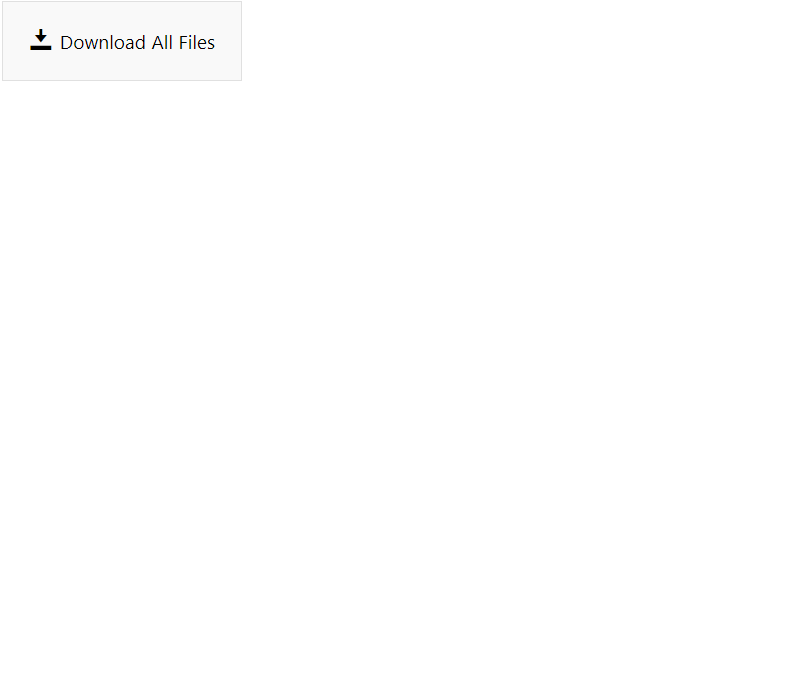 Code-behind logic:
Code-behind logic: