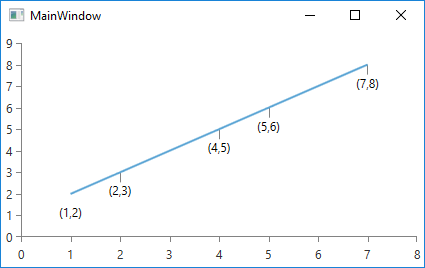New to Telerik UI for WPF? Start a free 30-day trial
How to hide/not show the label connector based on datapoint's value or property.
Updated on Sep 15, 2025
Environment
| Product Version | 2017.3.913 or later |
| Product | RadChartView for WPF |
Description
Choose which label connectors are visible depending on the datapoint.
Solution
Define a custom series and override its GetLabelConnector method. The following examples demonstrate how to create a custom ScatterLineSeries and hide the label connector of all points with XValue of 1.
C#
public class CustomScatterLineSeries : ScatterLineSeries
{
protected override List<Point> GetLabelConnector(ChartSeriesLabelPositionInfo info)
{
//info.DataPoint.DataItem will contain the bound object in a data binding scenario
var dataPoint = info.DataPoint as ScatterDataPoint;
if (dataPoint != null && dataPoint.XValue == 1)
{
return new List<Point>() { new Point(), new Point() };
}
return base.GetLabelConnector(info);
}
}C#
<Grid>
<Grid.Resources>
<telerik:ChartSeriesLabelConnectorsSettings x:Key="LabelConnectorSettings" />
</Grid.Resources>
<telerik:RadCartesianChart>
<telerik:RadCartesianChart.HorizontalAxis>
<telerik:LinearAxis/>
</telerik:RadCartesianChart.HorizontalAxis>
<telerik:RadCartesianChart.VerticalAxis>
<telerik:LinearAxis/>
</telerik:RadCartesianChart.VerticalAxis>
<local:CustomScatterLineSeries ShowLabels="True" LabelConnectorsSettings="{StaticResource LabelConnectorSettings}" >
<local:CustomScatterLineSeries.DataPoints>
<telerik:ScatterDataPoint XValue="1" YValue="2"/>
<telerik:ScatterDataPoint XValue="2" YValue="3"/>
<telerik:ScatterDataPoint XValue="4" YValue="5"/>
<telerik:ScatterDataPoint XValue="5" YValue="6"/>
<telerik:ScatterDataPoint XValue="7" YValue="8"/>
</local:CustomScatterLineSeries.DataPoints>
</local:CustomScatterLineSeries>
</telerik:RadCartesianChart>
</Grid>Figure 1: Custom ScatterLineSeries with one hidden label connector