New to Telerik UI for WPF? Start a free 30-day trial
Moving
Updated on Dec 16, 2025
The user can move the window by clicking on the RadWindow's header and then drag it around the screen.
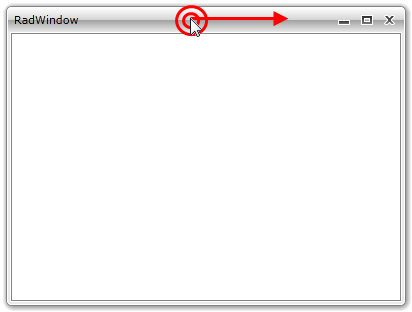
When the RadWindow gets moved, the LayoutChangeStarted and the LayoutChangeEnded events are raised. More about the events can be found here.
To disable the moving of the RadWindow via the UI you have to set the CanMove property to False.
C#
RadWindow radWindow = new RadWindow();
radWindow.CanMove = false;