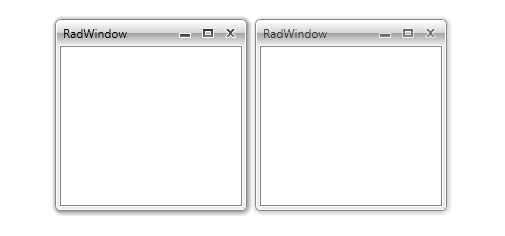New to Telerik UI for WPF? Start a free 30-day trial
Active State Visualization Mode
Updated over 6 months ago
As of R3 2017 SP 1 you can use the ShouldUpdateActiveState property to control whether there is a visual difference between an active and an inactive RadWindow.
When set to True while the RadWindow is displayed as a modal dialog window it will add a blinking effect for the RadWindow when its owner is clicked.
The default value is True. If set to False the RadWindow will always appear visually active.
Figure 1: Active and inactive RadWindow in the Office_Black theme