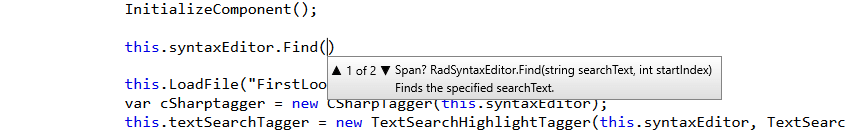New to Telerik UI for WPF? Start a free 30-day trial
IntelliPrompts
Updated on Sep 15, 2025
The RadSyntaxEditor has support for intelliprompts which aim to speed up coding by reducing typos and other common mistakes.
Code Completion
Through the CompletionListWindow you can show a collection of items when the user inputs a given string. To do so, you need to first populate its presenter's CompletionListItems collection.
[C#] Example 1: Populate and display the completion list window
C#
var completionListItems = new CompletionInfoCollection()
{
new CompletionInfo("Collapsed", new BitmapImage(new Uri("../../Icons/Entity-Enum.png", UriKind.RelativeOrAbsolute))),
new CompletionInfo("Hidden", new BitmapImage(new Uri("../../Icons/Entity-Enum.png", UriKind.RelativeOrAbsolute))),
new CompletionInfo("Visible", new BitmapImage(new Uri("../../Icons/Entity-Enum.png", UriKind.RelativeOrAbsolute))),
};
this.syntaxEditor.IntelliPrompts.CompletionListWindow.Presenter.CompletionListItems = completionListItems;
this.syntaxEditor.CompleteCode(); // or this.syntaxEditor.IntelliPrompts.CompletionListWindow.Show();Figure 1: Code completion
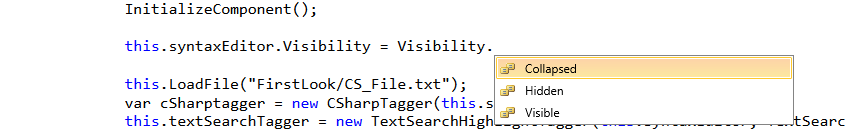
The code completion popup can also be shown using the Ctrl + Space key combination.
Overload List
Through the OverloadListWindow you can show a collection of overloads when the user tries to invoke a certain method. To do so, you need to first populate its presenter's OverloadListItems collection.
[C#] Example 2: Populate and display the completion list window
C#
var overloadList = new OverloadInfoCollection
{
new OverloadInfo("Span? RadSyntaxEditor.Find(string searchText, int startIndex)", "Finds the specified searchText."),
new OverloadInfo("Span? RadSyntaxEditor.Find(string searchText, int startIndex, bool useRegularExpression)", "Finds the specified searchText.")
};
this.syntaxEditor.IntelliPrompts.OverloadListWindow.Presenter.OverloadListItems = overloadList;
this.syntaxEditor.IntelliPrompts.OverloadListWindow.Show();Figure 2: Overload list