WPF SplashScreen Overview
RadSplashScreen allows you to display a Telerik themed control that notifies the user that the program is loading. You can customize the image of the splash screen, its animations and loading process visualization.
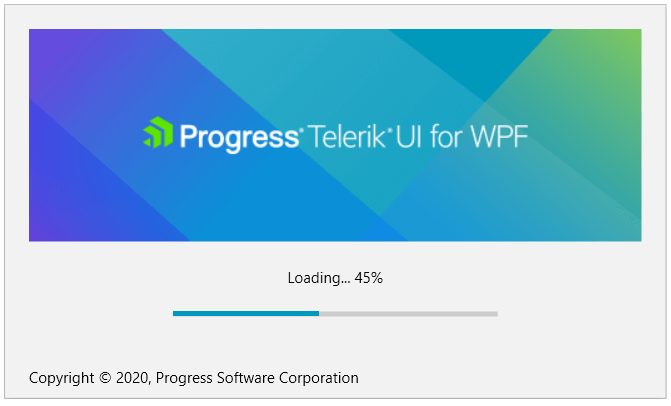
Key Features
-
Customizable image content: The control allows you to easily set the splash screen image. Read more in the Splash Screen Manager article.
-
Built-in progress bar: By default the control shows an indeterminate RadProgressBar. You can easily change this and indicate some loading progress. Read more in the Progress Bar article.
-
Customizable content/footer UI: You can customize the content/footer of the splash screen by defining a template or by only setting the Content/Footer properties.
-
Animations: The control comes with show and hide animations that can be modified, replaced or removed. Read more in the Animations article.
-
Rich set of themes: You can use the Telerik themes to modernize your UI or implement different designs that can be changed at runtime. Read more in the Setting a Theme article.
Get started with the control with its Getting Started help article that shows how to use it in a basic scenario.
Check out the online demo at demos.telerik.com.
Telerik UI for WPF Support and Learning Resources
- Telerik UI for WPF SplashScreen Homepage
- Get Started with the Telerik UI for WPF SplashScreen
- Telerik UI for WPF API Reference
- Getting Started with Telerik UI for WPF Components
- Telerik UI for WPF Virtual Classroom (Training Courses for Registered Users)
- Telerik UI for WPF SplashScreen Forums
- Telerik UI for WPF Knowledge Base