Loading Data from WCF Services
The purpose of this tutorial is to show you how to populate RadGridView with data from a WCF Service:
This tutorial will use the Northwind database, which can be downloaded from here.
Before proceeding further with this tutorial you need to create a new application and add a RadGridView declaration in your XAML:
<telerik:RadGridView />Plain Method Calls
-
Add a reference to your WCF Service.
-
Switch to the code-behind and create a new instance of your WCF Service client.
WcfServiceClient serviceClient = new WcfServiceClient();For more information about how to add a reference to a WCF Service and how to create a new instance of a WCF Service client, take a look at the Consuming WCF Service topic.
- The gridview control will be populated with all Customers from the Northwind database. Add the following code which will make the initial load of the objects.
private void BeginRequest()
{
serviceClient.LoadCustomersCompleted += new EventHandler<LoadCustomersCompletedEventArgs>(serviceClient_LoadCustomersCompleted);
serviceClient.LoadCustomersAsync();
}
private void serviceClient_LoadCustomersCompleted(object sender, LoadCustomersCompletedEventArgs e)
{
var customers = e.Result;
this.radGridView.ItemsSource = customers;
} this.radGridView.ItemsSource = serviceClient.LoadCustomers();Run your demo, the result can be seen on the next image:
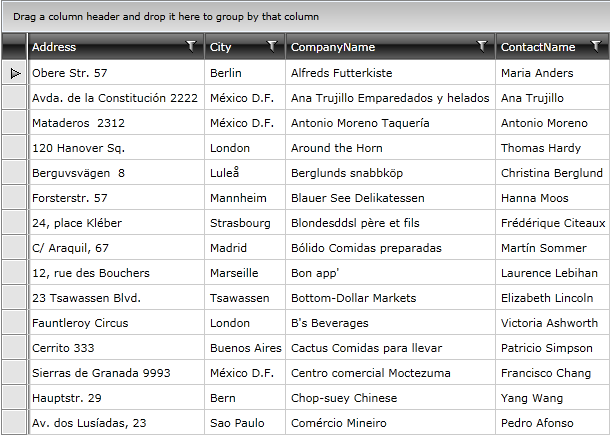
Using MVVM Approach
This section will show you how to populate your RadGridView control in a MVVM manner. The RadGridView will be bound to a data source object, that has a property Customers. When the control is loaded all customers from the Customers table in the Northwind database are loaded asynchronously.
- Create a new class named NorthwindDataSource.
public class NorthwindDataSource
{
}-
Add a reference to your WCF Service
-
In the NorthwindDataSource class add a reference to an ObservableCollection of Customers.
-
In the NorthwindDataSource class add a reference to your WCF Service client:
public class NorthwindDataSource
{
private SampleWcfServiceClient serviceClient;
public NorthwindDataSource()
{
serviceClient = new SampleWcfServiceClient();
this.Customers = new ObservableCollection<Customer>();
}
public ObservableCollection<Customer> Customers
{
get;
set;
}
}For more information about how to add a reference to a WCF Service and how to create a new instance of a WCF Service client, take a look at the Consuming WCF Service topic.
- Add the following code in the constructor of the NorthwindDataSource. It will make the initial load of all Customers from the database:
serviceClient.LoadCustomersCompleted += new EventHandler<LoadCustomersCompletedEventArgs>(serviceClient_LoadCustomersCompleted);
serviceClient.LoadCustomersAsync(); foreach (Customer c in serviceClient.LoadCustomers())
{
this.Customers.Add(c);
} For Each c As Customer In serviceClient.LoadCustomers()
Me.Customers.Add(c)
Next c if (e.Error == null && e.Result != null)
{
foreach (Customer c in e.Result)
{
this.Customers.Add(c);
}
}- Declare the NorthwindDataSource object as a resource in your application.
<UserControl.Resources>
<local:NorthwindDataSource x:Key="DataSource"/>
</UserControl.Resources>- Update your RadGridView declaration - set the ItemsSource property.
<telerik:RadGridView ItemsSource="{Binding Source={StaticResource DataSource}, Path=Customers}"/>Run your demo, the result can be seen on the next picture:
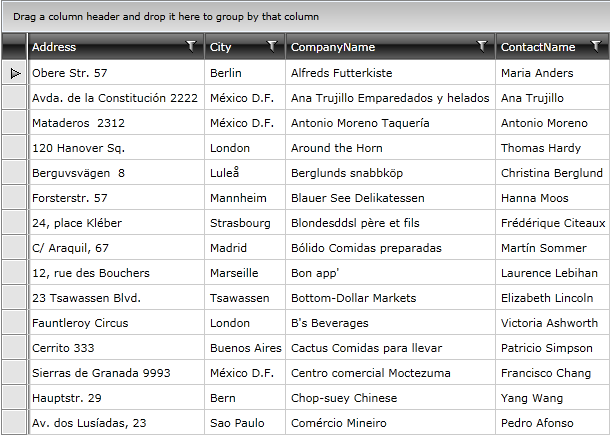
If you need to define the columns manually take a look at the Defining Columns topic.