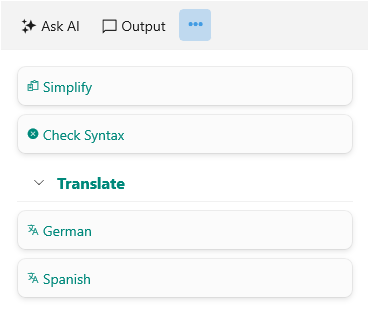New to Telerik UI for .NET MAUI? Start a free 30-day trial
Commands View Styling
Updated over 6 months ago
The Commands View of the AIPrompt control provides the following customization properties:
CommandStyle(Style)—Defines the style that is to be applied to the AIPrompt command.CommandGroupStyle(Style)—Defines the style that is to be applied to theRadExpanderrepresenting an AIPrompt command group.
The following example demonstrates how to modify the commands' appearance:
1. Add Style properties with TargetType set to AIPromptCommandItemView for each command representation and AIPromptCommandGroupView for a command group to the page's resources:
xaml
<Style x:Key="MyCommandLabelStyle" TargetType="Label">
<Setter Property="TextColor" Value="#00897B" />
</Style>
<Style x:Key="MyCommandStyle" TargetType="telerik:AIPromptCommandItemView">
<Setter Property="LabelStyle" Value="{StaticResource MyCommandLabelStyle}" />
</Style>
<Style x:Key="MyExpanderHeaderTextStyle" TargetType="Label">
<Setter Property="TextColor" Value="#00897B" />
</Style>
<Style x:Key="MyCommandExpanderStyle" TargetType="telerik:RadExpander">
<Setter Property="HeaderTextStyle" Value="{StaticResource MyExpanderHeaderTextStyle}" />
</Style>
<Style x:Key="MyCommandGroupStyle" TargetType="telerik:AIPromptCommandGroupView">
<Setter Property="ExpanderStyle" Value="{StaticResource MyCommandExpanderStyle}" />
</Style>2. Add the RadAIPrompt control with CommandStyle and CommandGroupStyle properties applied:
xaml
<telerik:RadAIPrompt x:Name="aiPrompt"
InputText="{Binding InputText}"
PromptRequestCommand="{Binding PromptRequestCommand}"
OutputItems="{Binding OutputItems}"
Commands="{Binding Commands}"
CommandStyle="{StaticResource MyCommandStyle}"
CommandGroupStyle="{StaticResource MyCommandGroupStyle}" />Here is the result after applying the CommandStyle and CommandGroupStyle: