Consuming Data from Amazon DynamoDB
This tutorial demonstrates how to create a table in Amazon DynamoDB and configure the KendoReact Grid to retrieve, create, update, and destroy items in that table.
Prerequisites
- Amazon AWS account
- Basic knowledge on using the AWS Console
Creating Users to Access and Manipulate the Amazon DynamoDB Table
The following instructions demonstrate how to create a user identity and use that identity directly on the client to access a DynamoDB table.
Even though the following instructions demonstrate how to create a user identity and use that identity directly on the client to access a DynamoDB table, exposing user credentials directly on the client is not recommended. That is why, before sharing the client implementation with third parties or users, switch to the Amazon Cognito authentication.
-
In the AWS Console, search for
"iam"(Identity and Access Management). -
In the IAM console, select Users and then Add User.
-
Type a user name and check the Programmatic access option—for example,
kendo_grid_user. Click Next: Permissions.Figure 1: Adding a new user
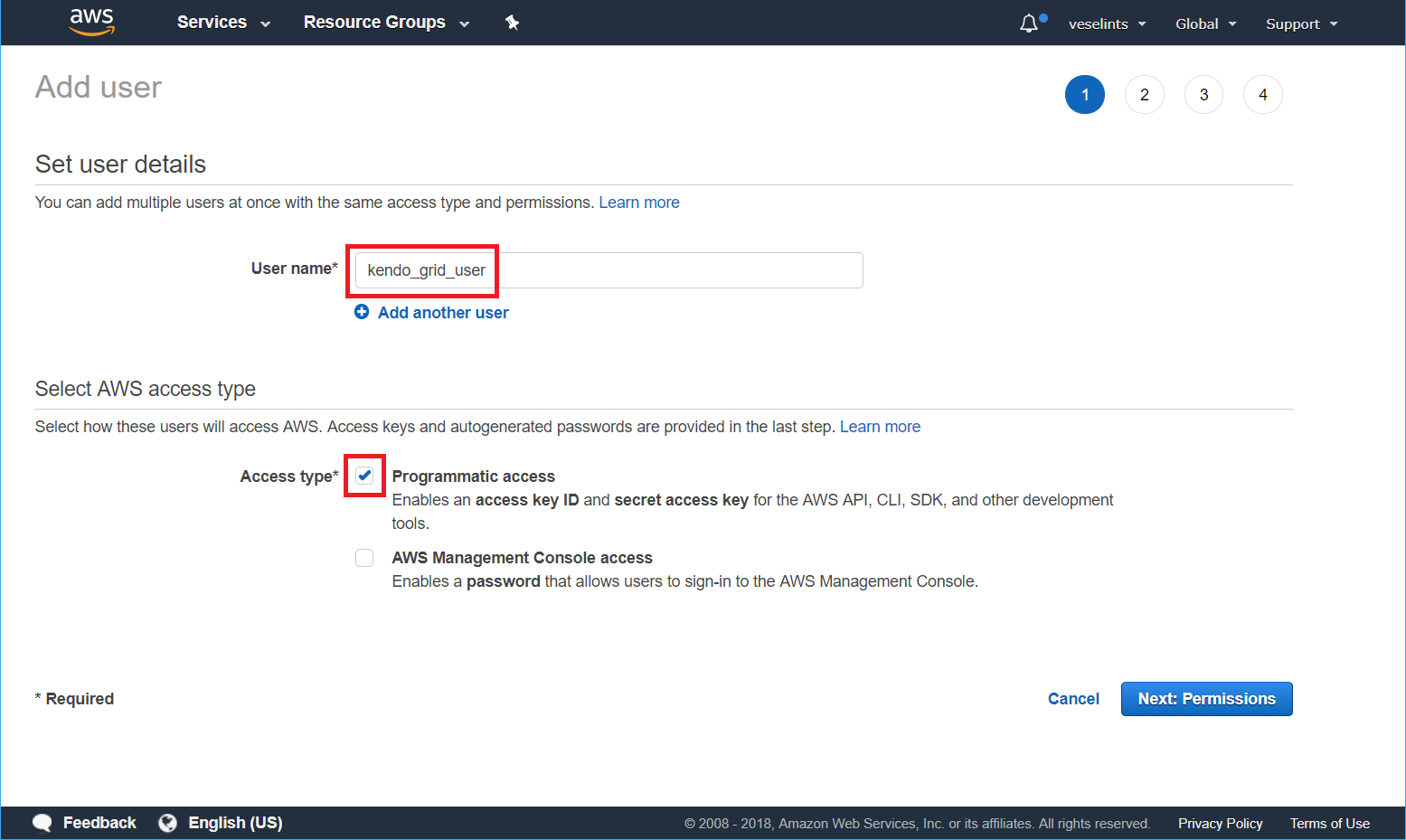
-
Select Attach existing policies directly. In the search field, type
dynamodband check the AmazonDynamoDBFullAccess option in the table. Click Next: Review > Create userFigure 2: Configuring the user permissions
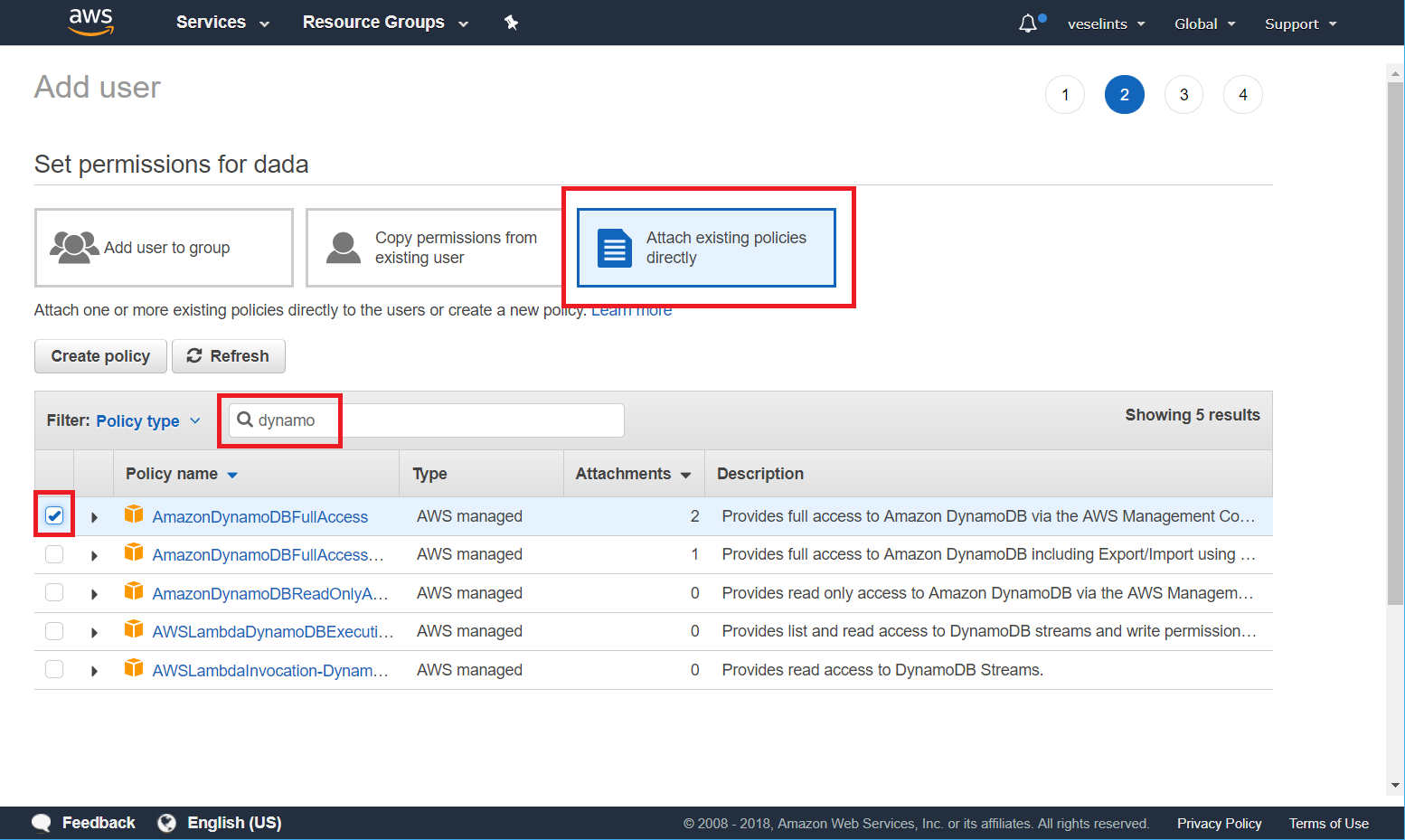
-
From the summary view of the newly created user, copy the Access key ID and the Secret access key.
Figure 3: Getting the user credentials
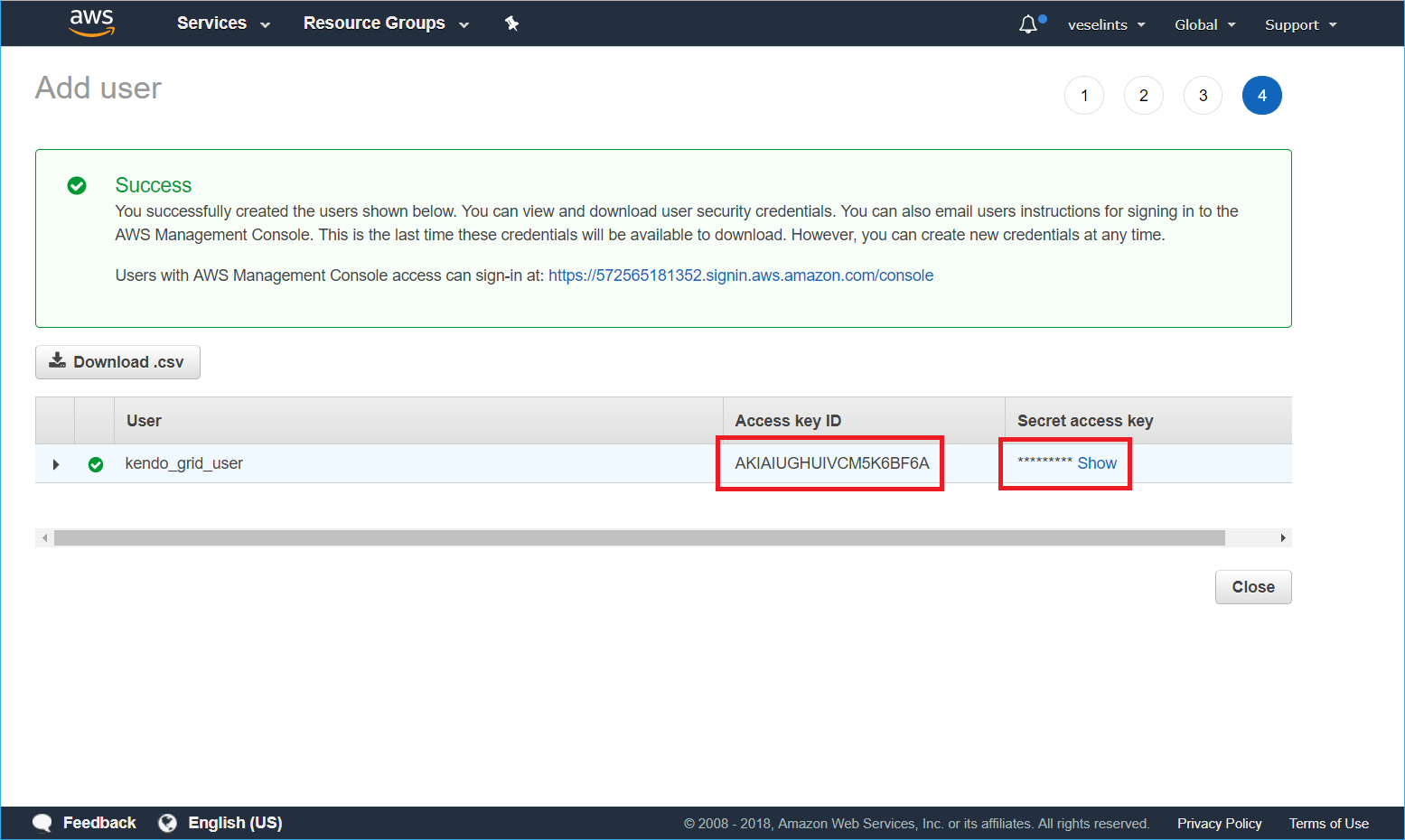
Installing and Configuring the AWS SDK
-
Install the AWS SDK.
-
Import and use the AWS SDK to create the CRUD operations-related service methods.
jsximport * as AWS from 'aws-sdk'; -
Configure the AWS authentication by using the user that is already created.
jsxAWS.config.update({ region: 'us-east-1', endpoint: 'dynamodb.us-east-1.amazonaws.com', accessKeyId: [the user access key ID], secretAccessKey: [the user secret access key] }); -
Initialize the AWS DynamoDB client.
jsxthis.dynamodb = new AWS.DynamoDB(); this.docClient = new AWS.DynamoDB.DocumentClient();
Handling the Grid CRUD Operations
Based on the application logic, you can call all functions for loading, creating, updating, and deleting items by using the buttons inside and outside the Grid.
-
Initialize the Grid.
jsx<Grid data={this.state.gridData}> // Grid columns </Grid> -
Implement the
readfunction to scan the DynamoDB table.jsxonRead = () => { let that = this; let params = { TableName: "Movies" }; this.docClient.scan(params, function(err, data) { if (err) { console.log(err); } else { that.setState({ gridData: data }) } }); }; -
To add a new item to the table, use the
putaction. On the client and before the newly created item is sent to the server, assign a new id to the item.jsxоnCreate = (newItem) => { let that = this; // Assign an id to the new item model.id = guid(); // Use a method for creating the new id // The date has to be saved as an ISO string newItem.release_date = model.release_date.toISOString(); let params = { TableName: "Movies", Item: newItem }; this.docClient.put(params, function(err, data) { if (err) { console.log(err); } else { let gridCurrentData = that.state.gridData gridCurrentData.shift(newItem) that.setState({ gridData: gridCurrentData // Set the new data to the Grid if INSERT is successful }) } }); } -
The
updatefunction alters the properties of an item and uses theupdateaction with anUpdateExpressionstring.jsxоnUpdate = (updatedItem) => { let that = this; // The date has to be saved as an ISO string updatedItem.release_date = model.release_date.toISOString(); let updateArray = []; let updateArrtibutes = {}; // Get all fields and field values in the item for (let property in updatedItem) { // Skip the id field as it has to be an immutable identifier if (updatedItem.hasOwnProperty(property) && property != "id") { updateArray.push(property + " = :" + property); updateArrtibutes[":" + property] = updatedItem[property]; } } // Generate the UpdateExpression string let updateExpression = "set " + updateArray.toString(); let params = { TableName: "Movies", Key:{ id: model.id }, UpdateExpression: updateExpression, ExpressionAttributeValues: updateArrtibutes, // Return the modified item ReturnValues:"ALL_NEW" }; this.docClient.update(params, function(err, data) { if (err) { console.log(err); } else { let gridCurrentData = that.state.gridData let index = gridCurrentData.findIndex(p => p === updatedItem || updatedItem.id && p.id === updatedItem.id); gridCurrentData[index] = updatedItem; that.setState({ gridData: gridCurrentData // Set the new data to the Grid if UPDATE is successful }) } }); } -
The
destroyfunction uses thedeleteaction and removes an item from the DynamoDB table against its id.jsxonDelete = (deletedItem) => { let that = this; var params = { TableName: "Movies", Key:{ id: deletedItem.id }, ReturnValues:"ALL_OLD" }; this.docClient.delete(params, function(err, data) { if (err) { console.log(err); } else { let gridCurrentData = that.state.gridData let index = gridCurrentData.findIndex(p => p === deletedItem || deletedItem.id && p.id === deletedItem.id); gridCurrentData = gridCurrentData.splice(index, 1); that.setState({ gridData: gridCurrentData // Set the new data to the Grid if DELETE is successful }) } }); }