Kendo UI for jQuery FileManager Overview
Updated on Dec 10, 2025
The Kendo UI FileManager is an Explorer-like component enabling you to manage file and folders.
It enables you to organize and manage files and folders and provides you with a rich API for customization. You can show additional information about the selected file in a template-customizable Preview Pane, which you can show or hide via a switch button. The component is built entirely by Kendo UI for jQuery components: Grid, ListView, TreeView, Toolbar, Breadcrumb.
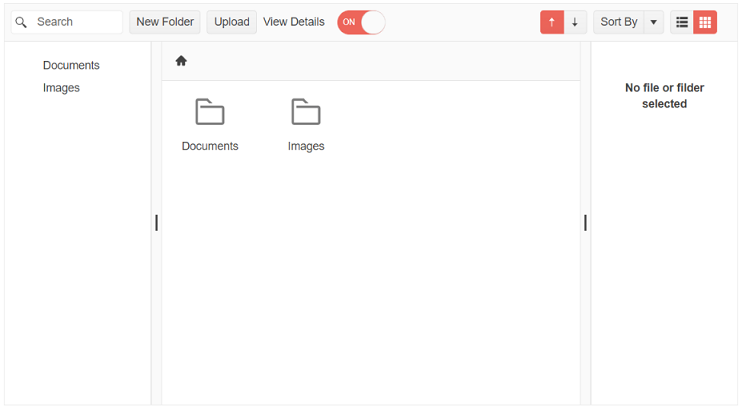
Functionality and Features
| Feature | Definition |
|---|---|
| Data binding | You can bind the FileManager to local or remote data. |
| ContextMenu | You can configure the items that will be included in the ContextMenu. |
| Drag and Drop | The FileManager allows you to enable or disable dragging of files and folders. |
| Views | The FileManager provides Grid and List views. |
| Navigation | The navigation in the FileManager is achieved through inbuilt TreeView and BreadCrumb components. |
| PreviewPane | You can customize the appearance of the preview pane through multiple templates. |
| Search | The FilelManager enables you to search for specific file or folder. |
| Sort | The FileManager provides an inbuilt Sort functionality. |
| Toolbar Commands | You can configure the items displayed in the integrated ToolBar component. |
| Accessibility | The FileManager is accessible for screen readers, supports WAI-ARIA attributes, and delivers keyboard shortcuts for faster navigation. |
| Globalization | The FileManager supports globalization to ensure that it can fit well in any application, no matter what languages and locales need to be supported. Additionally, the FileManager supports rendering in a right-to-left (RTL) direction. |
Visit the Client API section for full description of the configurations methods and events of the Kendo UI for jQuery FileManager component.