Popular Kendo UI for Angular Components
Sample Angular Applications
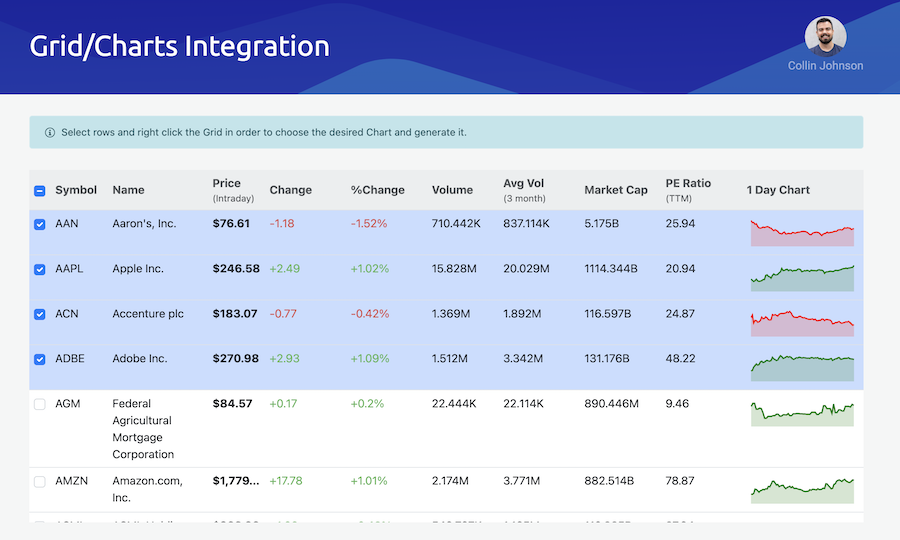
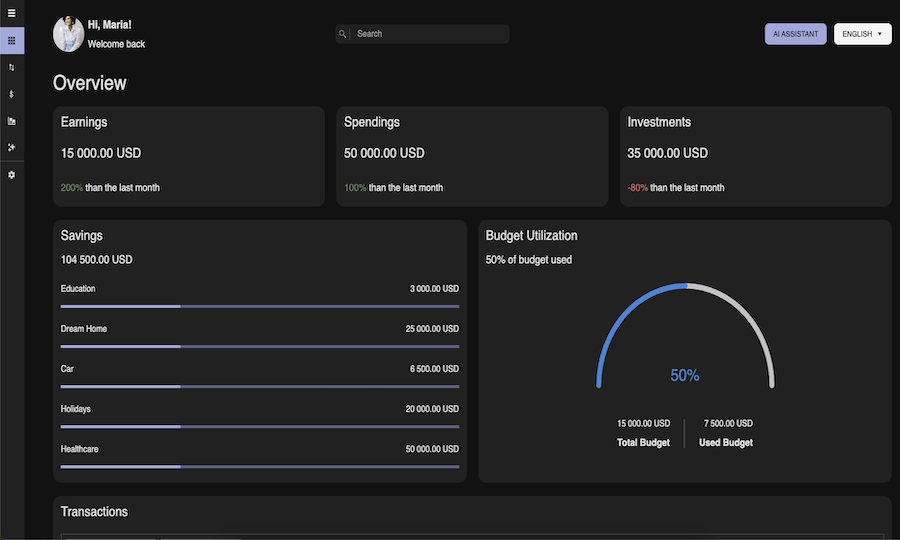
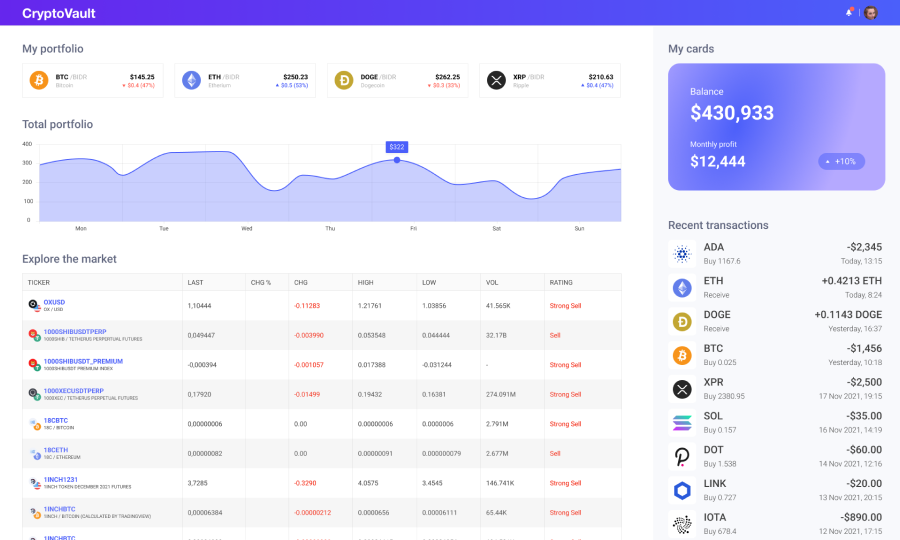
Kendo UI for Angular Components
Charts
Chart
Sparkline
Stockchart
Area
Bar
Box Plot
Bubble
Bullet
Donut
Funnel
Heatmap
Line
Pie
Polar
Pyramid
Radar
RangeArea
RangeBar
Sankey
Scatter
Waterfall
DropDowns
AutoComplete
ComboBox
DropDownList
DropDownTree
MultiColumnComboBox
MultiSelect
MultiSelectTree
Inputs
CheckBox
ColorGradient
ColorPalette
ColorPicker
FlatColorPicker
FormField
MaskedTextBox
NumericTextBox
OTP Input
RadioButton
RangeSlider
Rating
Signature
Slider
Switch
TextArea
TextBox
Project Setup
Getting Started
Activating Your License Key
System Requirements
Using with Angular CLI
Updating Kendo UI for Angular
Obtaining Development Builds
Obtaining Source Code
VS Code Extension
Migration from jQuery
Kendo Angular with .NET Core
Kendo Angular with Java Spring Boot Integration
Using with NgModules
Styling
Common Features
Framework Integration
Angular Framework Features
AoT Compilation
Tree Shaking
Universal Rendering
Kendo UI for jQuery Integration
Using in Progressive Web Applications
Accessibility
Globalization
Internationalization
Message Translation
Forms
Forms Guideline
Accessibility
Globalization
Advanced Forms
Forms Support
Cloud Integration
Amazon Dynamo DB
Azure Cosmos DB
Azure Face API
Azure Functions
Google Cloud Big Query
GraphQL
Security
Not finding the help you need?