I am using a RadCardView for the first time, and nothing is displaying. I have followed the online sample code, and even replaced the Rad Card View with a list box to make sure the bindings are working, and still nothing appears to be displaying in the area where the CardView (previously a list box) should display. Here is part of my code:
<telerik:RadCardView x:Name="cardView" Margin="5"ItemsSource="{Binding Instruments}"
MinorLength="140" AutoGenerateDataFieldDescriptors="False"
Grid.Row="1" >
<telerik:RadCardView.CardHeaderTemplate>
<DataTemplate>
<Grid>
<Grid.ColumnDefinitions>
<ColumnDefinition Width="Auto"></ColumnDefinition>
<ColumnDefinition Width="*"></ColumnDefinition>
</Grid.ColumnDefinitions>
<telerik:RadRadioButton VerticalAlignment="Center" BorderThickness="0" IsHitTestVisible="False" Width="15" Height="15" Margin="10,0" Background="{Binding ConnectivityColor}" CornerRadius="30" Grid.Row="0" Grid.Column="0"></telerik:RadRadioButton>
<Grid DataContext="{Binding }" Grid.Row="0" Grid.Column="1">
<Grid.ToolTip>
<StackPanel Orientation="Horizontal">
<TextBlock Text="{Binding Name}" Margin="0,0,10,0"></TextBlock>
<TextBlock Text="{Binding Host}" Margin="0,0,10,0"></TextBlock>
<TextBlock Text="{Binding SerialNumber}"></TextBlock>
</StackPanel>
</Grid.ToolTip>
<TextBlock Margin="0,0,10,0" Text="{Binding Name}" HorizontalAlignment="Left" TextTrimming="CharacterEllipsis" Width="250" TextWrapping="NoWrap"/>
</Grid>
</Grid>
</DataTemplate>
</telerik:RadCardView.CardHeaderTemplate>
<telerik:RadCardView.DataFieldDescriptors>
<telerik:CardDataFieldDescriptor Header="Name" DataMemberBinding="{Binding Name}" />
<telerik:CardDataFieldDescriptor Header="IP Address" DataMemberBinding="{Binding Host}" />
<telerik:CardDataFieldDescriptor Header="Serial Number" DataMemberBinding="{Binding SerialNumber}" IsReadOnly="True" />
</telerik:RadCardView.DataFieldDescriptors>
</telerik:RadCardView>
 Rank 1
Rank 1
 Iron
Iron
Hi:
How can I set the data Form to show required fields validation message based on annotations to appear on the right of the field like this image;
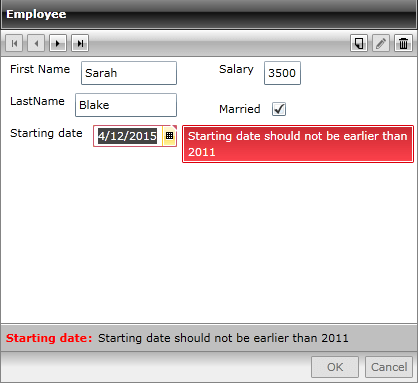
i am trying to custom style RadNumericUpDown control but every time i try to click right and edit control i am losing focus
tried to find the template in documentation to copy , paste and then edit, however i couldn't
can you help with this please?
Best
 Rank 1
Rank 1
Hello,
is it possible to manipulate or clear the navigation history of the explorer control?
Best regards,
Philipp


Hi
I have created a behavior for quickly adding appointments on mouse up.
I have currently been using the SelectedSlot (Start/End) property of RadScheduleView to create an appointment, but now I discovered that when selecting with Alt-key down you can get the same Start/End selected over multiple days. When debugging I can see these intervals in the Slot.Infos property, but this property is internal so I can't access it.
Is there another way to find these intervals in the RadScheduleView?

Hey i dont want to use the integrated version of the Searchpanel because my design has it a different possition than direktly above it.
So i want to use <telerik:GridViewSearchPanel /> but i dont know how to bind it to the RadGridView.
Thanks
Dominik


Hi,
I'm trying to debug the salesdashboard source and receive the following error? Not sure how to resolve, can someone help please?
System.Data.Services.Client.DataServiceQueryException
HResult=0x80131509
Message=An error occurred while processing this request.
Source=Microsoft.Data.Services.Client
StackTrace:
at System.Data.Services.Client.QueryResult.EndExecuteQuery[TElement](Object source, String method, IAsyncResult asyncResult)
at System.Data.Services.Client.DataServiceRequest.EndExecute[TElement](Object source, DataServiceContext context, String method, IAsyncResult asyncResult)
at System.Data.Services.Client.DataServiceQuery`1.EndExecute(IAsyncResult asyncResult)
at SalesDashboard.MainRepository.<>c__DisplayClass22_1.<GetDailyActualsVsTargetsByProduct>b__1() in C:\Users\robertf\Downloads\SalesDashboard_WPF_Dev_2023_3_1114_SourceCode\SalesDashboard\ViewModel\MainRepository.cs:line 126
at System.Windows.Threading.ExceptionWrapper.InternalRealCall(Delegate callback, Object args, Int32 numArgs)
at System.Windows.Threading.ExceptionWrapper.TryCatchWhen(Object source, Delegate callback, Object args, Int32 numArgs, Delegate catchHandler)
This exception was originally thrown at this call stack:
[External Code]
Inner Exception 1:
DataServiceClientException: <?xml version="1.0" encoding="utf-8" standalone="yes"?>
<error xmlns="http://schemas.microsoft.com/ado/2007/08/dataservices/metadata">
<code></code>
<message xml:lang="en-US">An error occurred while processing this request.</message>
</error>


Hi,
We have an old application (VB6) that we are migrating to WPF and .NET 8. I use your WPF controls in this application. We use this application to creat test templates for different instruments.
Each test template consists of one or more subtest templates. Each subtest template consists of a test grid with different number of rows and columns, depending of instrument and type of test.
The subtest template grids data is stored in a database. Each subtest are stored in one table, each column number is stored in one table with foreign key to the subtest table, each cells value and row number is stored in one table with foreign key to the column table.
So far I have managed read data to my gridview with the help of your article https://docs.telerik.com/devtools/wpf/controls/radgridview/how-to/use-mixed-clr-dlr-properties.
First question,
I want the 4 first rows to be comboboxes, different combobox data for each row. I have been able to get comboboxes with DataTempletSelector, DataTemplate and RadGridView_AutoGeneratingColumn,
with help from this forum post from Petar Mladenov https://www.telerik.com/forums/unable-to-use-datatemplates-with-gridview-dynamic-data-not-even-with-icustomtypeprovider.
But my problem is that I don't get any data in the comboboxes. So how should I define my combobox so it databinds to my collection of comboboxdata?
Second question,
If I manage to fill the comboxes with data I don't know how to databind selectedvalue to my ObservableCollection<MyDataRow>, so how can I do that?
The rest of the gridcells are textboxes and they databinds automatically and updates my ObservableCollection<MyDataRow> when I change a value in a cell.
This is my gridview,
<telerik:RadGridView x:Name="TestCasesGridView"
ItemsSource="{Binding SubtestTestCases, Mode=TwoWay, UpdateSourceTrigger=PropertyChanged, BindsDirectlyToSource=True}"
IsFilteringAllowed="False"
CanUserSortColumns="False"
ShowColumnHeaders="True"
ShowSearchPanel="True"
SearchMode="MatchAllTerms"
SearchPanelCloseButtonVisibility="Collapsed"
IsSynchronizedWithCurrentItem="False"
AutoGenerateColumns="True"
AutoGeneratingColumn="RadGridView_AutoGeneratingColumn"
Margin="10"
IsReadOnly="False"
ShowGroupPanel="False"
RowIndicatorVisibility="Collapsed"
Height="Auto"
Width="Auto"
ScrollMode="Deferred"
ClipboardCopyMode="Default"
ClipboardPasteMode="AllSelectedRows"
SelectionMode="Single"
SelectionUnit="FullRow"
ScrollViewer.HorizontalScrollBarVisibility="Auto"
ScrollViewer.VerticalScrollBarVisibility="Auto"
CanUserSelectColumns ="False"
GroupRenderMode="Flat">
<telerik:RadGridView.Columns>
<helper:MyColumn Header="#"
Width="30" TextAlignment="Center"/>
</telerik:RadGridView.Columns>
<telerik:RadGridView.Resources>
<helper:MyCellTemplateSelector x:Key="myCellTemplateSelector">
<helper:MyCellTemplateSelector.ColumnNames>
<DataTemplate>
<telerik:RadComboBox ItemsSource="{Binding ColumnNames}" DisplayMemberPath="KBE_Ben" OpenDropDownOnFocus="True"/>
</DataTemplate>
</helper:MyCellTemplateSelector.ColumnNames>
<helper:MyCellTemplateSelector.ColumnUnit>
<DataTemplate>
<telerik:RadComboBox ItemsSource="{Binding ColumnUnits}" DisplayMemberPath="KEN_Kod" OpenDropDownOnFocus="True"/>
</DataTemplate>
</helper:MyCellTemplateSelector.ColumnUnit>
<helper:MyCellTemplateSelector.ColumnInfo>
<DataTemplate>
<telerik:RadComboBox ItemsSource="{Binding ColumnInfos}" DisplayMemberPath="INF_InfoRad" OpenDropDownOnFocus="True"/>
</DataTemplate>
</helper:MyCellTemplateSelector.ColumnInfo>
<helper:MyCellTemplateSelector.ColumnProperty>
<DataTemplate>
<telerik:RadComboBox ItemsSource="{Binding ColumnProperties}" DisplayMemberPath="KEG_Namn" OpenDropDownOnFocus="True"/>
</DataTemplate>
</helper:MyCellTemplateSelector.ColumnProperty>
</helper:MyCellTemplateSelector>
</telerik:RadGridView.Resources>
</telerik:RadGridView>
I have 30+ columns in my RadGridView and using CellTemplate and CellEditTemplate for most of the columns.
I want to reorder a column in runtime. When I click and drag a column header to extreme right or left, the horizontal scroll bar in the RadGridView is not scrolling automatically.
Is it a default behavior? Or do we have any property to enable this feature.
Please let us know ASAP.
Thank you.
Regards,
Muhammad Azhar Shah.


Hello, telerik,
I tried to upgrade my old WPF apps from 2021 R3 to 2023 R3, which was based on .NET 5.0.
When running the upgrade wizrad, it says that no Telerik project found,though there are 45 projects.
OTOH my old WPF apps which has been made on .net 4.6 upgraded to 2023 R3 without problem.
So, I opened C:\Program Files (x86)\Progress\Telerik UI for WPF R3 2023\binaries folder,
but there are every .net version dll folders except .NET 5.0.
Is .NET 5.0 not supported any more or something I forget to read ?
thanks.
Kang






