RadNavigationView colors
Given the screen capture below, I'm trying to set the colors and I must be misunderstanding something.
First, I don't need ForeColor of the menu text to change to blue once I've clicked on it.
When I click on an item (i.e. select it and make it current) it should be BackColor of Blue and ForeColor of White. I thought this would do it .but the ForeColor goes blue.
radNavigationView1.NavigationViewElement.SelectedItem.BackColor = Color.Blue;
radNavigationView1.NavigationViewElement.SelectedItem.ForeColor = Color.White;
Then , when I hover the mouse pointer over a menu item (as I'm doing with Electronic Payments & Finding) it should be BackColor of Greay and ForeColor of Black. I'm trying to set it in SelectedPageChanging.
What am I doing wrong?
Carl


However, calling methods like Invalidate() and Update() does not seem to re-trigger the LabelFormatting event or force label reconstruction.
As a temporary workaround, I'm using this code:
radTrackBar1.Maximum += 1;
radTrackBar1.Maximum -= 1;
It does trigger LabelFormatting, but honestly feels like a hack. I'm hoping there's a more reliable or cleaner way to rebuild the labels or directly invoke the formatting logic.
I've attached a screenshot to illustrate my use case and how the labels are styled after formatting.
Does anyone know of an official or recommended approach?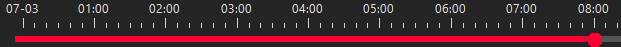


Hi. I wrote a program that draws a number of connection (without any shape) in a raddiagram. Now when I click on the connection, some connections get the gear symbol and some don't. Those connections that don't have the symbol appear when I move the start point or end point of the connection. Can you explain why and how I should fix it? Here is a snippet of my code.
Dim theline AsNew RadDiagramConnection With {
.StrokeThickness = 3,
.StartPoint = New Point(10, 10),
.EndPoint = New Point(10, 50),
.Name = 1,
.IsEditable = False,
.IsDraggingEnabled = True,
.BackColor = System.Drawing.Color.LawnGreen
}
RadDiagram1.Items.Add(theline)


Hello,
I would like to implement a custom behavior for the RadCheckedDropDownList control, where the checked items are always displayed sorted to the top of the list. Due to the large number of items, we want to make the control more transparent and manageable this way. However, no matter how I try, it seems that the EditableAreaElement and the ListElement are not staying in sync. Phantom (not typed) items constantly appear in the EditableAreaElement, or items I entered as text and are visible as tokens are missing from the CheckedItems. I’m attaching a sample code showing how I’ve tried to approach this. I would appreciate any help or suggestions on what alternative direction I should take to solve this.
Gif: While the popup is open, I start typing 'igator' (with 'Alligator' being matched in Contains SuggestMode), and it auto-completes to 'Alligatorg'. Pressed, but missing "i", and invalid token...
Thank you for your help.


I have upgraded my WinForms project to the latest version, as shown in the attached file.
When running the application inside the VS 2022, a dialog box shows with no license.
I tried the suggested resolution from:
https://docs.telerik.com/devtools/winforms/licensing/license-key#downloading-the-license-key
I also downloaded the latest license from my account.
Nothing resolved the problem.
Can you help, please?
Note: My subscription will expire by 20 Sep 2025


This is a test program for RadNavigationView. I've added 20 RadPageViewPages inside the RadNavigationView, and each page contains a UserControl. After adding 20 pages, a vertical scrollbar appears in the pageList area. However, after switching between pages once, when I scroll within a UserControl using the mouse, the scrollbar in the pageList area also moves simultaneously, which affects my usage. Is there a way to solve this issue?
 Rank 1
Rank 1
Hi
I have a RadGridView populated from a DataSet that has one MasterTemplate and two child templates which is working fine.
The rows from the two child templates are displayed in a RadPageView element in tabs - which has different modes to display I have learnt.
But I want to have all the rows from both child templates displayed one under the other - without having to click through the categories and without headers.
Is that possible?


Hello Telerik Support Team,
i found a solution for using enum values in a grid in the knowledge base:
https://docs.telerik.com/devtools/winforms/knowledge-base/gridview-comboboxcolumn-enum
I tried to adapt it for my purpose:
My enum and column definitions are:
[Flags]
public enum SpartenFlags
{
[Display(Name = "Keine")]
None = 0,
Strom = 1,
Gas = 2,
Wasser = 4,
Abwasser = 8,
Breitband = 16,
[Display(Name = "Fernwärme")]
Fernwaerme = 32
}
gridViewComboBoxColumn2.EnableExpressionEditor = false;
gridViewComboBoxColumn2.FieldName = "Sparten";
gridViewComboBoxColumn2.HeaderText = "Sparten";
gridViewComboBoxColumn2.MinWidth = 25;
gridViewComboBoxColumn2.Name = "Sparten";
gridViewComboBoxColumn2.Width = 45;
gridViewComboBoxColumn2.DataSource = EnumWrapper<TBM_HAProzessPlugin.SpartenFlags>.EnumToList<TBM_HAProzessPlugin.SpartenFlags>();
gridViewComboBoxColumn2.DisplayMember = "Name";
gridViewComboBoxColumn2.ValueMember = "ID";
I override the view with a CustomGridImageCellElement (derived from GridDataCellElement) to display an icon depending on the combination of flag values. This works fine so far. But the filtering only works with single values. I would like to have a checkbox for each flag value and the filtering working correclty for every combination, that includes the checked values. Is there a way to archieve this?
Thank you for your help.
Best Regards,
Stephan
On the chat UI below there are 2 white bubbles with the time of day over them. I'd like to add some text to this time of day so instead of saying "8:32 PM" it says, for example, "8:32 PM Contract # 5"
Is that possible and if so, how do I accomplish this?
Using version 2024.2.514
Thanks
Carl








