I have a RadContextMenu with a half-dozen items; I cannot for the life of me find the events for menu items. I'm in the "RadItem Collection Editor", and my six menu items are listed, but I have ONLY properties (Accessibility, Appearance, Behavior, etc) on the right. There is no "Events" lightning bolt in the property editor toolbar.
There ARE events for the RadContextMenu itself, but only for "DropDownClosed/Closing/Opened/Opening". So how do I, in the designer, set the handler for a context menu's menuitem click event?
Thanks!
Dave
(VS 2010 SP1)
There ARE events for the RadContextMenu itself, but only for "DropDownClosed/Closing/Opened/Opening". So how do I, in the designer, set the handler for a context menu's menuitem click event?
Thanks!
Dave
(VS 2010 SP1)
15 Answers, 1 is accepted
0
Hi Dave,
You cannot attach to an event when using a collection editor. You can do this only from the property grid pane. To do this, show the property grid pane and then select a menu item by navigating to the drop-down list of the property grid. Then select the events page in the property grid. There you will find listed all events supported by RadMenuItem.
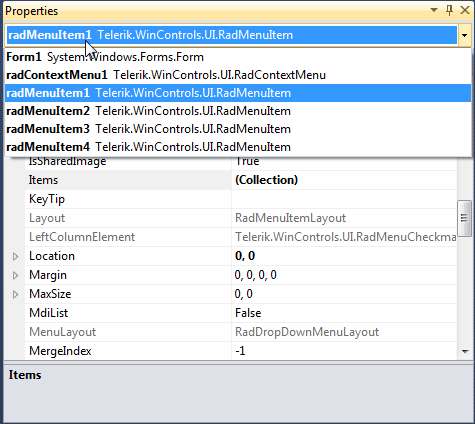
I hope this helps. If you need further assistance, do not hesitate to contact us.
Best wishes,
Jack
the Telerik team
You cannot attach to an event when using a collection editor. You can do this only from the property grid pane. To do this, show the property grid pane and then select a menu item by navigating to the drop-down list of the property grid. Then select the events page in the property grid. There you will find listed all events supported by RadMenuItem.
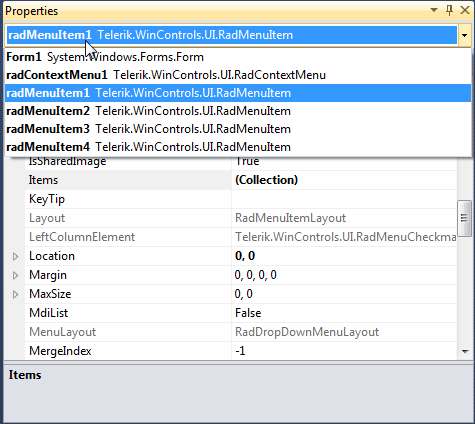
I hope this helps. If you need further assistance, do not hesitate to contact us.
Best wishes,
Jack
the Telerik team
0
Brian Bates
Top achievements
 Rank 1
Rank 1
 Rank 1
Rank 1
answered on 03 May 2012, 03:32 PM
Thanks, I needed help on this too. This little tip should probably be added to the documentation. : )
0
Friedhelm
Top achievements
 Rank 1
Rank 1
 Rank 1
Rank 1
answered on 07 Aug 2012, 12:59 PM
I don't found this event too.
So I would agree to add this to the documentation!
A better solution would be the visual way as implementet by Microsoft for the ContextMenuStrip.
Best regards
Friedhelm
So I would agree to add this to the documentation!
A better solution would be the visual way as implementet by Microsoft for the ContextMenuStrip.
Best regards
Friedhelm
0
Hello Friedhelm,
Thank you for writing.
You can find the events of the items in RadContextMenu by selecting the desired item in the Properties window of Visual Studio and then by double clicking the desired event there - see the attached image in Jack's post. Alternatively, you can subscribe to the desired events in code:
Thank you for your suggestion regarding the design time of RadContextMenu. If we receive more requests about the same, we will consider its implementation.
All the best,
Stefan
the Telerik team
Thank you for writing.
You can find the events of the items in RadContextMenu by selecting the desired item in the Properties window of Visual Studio and then by double clicking the desired event there - see the attached image in Jack's post. Alternatively, you can subscribe to the desired events in code:
radMenuItem1.Click += new EventHandler(radMenuItem1_Click);....void radMenuItem1_Click(object sender, EventArgs e){ }Thank you for your suggestion regarding the design time of RadContextMenu. If we receive more requests about the same, we will consider its implementation.
All the best,
Stefan
the Telerik team
RadControls for WinForms Q2'12 release is now live! Check out what's new or download a free trial >>
0
Henrik
Top achievements
 Rank 2
Rank 2
 Rank 2
Rank 2
answered on 03 Sep 2014, 08:40 AM
I too was struggling to find this solution..
Please add it to the documentation (the first place most people would look, I think)
Please add it to the documentation (the first place most people would look, I think)
0
Hello,
One of the last steps of the Getting Started article shows how to subscribe to the Click event of a menu item. Here is a quote:
- Go to the Design View of the form and select the 'New' menu item.
- In the Properties window, click the events toolbar button.
- Double-click the Click event.
Do you guys think this would suffice or you need it explained someplace else?
Regards,
Stefan
Telerik
One of the last steps of the Getting Started article shows how to subscribe to the Click event of a menu item. Here is a quote:
- Go to the Design View of the form and select the 'New' menu item.
- In the Properties window, click the events toolbar button.
- Double-click the Click event.
Do you guys think this would suffice or you need it explained someplace else?
Regards,
Stefan
Telerik
Check out Telerik Analytics, the service which allows developers to discover app usage patterns, analyze user data, log exceptions, solve problems and profile application performance at run time. Watch the videos and start improving your app based on facts, not hunches.
0
Robert Gray
Top achievements
 Rank 1
Rank 1
 Rank 1
Rank 1
answered on 09 Mar 2016, 04:02 PM
Stefan, unfortunately that doesn't work with context menus.
0
Hello Robert,
Thank you for writing.
Please refer to the attached sample video (drag and drop over the browser to play it) demonstrating how to subscribe to the Click event of a RadContextMenu's item.
I hope this information helps. Should you have further questions I would be glad to help.
Regards,
Dess
Telerik
Thank you for writing.
Please refer to the attached sample video (drag and drop over the browser to play it) demonstrating how to subscribe to the Click event of a RadContextMenu's item.
I hope this information helps. Should you have further questions I would be glad to help.
Dess
Telerik
Do you need help with upgrading your AJAX, WPF or WinForms project? Check the Telerik API Analyzer and share your thoughts.
0
Matthias
Top achievements
 Rank 2
Rank 2
 Rank 2
Rank 2
answered on 14 Mar 2017, 07:48 AM
Hello guys,
I am sorry, but the assigned video shows nothing. The problem is, that when selecting the radContextMenu1 in the properties window in Visual Studio just Dropdown events are shown as Dave has described in his post.
Best regards.
Matthias
0
Matthias
Top achievements
 Rank 2
Rank 2
 Rank 2
Rank 2
answered on 14 Mar 2017, 07:54 AM
Sorry. Now I got the point. Under the radContextMenu there is a radMenuItem. OMG I didn't see that.
Best regards, Matthias
0
Hello Matthias,
Thank you for writing back.
I am glad that the provided video was useful. If you have any additional questions, please let me know.
Regards,
Dess
Telerik by Progress
Thank you for writing back.
I am glad that the provided video was useful. If you have any additional questions, please let me know.
Regards,
Dess
Telerik by Progress
Try our brand new, jQuery-free Angular 2 components built from ground-up which
deliver the business app essential building blocks - a grid component,
data visualization (charts) and form elements.
0
Valentino
Top achievements
 Rank 1
Rank 1
 Rank 1
Rank 1
answered on 21 Aug 2017, 01:35 AM
This is pretty bad. Even creating context menus is a pain. Why can't context menus have design-time features like normal menus?
0
Hello Valentino,
Thank you for writing.
To implement context menus use RadContextMenu in your application. RadContextMenu is a non-visual component that sits in the component tray located below the form design surface. RadContextMenu, like RadMenu, can be themed and has an items collection that accepts RadMenuItem, RadMenuComboBoxItem, RadMenuSeparatorItem and RadMenuContextItem. It can be setup at design time as well. Please refer to the attached gif file.
I hope this information helps. Should you have further questions I would be glad to help.
Regards,
Dess
Progress Telerik
Thank you for writing.
To implement context menus use RadContextMenu in your application. RadContextMenu is a non-visual component that sits in the component tray located below the form design surface. RadContextMenu, like RadMenu, can be themed and has an items collection that accepts RadMenuItem, RadMenuComboBoxItem, RadMenuSeparatorItem and RadMenuContextItem. It can be setup at design time as well. Please refer to the attached gif file.
I hope this information helps. Should you have further questions I would be glad to help.
Regards,
Dess
Progress Telerik
Try our brand new, jQuery-free Angular 2 components built from ground-up which
deliver the business app essential building blocks - a grid component,
data visualization (charts) and form elements.
0
Valentino
Top achievements
 Rank 1
Rank 1
 Rank 1
Rank 1
answered on 29 Aug 2017, 10:49 PM
Yes I have now set up a lot of context menus at design time but it's still not visual like the other menus. Thanks.
0
Hello Valentino,
Thank you for writing back.
RadMenu and RadContextMenu are different controls. Hence, they will not look exactly the same. If you have some specific requirement for the design of the context menu, feel free to submit a support ticket where you can provide additional information about the exact requirement that you are trying to achieve. Thus, Telerik support will gladly assist you.
I hope this information helps.
Regards,
Dess
Progress Telerik
Thank you for writing back.
RadMenu and RadContextMenu are different controls. Hence, they will not look exactly the same. If you have some specific requirement for the design of the context menu, feel free to submit a support ticket where you can provide additional information about the exact requirement that you are trying to achieve. Thus, Telerik support will gladly assist you.
I hope this information helps.
Regards,
Dess
Progress Telerik
Try our brand new, jQuery-free Angular 2 components built from ground-up which
deliver the business app essential building blocks - a grid component,
data visualization (charts) and form elements.


