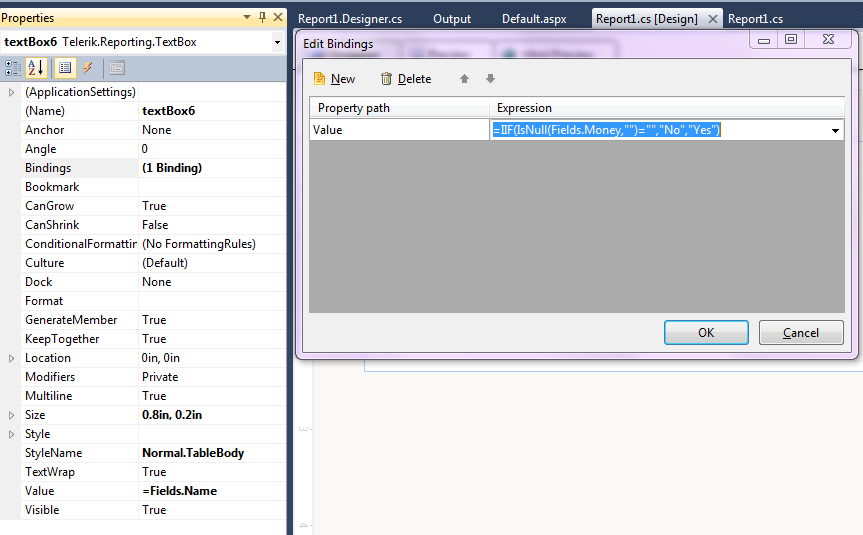I use the NeedDataSource Event to bind a table from the resultset of a stored procedure. In the table I have a text box(textBox7) in which sometimes there is a visible value, other times there is not. I want to test to see if there is a value in this textbox. I
I
f there is, I want to set the value of textBox6 to "Yes". If textBox7 does not have a value, make the value of TextBox6 equal to "No". I am using the ItemDataBound event of TextBox6 to try to achieve this. Right now the value of textBox6 always ends up being "Yes" . However, this is not correct. I need to know how to write a valid test for the value of TextBox7, or if I am doing something else wrong. Code is below. Any help would be greatly appreciated.
jason
| private void textBox6_ItemDataBound(object sender, System.EventArgs e) |
| { |
| if (textBox7.Value != null || textBox7.Value=="") |
| { |
| textBox6.Value = "Yes"; |
| } |
| else |
| { |
| textBox6.Value = "No"; |
| } |
| } |
| } |