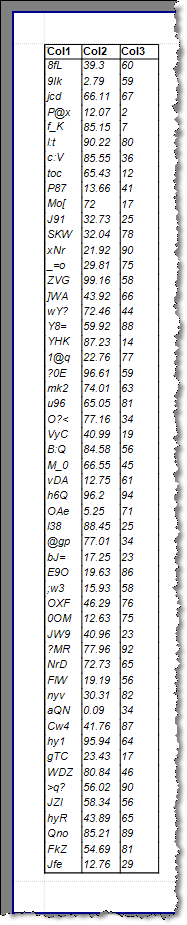Hi, I am try to draw a table-like format report using Dock. But can not get it work.
What I want for my report is like the following:
----------------------------------
| col1 | col2 | col3 | col4 |
----------------------------------
| | | | |
| | | | |
| | | | |
| | | | |
| | | | |
| | | | |
-----------------------------------
basically, no horizontal lines for data items, only vertical lines to seperate every column.
I tried to set dock to left for every col header (which is in my group header section), but the col1 kept moving to the most right position. other col also moved, the column sequency is change as I set dock property to left for each of them.
Another problem is there is always a blank between the vertical lines in the detail section.
Am I doing this right. or we have another better to achieve what I am trying to do.
Thanks in advance
What I want for my report is like the following:
----------------------------------
| col1 | col2 | col3 | col4 |
----------------------------------
| | | | |
| | | | |
| | | | |
| | | | |
| | | | |
| | | | |
-----------------------------------
basically, no horizontal lines for data items, only vertical lines to seperate every column.
I tried to set dock to left for every col header (which is in my group header section), but the col1 kept moving to the most right position. other col also moved, the column sequency is change as I set dock property to left for each of them.
Another problem is there is always a blank between the vertical lines in the detail section.
Am I doing this right. or we have another better to achieve what I am trying to do.
Thanks in advance