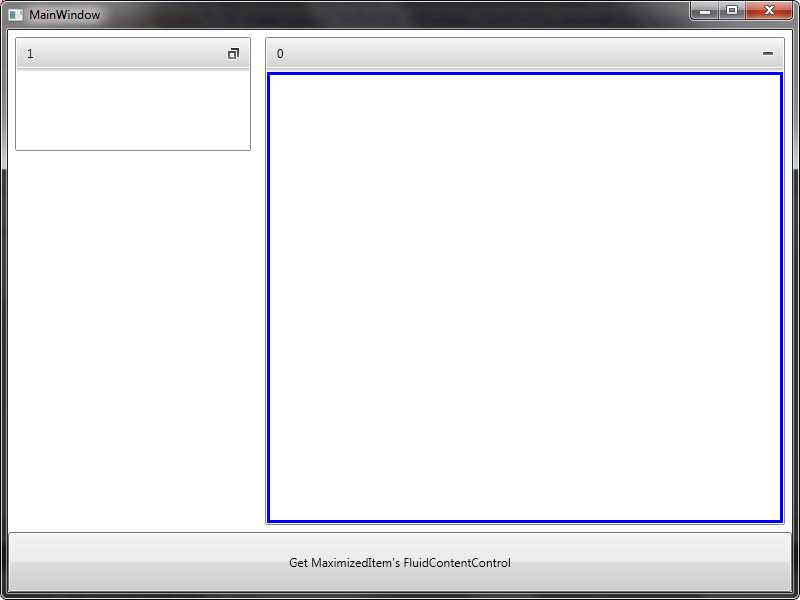Hello telerik,
I am going to use RadTileView Control in my appliaction with XML-DataBinding.
But I have some problems:
1.) I have tried out to manage to current State of the control in the code-behind file. Here in forum I found out that I have to use following call ->
RadTileViewItem radTileItem = settingRadTileView.ItemContainerGenerator.ContainerFromItem(buissinesObject) as RadTileViewItem;
I do get a reference to each RaTileViewItem in the collection but do not get a reference to the RadFluidContentControl, if I do this call
RadFluidContentControl fluidControl = item.Content as RadFluidContentControl.
While debugging I see at quickwatch that the content of the RadTileViewItem is a XmlElement.
What should I do to get / wrap an XMLElement to RadFluidContentControl ?
2.) Another issue is, when I am setting the MinimizedHeight / MinimizedWidth - Property of each RadTileViewItem in the code -behind file e.g in the SizeChanged-Handler, I have always to click at the TileView - Control in order to update the current view then after loading TileViewItems allocate whole space the is available. Only after a e.g Click on TileView RadTileViewItems change height and width setted in the code-behind file.
How can achieve a refresh on TileViewControl in the code-behind file whithout cklicking / user interaction ?
3.) I am setting the MinimizedHeight / MinimizedWidth - Property of each Item in the code-behind file in SizeChanged-Handler depending on the ActualHeight of the grid, but if I am setting my desktop resolution to 800x600 pixel some minimized items disappear and I have only 7. I read that at the moment there is no scrollerView for minimized Items, does it mean that at the moment I can just show a few items ?
4.) Can just header be visible in in minimized state without any content?
5.) And at least, how can I change the size of the content e.g of the large content dynamically ? If I change the resolution of the desktop some visible area of the large content disappear, although the snaptodevicepixel is checked an the size of the border in the LargeContent is setted to auto ? Have I to change the width and heigt ot the content control itself dinamically ?
Thank you.
Here is my code:
I am going to use RadTileView Control in my appliaction with XML-DataBinding.
But I have some problems:
1.) I have tried out to manage to current State of the control in the code-behind file. Here in forum I found out that I have to use following call ->
RadTileViewItem radTileItem = settingRadTileView.ItemContainerGenerator.ContainerFromItem(buissinesObject) as RadTileViewItem;
I do get a reference to each RaTileViewItem in the collection but do not get a reference to the RadFluidContentControl, if I do this call
RadFluidContentControl fluidControl = item.Content as RadFluidContentControl.
While debugging I see at quickwatch that the content of the RadTileViewItem is a XmlElement.
What should I do to get / wrap an XMLElement to RadFluidContentControl ?
2.) Another issue is, when I am setting the MinimizedHeight / MinimizedWidth - Property of each RadTileViewItem in the code -behind file e.g in the SizeChanged-Handler, I have always to click at the TileView - Control in order to update the current view then after loading TileViewItems allocate whole space the is available. Only after a e.g Click on TileView RadTileViewItems change height and width setted in the code-behind file.
How can achieve a refresh on TileViewControl in the code-behind file whithout cklicking / user interaction ?
3.) I am setting the MinimizedHeight / MinimizedWidth - Property of each Item in the code-behind file in SizeChanged-Handler depending on the ActualHeight of the grid, but if I am setting my desktop resolution to 800x600 pixel some minimized items disappear and I have only 7. I read that at the moment there is no scrollerView for minimized Items, does it mean that at the moment I can just show a few items ?
4.) Can just header be visible in in minimized state without any content?
5.) And at least, how can I change the size of the content e.g of the large content dynamically ? If I change the resolution of the desktop some visible area of the large content disappear, although the snaptodevicepixel is checked an the size of the border in the LargeContent is setted to auto ? Have I to change the width and heigt ot the content control itself dinamically ?
Thank you.
Here is my code:
| <Grid> |
| <telerikNavigation:RadTileView x:Name="settingRadTileView" |
| MinimizedItemsPosition="Left" |
| ItemsSource="{Binding Source={StaticResource ModulItems}, XPath=Modul}" |
| MaximizeMode="One" |
| ItemContainerStyle="{StaticResource RadTileViewItemStyle}" |
| Background="{x:Null}" |
| SizeChanged="RadTileView_SizeChanged" |
| > |
| <telerikNavigation:RadTileView.ItemTemplate> |
| <DataTemplate> |
| <DockPanel Width="Auto" Height="Auto" LastChildFill="False"> |
| <TextBlock Text="{Binding XPath=Name}" |
| HorizontalAlignment="Center" |
| Style="{DynamicResource TextBlockStyle}" |
| VerticalAlignment="Center" Height="Auto"/> |
| </DockPanel> |
| </DataTemplate> |
| </telerikNavigation:RadTileView.ItemTemplate> |
| <telerikNavigation:RadTileView.ContentTemplate> |
| <DataTemplate> |
| <telerik:RadFluidContentControl SmallToNormalThreshold="128 128" NormalToSmallThreshold="128 128" |
| NormalToLargeThreshold="600 600" LargeToNormalThreshold="600 600" State="Normal"> |
| <telerik:RadFluidContentControl.SmallContent> |
| <Grid Width="64" Height="64"> |
| </Grid> |
| </telerik:RadFluidContentControl.SmallContent> |
| <telerik:RadFluidContentControl.Content> |
| <Grid Width="128" Height="128"> |
| </Grid> |
| </telerik:RadFluidContentControl.Content> |
| <telerik:RadFluidContentControl.LargeContent> |
| <Border Width="Auto" Height="Auto" BorderThickness="3" BorderBrush="Blue"> |
| <StackPanel> |
| <TextBlock Text="Large" Foreground="White"/> |
| </StackPanel> |
| </Border> |
| </telerik:RadFluidContentControl.LargeContent> |
| </telerik:RadFluidContentControl> |
| </DataTemplate> |
| </telerikNavigation:RadTileView.ContentTemplate> |
| </telerikNavigation:RadTileView> |
| </Grid> |
| private void RadTileView_SizeChanged(object sender, System.Windows.RoutedEventArgs e) |
| { |
| Grid parent = this.settingRadTileView.Parent as Grid; |
| int itemsCount = settingRadTileView.Items.Count - 1; // beacause one is alwasy maximized |
| foreach (var item in settingRadTileView.Items) |
| { |
| if (item != null) |
| { |
| // set the height of each item in order to show all items minimzed at the left. |
| RadTileViewItem radTileItem = settingRadTileView.ItemContainerGenerator.ContainerFromItem(item) as RadTileViewItem; |
| radTileItem.MinimizedHeight = settingRadTileView.ActualHeight / itemsCount; |
| radTileItem.MinimizedWidth = settingRadTileView.ActualHeight / itemsCount; |
| } |
| } |
| } |