Hello,
When using the ScheduleView in month view, I find that the visibility of the expand button is fixed to the minimum height of the day slot, i.e., it appears when the number of appointments in a day exceed those that are visible at the minimum height regardless of whether there is still available room (for example, when the window is maximized). How can this be corrected so that it only appears when there are appointments out of view?

Sure Stenly. Here are two pictures of the ScheduleView using default styles. In the second picture, the window has been maximized so all the appointments are visible, yet the expand button still appears. In my implementation, I am styling this button to draw more attention to the fact that there are more items out of view. But the fact that it's always present regardless of whether it's needed or not, poses a problem.
Pic 1
Pic 2
Thank you...
I have tested this behavior in a sample project, however, the end result is different than the one in the second image (when the window is maximized). The following image shows the result on my side when the window is maximized:
Could you test the attached sample project and let me know if I am missing something?
Hi Stenly,
I opened your project and replaced your references with the WPF45 NoXaml binaries from Telerik_UI_for_WPF_2023_1_117_Dev_Hotfix_DIGITALLY_SIGNED. I then added the corresponding xaml files from the Office2016Touch theme, built the project, and am seeing the same results.
At default window size (4 appointments total):
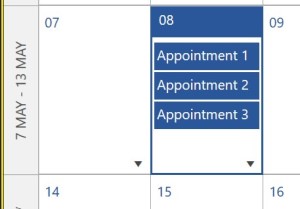
At maximized window (4 appointments total):
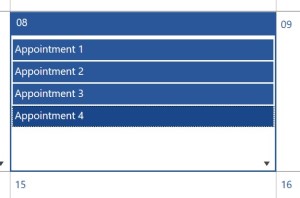
Thanks...