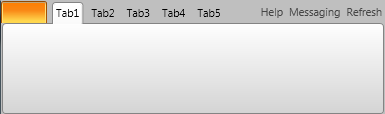Hi,
I have a requirement that I have a group of buttons that are always available (e.g. Help, Messaging, Refresh) and I'm looking for the best way to do this. A couple of thoughts I had were:
1) Have a button group with the horizontal alignment set to right on each of my tabs.
-It seems that I can't mix button groups with Left and Right HorizontalAlignment.
2) Have a second RadRibbonView with no application button in the top right corner with the static button group.
The second RadRibbonView doesn't display. If I use RadRibbonBar, I can get it do display, but it doesn't align with the other RadRibbonBar.
3) Create my own xaml to mimic the RadRibbonView
-Won't look quite right, and will be more work.
Can you tell me the best way to accomplish what I'm trying to do?
Thanks in advance,
Wyatt
I have a requirement that I have a group of buttons that are always available (e.g. Help, Messaging, Refresh) and I'm looking for the best way to do this. A couple of thoughts I had were:
1) Have a button group with the horizontal alignment set to right on each of my tabs.
-It seems that I can't mix button groups with Left and Right HorizontalAlignment.
2) Have a second RadRibbonView with no application button in the top right corner with the static button group.
The second RadRibbonView doesn't display. If I use RadRibbonBar, I can get it do display, but it doesn't align with the other RadRibbonBar.
3) Create my own xaml to mimic the RadRibbonView
-Won't look quite right, and will be more work.
Can you tell me the best way to accomplish what I'm trying to do?
Thanks in advance,
Wyatt