Hello -
When I print the report I created (it is a web app, so printing via IE) and there is a label [ReportName] (including the brackets) that prints on the report output. I looked at the properties for my report (in the report lib) and it does have a Name.
So, where is this coming from and can I set it to be the actual name of the report?
Thanks
- will
When I print the report I created (it is a web app, so printing via IE) and there is a label [ReportName] (including the brackets) that prints on the report output. I looked at the properties for my report (in the report lib) and it does have a Name.
So, where is this coming from and can I set it to be the actual name of the report?
Thanks
- will
4 Answers, 1 is accepted
0
Hi Will,
This issue is caused by the Html rendering of the report and it will be fixed for the next release. At the moment a possible workaround is to change the Header expression from the Page Setup dialog of the browser to the following pattern to in order to avoid printing of the page title:
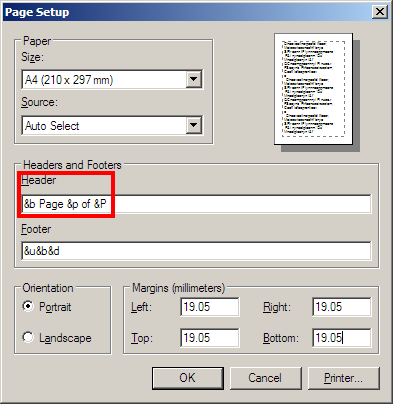
We are sorry for the inconvenience.
Kind regards,
Chavdar
the Telerik team
Instantly find answers to your questions at the new Telerik Support Center
This issue is caused by the Html rendering of the report and it will be fixed for the next release. At the moment a possible workaround is to change the Header expression from the Page Setup dialog of the browser to the following pattern to in order to avoid printing of the page title:
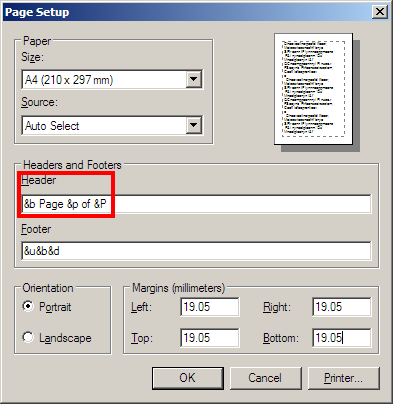
We are sorry for the inconvenience.
Kind regards,
Chavdar
the Telerik team
Instantly find answers to your questions at the new Telerik Support Center
0
Will
Top achievements
 Rank 1
Rank 1
 Rank 1
Rank 1
answered on 21 Aug 2007, 03:11 PM
Hi Chavdar -
Thanks for letting me know what the problem is. For now, I'll just tell the end users that they'll either have to live with it (until your next release) or remove all of the Page Setup stuff.
Thanks.
Will
Thanks for letting me know what the problem is. For now, I'll just tell the end users that they'll either have to live with it (until your next release) or remove all of the Page Setup stuff.
Thanks.
Will
0
Rich
Top achievements
 Rank 1
Rank 1
 Rank 1
Rank 1
answered on 03 Nov 2011, 09:26 PM
Is there a walk around through coding?
0
Hi Rich,
This thread is more than 4 years old and the discussed problem has been fixed. If you're using an older version that still has the issue, please upgrade. If the problem you talk about is different, then please open a new thread about the issue you've encountered.
Best wishes,
Steve
the Telerik team
This thread is more than 4 years old and the discussed problem has been fixed. If you're using an older version that still has the issue, please upgrade. If the problem you talk about is different, then please open a new thread about the issue you've encountered.
Best wishes,
Steve
the Telerik team
Q2’11 SP1 of Telerik Reporting is available for download (see what's new). Get it today.
