27 Answers, 1 is accepted
May I ask you to share what is the version of the RadControls do you use? Do you get any errors in design time?
Kind regards,Didie
the Telerik team
Explore the entire Telerik portfolio by downloading Telerik DevCraft Ultimate.
 Rank 1
Rank 1
no, I do not get any errors. All the controls are fine in XAML, they just disappeared from designer (but not all of them, for example RadGridView is still visible in designer). It happened today in spite the fact nothing has changed within the project nor the solution. We are using the latest version of RadControls - downloaded few days ago.
When I build and run the application it seems to be working as expected, but it is hard to design any form and style the controls when they are not displayed in designer.
Thank you
Would you please try to Clean and then Rebuild your solution?
Regards,Didie
the Telerik team
Explore the entire Telerik portfolio by downloading Telerik DevCraft Ultimate.
 Rank 1
Rank 1
Thank you
Does it happen in a single view, or in all of them? Would it be possible to limit the problem to a single control, commenting the controls definitions one by one? Does it happen if you create a new window and drag a control there?
Kind regards,
Didie
the Telerik team
Explore the entire Telerik portfolio by downloading Telerik DevCraft Ultimate.
 Rank 1
Rank 1
we tried to re-run the telerik configuration on the project and it worked. All controls are visible in designer again. On the other hand still no idea what could have caused this behavior.
Thank you for your replies.
 Rank 1
Rank 1
 Rank 1
Rank 1
telerik radgridview not exist in the namespace http://schemas.telerik.com/2008/xaml/presentation
and the designer won't show null.
with blend work OK.
Thanks
Aurelio
We are not aware of such an issue with the current version of RadGridView. May I ask you to perform the following steps:
1. Open the project and remove all Telerik's references.
2. Save the project and close it.
3. Open the project directory and delete "Bin" and "Obj" folders.
4. Open the project and add the references.
5. Build the project.
Sometimes this helps to resolve the designer's errors and I hope that in your case will be that way.
Regards,
Yoan
Telerik
 Rank 1
Rank 1
I have execute the step, but the problem appear and in the toolbox of the VS 2013 not appear the component, the project il compiled and work ok, in blend in ok, but in the designer xaml, the component not appear and retrive the same error.
I reinstall the version 2014_1_0428
Thanks
Aurelio
May I ask you to create a new project adding RadGridView to it? Do you get the same error? If so, may I ask you to send me this test project so that I can check it locally?
You can open a new support thread and attach it there.
Regards,
Didie
Telerik
 Rank 1
Rank 1
 Rank 1
Rank 1
 Rank 1
Rank 1
Just experienced the same issue with VS 2017 and current WPF controls.
I confirm that "Telerik > UI For WPF > Configure Project", then restart visual studio worked for me as well.
Now if I could only get the demos to install...
I am happy that you have managed to find a solution and the designer is now working as expected.
Robert, though I am not sure what issue you are experiencing while installing our WPF demos, I suggest you checking out the Installing WPF Demos article.
If further assistance regarding the WPF demos is required, I would kindly ask you to open a new thread and post your enquiry in it, so the threads are kept consistent.
Thanks in advance for understanding.
Regards,
Stefan X1
Telerik by Progress
 Rank 1
Rank 1
If I do "Install" from page http://demos.telerik.com/wpf/ it frequently sticks at 4.85mb download, without any notification of why.
If I do "Launch," I get the download ok but then the progress sticks at "1" when opening the demos application.
As usual for medium to big companies, we have corporate-level firewall and anti-virus that may block some suspected file signatures or url's.
After leaving it at "1" while I was typing here, it finally went to an error I could open in Visual Studio which reported a system.io exception with message: " 'Could not load file or assembly 'Application, Version=1.0.0.0, Culture=neutral, PublicKeyToken=5803cfa389c90ce7' "
This is on Windows 10 Pro. I have no cache files in "~AppData\Local\Apps\2.0", nor is there even a folder there named "Apps."
I have no previous version to uninstall since upgrading this machine from Windows 7.
I would like to have local demos, but not if I have to install SQL Server express to do so. I have SQL Server 2016 Developer edition installed.
Thanks
Alternatively, you can use the SDK Sample Browser. It lets you browse and open individual demos directly in Visual Studio without the overhead of the entire solution or other external dependencies.
This approach lightweight and easy to explore, here's a screenshot on my end showing an example of checking out a GridView demo:
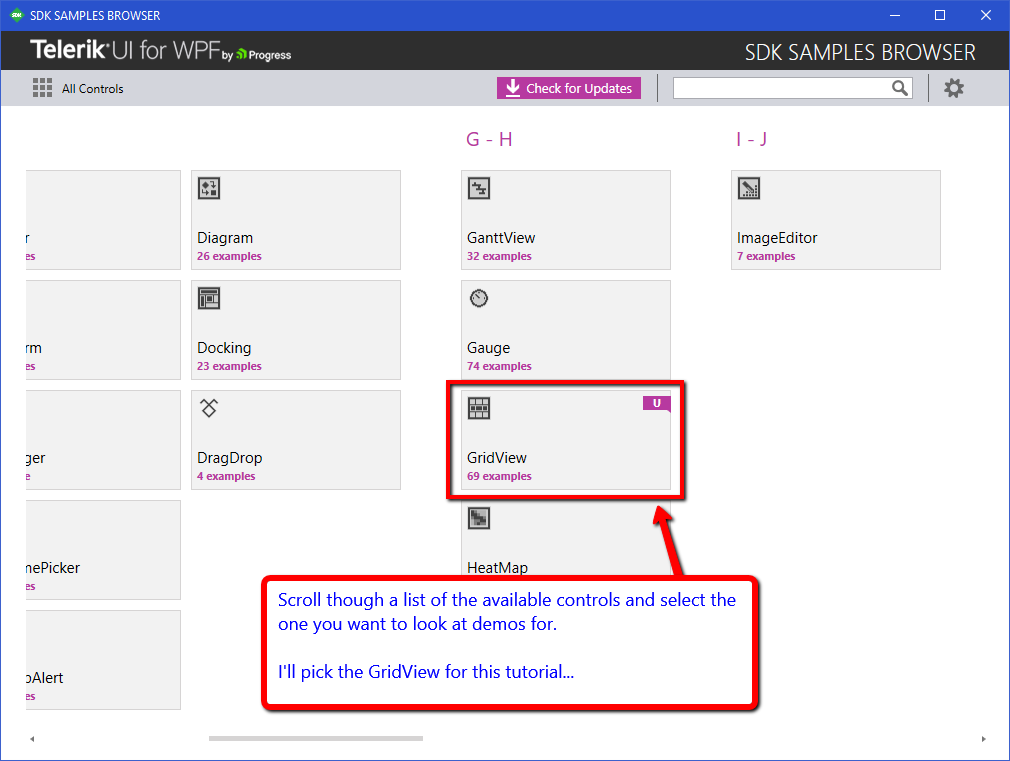
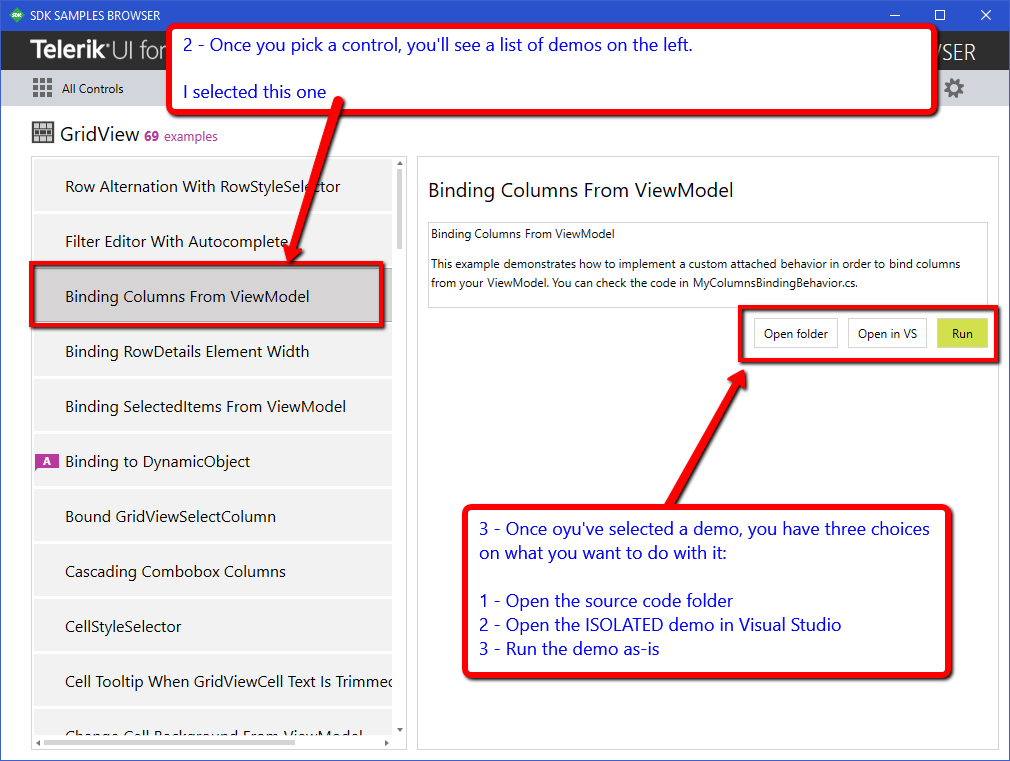
Regards,
Lance | Tech Support Engineer, Sr.
Telerik by Progress
 Rank 1
Rank 1
Immediate error trying to install that also:
PLATFORM VERSION INFO
Windows : 10.0.14393.0 (Win32NT)
Common Language Runtime : 4.0.30319.42000
System.Deployment.dll : 4.6.1586.0 built by: NETFXREL2
clr.dll : 4.6.1637.0 built by: NETFXREL3STAGE
dfdll.dll : 4.6.1586.0 built by: NETFXREL2
dfshim.dll : 10.0.14393.0 (rs1_release.160715-1616)
SOURCES
Deployment url : http://demos.telerik.com/xaml-sdkbrowser/SDKSamplesBrowser.application
Server : Microsoft-IIS/7.5
X-Powered-By : ASP.NET
Deployment Provider url : http://demos.telerik.com/xaml-sdkbrowser/SDKSamplesBrowser.application
Application url : http://demos.telerik.com/xaml-sdkbrowser/Application%20Files/SDKSamplesBrowser_2017_03_07_1301/SDKSamplesBrowser.exe.manifest
Server : Microsoft-IIS/7.5
X-Powered-By : ASP.NET
IDENTITIES
Deployment Identity : SDKSamplesBrowser.application, Version=2017.3.7.1301, Culture=en, PublicKeyToken=e853e47715c765ec, processorArchitecture=msil
Application Identity : SDKSamplesBrowser.exe, Version=2017.3.7.1301, Culture=en, PublicKeyToken=e853e47715c765ec, processorArchitecture=msil, type=win32
APPLICATION SUMMARY
* Installable application.
* Trust url parameter is set.
ERROR SUMMARY
Below is a summary of the errors, details of these errors are listed later in the log.
* Activation of http://demos.telerik.com/xaml-sdkbrowser/SDKSamplesBrowser.application resulted in exception. Following failure messages were detected:
+ Exception occurred loading manifest from file Mono.Security.dll: the manifest may not be valid or the file could not be opened.
+ File Mono.Security.dll is not a valid Portable Executable (PE) file.
+ File {0} is not a valid Portable Executable (PE) file.
COMPONENT STORE TRANSACTION FAILURE SUMMARY
No transaction error was detected.
WARNINGS
There were no warnings during this operation.
OPERATION PROGRESS STATUS
* [3/23/2017 3:44:30 PM] : Activation of http://demos.telerik.com/xaml-sdkbrowser/SDKSamplesBrowser.application has started.
* [3/23/2017 3:44:31 PM] : Processing of deployment manifest has successfully completed.
* [3/23/2017 3:44:31 PM] : Installation of the application has started.
* [3/23/2017 3:44:31 PM] : Processing of application manifest has successfully completed.
* [3/23/2017 3:44:34 PM] : Found compatible runtime version 4.0.30319.
* [3/23/2017 3:44:34 PM] : Request of trust and detection of platform is complete.
ERROR DETAILS
Following errors were detected during this operation.
* [3/23/2017 3:44:35 PM] System.Deployment.Application.InvalidDeploymentException (ManifestLoad)
- Exception occurred loading manifest from file Mono.Security.dll: the manifest may not be valid or the file could not be opened.
- Source: System.Deployment
- Stack trace:
at System.Deployment.Application.Manifest.AssemblyManifest.ManifestLoadExceptionHelper(Exception exception, String filePath)
at System.Deployment.Application.Manifest.AssemblyManifest.LoadFromInternalManifestFile(String filePath)
at System.Deployment.Application.DownloadManager.ProcessDownloadedFile(Object sender, DownloadEventArgs e)
at System.Deployment.Application.FileDownloader.DownloadModifiedEventHandler.Invoke(Object sender, DownloadEventArgs e)
at System.Deployment.Application.FileDownloader.OnModified()
at System.Deployment.Application.SystemNetDownloader.DownloadSingleFile(DownloadQueueItem next)
at System.Deployment.Application.SystemNetDownloader.DownloadAllFiles()
at System.Deployment.Application.FileDownloader.Download(SubscriptionState subState, X509Certificate2 clientCertificate)
at System.Deployment.Application.DownloadManager.DownloadDependencies(SubscriptionState subState, AssemblyManifest deployManifest, AssemblyManifest appManifest, Uri sourceUriBase, String targetDirectory, String group, IDownloadNotification notification, DownloadOptions options)
at System.Deployment.Application.ApplicationActivator.DownloadApplication(SubscriptionState subState, ActivationDescription actDesc, Int64 transactionId, TempDirectory& downloadTemp)
at System.Deployment.Application.ApplicationActivator.InstallApplication(SubscriptionState& subState, ActivationDescription actDesc)
at System.Deployment.Application.ApplicationActivator.PerformDeploymentActivation(Uri activationUri, Boolean isShortcut, String textualSubId, String deploymentProviderUrlFromExtension, BrowserSettings browserSettings, String& errorPageUrl)
at System.Deployment.Application.ApplicationActivator.ActivateDeploymentWorker(Object state)
--- Inner Exception ---
System.IO.IOException
- File Mono.Security.dll is not a valid Portable Executable (PE) file.
- Source: System.Deployment
- Stack trace:
at System.Deployment.Application.PEStream.ConstructFromFile(String filePath, Boolean partialConstruct)
at System.Deployment.Application.Manifest.AssemblyManifest.LoadFromInternalManifestFile(String filePath)
--- Inner Exception ---
System.ComponentModel.Win32Exception
- File {0} is not a valid Portable Executable (PE) file.
- Source: System.Deployment
- Stack trace:
at System.Deployment.Application.PEStream.DosHeader..ctor(FileStream file)
at System.Deployment.Application.PEStream.ConstructPEImage(FileStream file, Boolean partialConstruct)
at System.Deployment.Application.PEStream.ConstructFromFile(String filePath, Boolean partialConstruct)
COMPONENT STORE TRANSACTION DETAILS
No transaction information is available.
 Rank 1
Rank 1
Since you can't seem to install any apps, you can get the full source code for those demos here. The SDK Sample Browser syncs up with that GitHub repo and does a fetch, it's the same code as you'd use in the local application.
Another option you can use is to just get the full source code of the Product Demos, as a ZIP folder, from your account.
Here are the steps:
1 - Log into www.telerik.com
2 - Go to the UI for WPF downloads page
3 - Scroll down the "Resources" section
4 - Download the following file: Telerik_UI_for_WPF_[VERSION NUMBER]_Demos.zip
In that folder you'll find a full Visual Studio Solution with all the demos and the QSF (the framework that launches and displays the demos).
Let us know if you have any further trouble.
Regards,
Lance | Tech Support Engineer, Sr.
Telerik by Progress
 Rank 1
Rank 1
Hi, I would like to share my experience for developers who will my have the same problem. I had the same problem with Wpf controls version 2017.2.614.45.
I tried all solutions in this page whithout any positif result.
In my ca
se, the .NET Framework version of the project was 4.5. I changed it to 4.6 and bingo!
I hope this can help to somebody.
Thanks.
 Rank 1
Rank 1
Hello guys,
here is the fastest solution for this issue
Follow the below steps:
1- From the Solution Explorer open the design code ( Example: FormName.Designer.cs )
2- Copy the whole content to external text file and save it for later use.
3- Open the form which have the issue and click on empty space on the form and press CTRL + A to select all the controls.
4- Press CTRL + X to cut all the controls and then the form will be empty.
5- Press CTRL + V to paste them again on the same form
You will notice all the controls came back to their places as nothing happened but actually they lost their connection with their functions.
6- Now save the form and close it then open the designer code file again and restore the contents you saved in the text file.
7- Save and open the form again it will work as it was before.
hope this help
It appears you're speaking about Winforms application. The issue in this thread is for WPF, which doesn't have a designer.cs file. Instead it uses XAML for the UI and a cs (or vb) code-behind.
I recommend sharing that nice workaround in the UI for Winforms forums here.
Regards,
Lance | Tech Support Engineer, Sr.
Progress Telerik
 Rank 1
Rank 1
Hello Lance,
Yeah I know it is WPF here but I think it is the same issue and the same solution except the XAML instead of designer, Will be so easy for developers to know the different
and they can use almost the same steps
however I posted it here
http://www.telerik.com/forums/hidden-controls-in-design-view-solution
 Rank 1
Rank 1
Yes - this is definitely a problem in VS 2017 for me as well...
sorry for being dense :) - but could you explain what
Telerik > UI For WPF > Configure Project
means? Where are you seeing this?
Much thanks - Jon
 Rank 1
Rank 1
If you're not seeing controls in the VS Designer, the very first thing to try is a Clean and Rebuild of the WPF project. This usually fixes most designer issues.
Next, it's also possible that the VS toolbox is using an older/different version of UI for WPF, while the project is trying to use newer ones. To fix this, use the Toolbox Configurator to make sure the Toolbox is using the correct version.
To clarify what I mean about the tool, you can find them in the Telerik Visual Studio menu. Here's a screenshot:
Configure Project updates the Telerik UI for WPF assemblies for that project, and the Toolbox Configurator updates the toolbox to use a specific version.
Regards,
Lance | Tech Support Engineer, Sr.
Progress Telerik

