I am using Reporting installed from Telerik_Reporting_2010_1_10_317_dev.msi into Visual Studio 2010 on 64-bit Windows 7 Ultimate. The ASPX.NET AJAX controls installed and work fine. The ORM appears to be installed correctly and working fine (although I have a lot left to learn).
But I am having a problem with Reporting. I do not have any Telerik Reporting tab or controls in the Visual Studio toolbox. I have attached a screen capture graphic of the problem.
I have already "Reset" the toolbox and also de-installed/re-installed the Reporting module.
What do I need to do to get the Reporting tab and items in the toolbox?
Thanks in advance!
Lynn
But I am having a problem with Reporting. I do not have any Telerik Reporting tab or controls in the Visual Studio toolbox. I have attached a screen capture graphic of the problem.
I have already "Reset" the toolbox and also de-installed/re-installed the Reporting module.
What do I need to do to get the Reporting tab and items in the toolbox?
Thanks in advance!
Lynn
17 Answers, 1 is accepted
0
Hi Lynn,
Please use the latest Telerik Reporting Q1 SP1 released last week if you are using Visual Studio 2010 RTM and you should not have such problems.
Best wishes,
Steve
the Telerik team
Do you want to have your say when we set our development plans? Do you want to know when a feature you care about is added or when a bug fixed? Explore the Telerik Public Issue Tracking system and vote to affect the priority of the items.
Please use the latest Telerik Reporting Q1 SP1 released last week if you are using Visual Studio 2010 RTM and you should not have such problems.
Best wishes,
Steve
the Telerik team
Do you want to have your say when we set our development plans? Do you want to know when a feature you care about is added or when a bug fixed? Explore the Telerik Public Issue Tracking system and vote to affect the priority of the items.
0
Lynn
Top achievements
 Rank 2
Rank 2
 Rank 2
Rank 2
answered on 27 Apr 2010, 03:20 PM
Thanks, Steve! I marked this as complete and will do the upgrade a little later today. If I still have a problem, I'll be back.
Lynn
Lynn
0
Lynn
Top achievements
 Rank 2
Rank 2
 Rank 2
Rank 2
answered on 27 Apr 2010, 04:33 PM
Steve,
I took the following steps:
(1) Un-installed Telerik Reporting;
(2) Re-booted the machine;
(3) Downloaded the latest Reporting .msi (Telerik_Reporting_2010_1_10_423_dev.msi);
(4) Installed the latest Reporting .msi;
(5) Created a new class project and added Reporting to it; and,
(6) No Reporting tools in the Toolbox.
Please refer to the attached new screen capture.
Thanks!
Lynn
I took the following steps:
(1) Un-installed Telerik Reporting;
(2) Re-booted the machine;
(3) Downloaded the latest Reporting .msi (Telerik_Reporting_2010_1_10_423_dev.msi);
(4) Installed the latest Reporting .msi;
(5) Created a new class project and added Reporting to it; and,
(6) No Reporting tools in the Toolbox.
Please refer to the attached new screen capture.
Thanks!
Lynn
0
Hi Lynn,
If the Telerik Reporting setup process has been completed successfully the report items should be installed to the Visual Studio 2010's toolbox. In case they're missing, resetting the toolbox should bring them in.
Below is how the Telerik Reporting registry should look like when installed correctly:
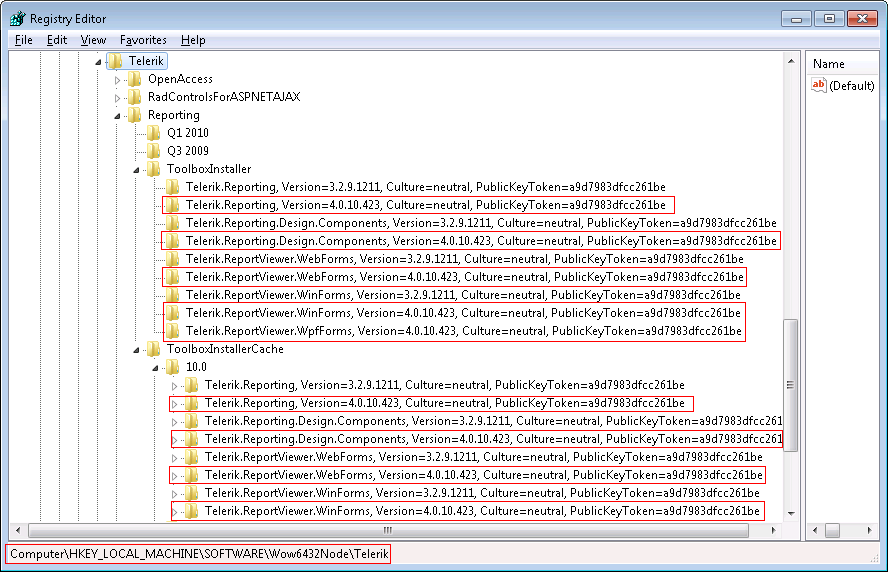
All the best,
Hrisi
the Telerik team
Do you want to have your say when we set our development plans? Do you want to know when a feature you care about is added or when a bug fixed? Explore the Telerik Public Issue Tracking system and vote to affect the priority of the items.
If the Telerik Reporting setup process has been completed successfully the report items should be installed to the Visual Studio 2010's toolbox. In case they're missing, resetting the toolbox should bring them in.
Below is how the Telerik Reporting registry should look like when installed correctly:
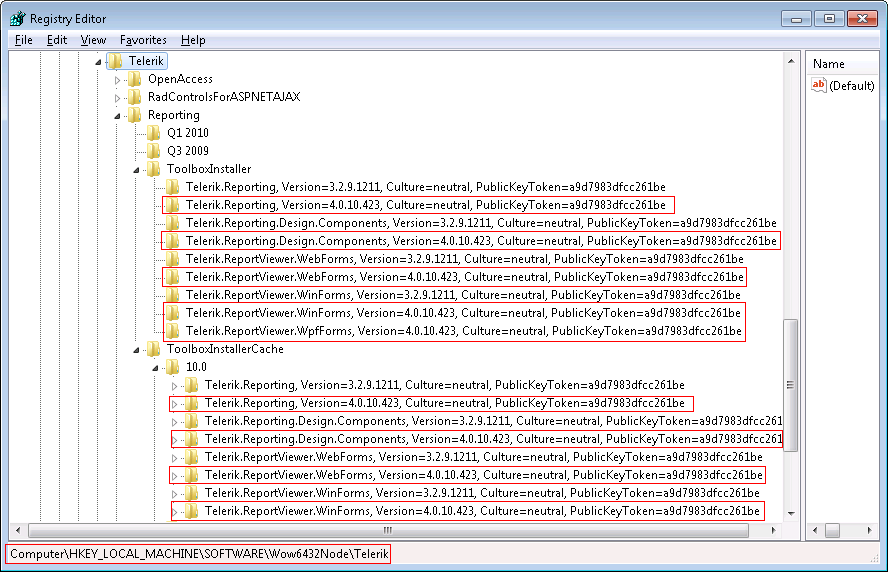
All the best,
Hrisi
the Telerik team
Do you want to have your say when we set our development plans? Do you want to know when a feature you care about is added or when a bug fixed? Explore the Telerik Public Issue Tracking system and vote to affect the priority of the items.
0
Lynn
Top achievements
 Rank 2
Rank 2
 Rank 2
Rank 2
answered on 28 Apr 2010, 09:51 PM
Hrisi,
I have followed your instructions to no avail. I have attached a screen capture image from my reg edit entries and also another screen capture of the Visual Studio 2010 window after resetting the toolbox for the second time now.
I am going to open a trouble ticket. No offense, but I need to get this fixed so I can quit screwing around withg this and get back to doing billable work.
Lynn
I have followed your instructions to no avail. I have attached a screen capture image from my reg edit entries and also another screen capture of the Visual Studio 2010 window after resetting the toolbox for the second time now.
I am going to open a trouble ticket. No offense, but I need to get this fixed so I can quit screwing around withg this and get back to doing billable work.
Lynn
0
Lynn
Top achievements
 Rank 2
Rank 2
 Rank 2
Rank 2
answered on 29 Apr 2010, 12:46 AM
I solved this problem myself using the advice found in the following web page, namely adding Telerik Reporting controls to VS Toolbox:
<admin>link removed</admin>
The advice for adding the Reporting toolbox items is pretty much correct, except for the final folder. I had to look in ..........\bin to find the Telerik.Reporting.dll .
Good luck to everyone else out there!
Lynn
<admin>link removed</admin>
The advice for adding the Reporting toolbox items is pretty much correct, except for the final folder. I had to look in ..........\bin to find the Telerik.Reporting.dll .
Good luck to everyone else out there!
Lynn
0
Adrian
Top achievements
 Rank 1
Rank 1
 Rank 1
Rank 1
answered on 13 May 2010, 11:24 PM
having the same issue - no toolbox for Telerik Reporting 2010 SP1 after lots of installing/uninstalling folowing Telerik rep instructions; Telerik team doesn't seem to have the solution yet, and Telerik reporting still not working in VS2010.
Please post a solution - it sucks to have my project in VS2010 but do the reporting in VS2008.
Please post a solution - it sucks to have my project in VS2010 but do the reporting in VS2008.
0
Hi Adrian,
You can always add the needed ToolBox items manually. In the ToolBox pane invoke Chose Items and select Telerik.Reporting.dll from bin folder of your Telerik Reporting installation.
Kind regards,
Hrisi
the Telerik team
Do you want to have your say when we set our development plans? Do you want to know when a feature you care about is added or when a bug fixed? Explore the Telerik Public Issue Tracking system and vote to affect the priority of the items.
You can always add the needed ToolBox items manually. In the ToolBox pane invoke Chose Items and select Telerik.Reporting.dll from bin folder of your Telerik Reporting installation.
Kind regards,
Hrisi
the Telerik team
Do you want to have your say when we set our development plans? Do you want to know when a feature you care about is added or when a bug fixed? Explore the Telerik Public Issue Tracking system and vote to affect the priority of the items.
0
Eric
Top achievements
 Rank 1
Rank 1
 Rank 1
Rank 1
answered on 15 Jun 2010, 10:07 PM
I am not seeing Telerik Reporting items in the VS Templates. How do I get that to work?
Thanks.
Thanks.
0
Eric Wallace
Top achievements
 Rank 1
Rank 1
 Rank 1
Rank 1
answered on 28 Oct 2010, 05:26 PM
I have encountered this today as well with Q2 2010 SP1 on Windows XP/Visual Studio 2008. It was there after I installed it. I closed visual studio, then opened it again and it was gone from the toolbox.
0
Hi Eric,
We're not sure what happened prior closing Visual Studio, but in order to restore all default tabs to the Toolbox, right-click on the Toolbox and choose Reset Toolbox from its shortcut menu. This should bring them back.
Kind regards,
Steve
the Telerik team
We're not sure what happened prior closing Visual Studio, but in order to restore all default tabs to the Toolbox, right-click on the Toolbox and choose Reset Toolbox from its shortcut menu. This should bring them back.
Kind regards,
Steve
the Telerik team
Do you want to have your say when we set our development plans?
Do you want to know when a feature you care about is added or when a bug fixed?
Explore the
Telerik Public Issue Tracking
system and vote to affect the priority of the items
0
Bibha
Top achievements
 Rank 1
Rank 1
 Rank 1
Rank 1
answered on 28 Jan 2011, 01:41 PM
Hey even i came across the same problem but i did as suggested here and added Telerik.Reporting.dll from bin folder of telerik installed file.
Now I am getting the controls for reporting under my toolbox.
Now I am getting the controls for reporting under my toolbox.
0
Keith
Top achievements
 Rank 1
Rank 1
 Rank 1
Rank 1
answered on 05 Oct 2011, 03:38 AM
I just downloaded the reporting trial from your website, so I am assuming it is the most recent and I have no toolbox items for reporting after installation and resetting the toolbox. VS 2010/WIN7 Ultimate 64 bit. Any fix yet? The ones suggested here dont work and I am hesitant to go down the road with a product where step 1 in the evaluation cycle apparently has a known issue that is unresolved.
0
Hello Keith,
Visual Studio 2010 (as the name suggests) was officially released in 2010 and our first release for that year Q1 2010 officially supports it. So no, there is no known issue that is unresolved. First note that the reporting items would only be available when you are in the context of the Report Designer - is that the case?
If still no go, run Telerik Reporting installer from command prompt with logging information enabled:
msiexec /i path_to\Telerik_Reporting_Q1_2011_DEV.msi -l*xv install.log
and review what is the problem that causes the toolbox failure. If you cannot figure it out on your own, attach the log file to a support ticket (or free file sharing and post link here) and we would be able to provide more information.
Greetings,
Steve
the Telerik team
Visual Studio 2010 (as the name suggests) was officially released in 2010 and our first release for that year Q1 2010 officially supports it. So no, there is no known issue that is unresolved. First note that the reporting items would only be available when you are in the context of the Report Designer - is that the case?
If still no go, run Telerik Reporting installer from command prompt with logging information enabled:
msiexec /i path_to\Telerik_Reporting_Q1_2011_DEV.msi -l*xv install.log
and review what is the problem that causes the toolbox failure. If you cannot figure it out on your own, attach the log file to a support ticket (or free file sharing and post link here) and we would be able to provide more information.
Greetings,
Steve
the Telerik team
Explore the entire Telerik portfolio by downloading the Ultimate Collection trial package. Get it now >>
0
Keith
Top achievements
 Rank 1
Rank 1
 Rank 1
Rank 1
answered on 05 Oct 2011, 01:17 PM
Your right, myself and the other people here and in other threads must be dreaming. I'll move on to another product that step one isnt "call support" to get the demo to work properly.
0
Hi Keith,
There are various things that could cause an installer step to fail and that is why we need the install log to see what is causing problems on your machine. If all System requirements are met, there should not be such problems. If you have a deadline to test several products and you have another machine at your disposal, please try installing the product there for the period of evaluation. If you decide it fits your needs and have time to run and provide us with the installer log, we're confident we would be able to pinpoint the problem and resolve it.
Best wishes,
Steve
the Telerik team
There are various things that could cause an installer step to fail and that is why we need the install log to see what is causing problems on your machine. If all System requirements are met, there should not be such problems. If you have a deadline to test several products and you have another machine at your disposal, please try installing the product there for the period of evaluation. If you decide it fits your needs and have time to run and provide us with the installer log, we're confident we would be able to pinpoint the problem and resolve it.
Best wishes,
Steve
the Telerik team
Explore the entire Telerik portfolio by downloading the Ultimate Collection trial package. Get it now >>
0
Prassin
Top achievements
 Rank 1
Rank 1
 Rank 1
Rank 1
answered on 05 Jun 2012, 05:31 AM
Hi All..
Am work with asp.net vb 3.5 version.. here i have installed telerik rad controls and its supporting report too.. but i cant access the report viewer on my tool box. please help.. its urgent..
Am work with asp.net vb 3.5 version.. here i have installed telerik rad controls and its supporting report too.. but i cant access the report viewer on my tool box. please help.. its urgent..
