Chris Ingrao
Top achievements
 Rank 1
Rank 1
 Rank 1
Rank 1
Chris Ingrao
asked on 02 Sep 2010, 12:48 AM
Hello,
When you shrink the size of the bottom area, all of the titles show up on a single line instead of on their individual lines. Is it possible to begin in this state, where all of the items only show up on the single line instead of many?
Thanks!
When you shrink the size of the bottom area, all of the titles show up on a single line instead of on their individual lines. Is it possible to begin in this state, where all of the items only show up on the single line instead of many?
Thanks!
6 Answers, 1 is accepted
0
Chris Ingrao
Top achievements
 Rank 1
Rank 1
 Rank 1
Rank 1
answered on 02 Sep 2010, 01:12 AM
I don't know if there's a better way, but I used the mincontentheight with a large number to force the minimized area to one line, so that acheived what i was looking for
Now that I have that working, I was also curious, what template do I set to style the minimized bar area title? when they are on multiple lines, the titletemplate works, but when they are a single line, it appears to still tostring the bound object.
Now that I have that working, I was also curious, what template do I set to style the minimized bar area title? when they are on multiple lines, the titletemplate works, but when they are a single line, it appears to still tostring the bound object.
0
Hello Chris Ingrao,
Please accept my apology for the delayed response.
The single line at the bottom of the RadOutlookBar is the MinimizeArea. If you want to initially display all items as minimized in that area, you can set the ActiveItemsMaxCount property to 0.
However, please keep in mind that if you choose to use this approach but want to be able to later on display some items in the ActiveItems area, you will need to set a different value to the ActiveItemsMaxCount property from code-behind.
Also, you can define a ItemMinimizedTemplate to control how the items in the MinimizeArea are displayed:
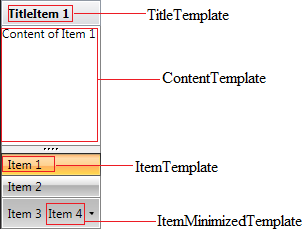
More information about the RadOutlookBar Templates you can find here.
I also attached a sample project for you to take a look at.
Sincerely yours,
Tina Stancheva
the Telerik team
Please accept my apology for the delayed response.
The single line at the bottom of the RadOutlookBar is the MinimizeArea. If you want to initially display all items as minimized in that area, you can set the ActiveItemsMaxCount property to 0.
However, please keep in mind that if you choose to use this approach but want to be able to later on display some items in the ActiveItems area, you will need to set a different value to the ActiveItemsMaxCount property from code-behind.
Also, you can define a ItemMinimizedTemplate to control how the items in the MinimizeArea are displayed:
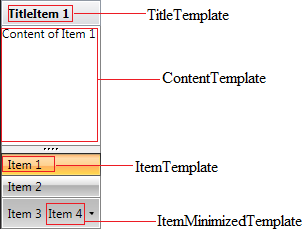
More information about the RadOutlookBar Templates you can find here.
I also attached a sample project for you to take a look at.
Sincerely yours,
Tina Stancheva
the Telerik team
Do you want to have your say when we set our development plans?
Do you want to know when a feature you care about is added or when a bug fixed?
Explore the
Telerik Public Issue Tracking
system and vote to affect the priority of the items
0
Henry
Top achievements
 Rank 2
Rank 2
 Rank 2
Rank 2
answered on 17 Mar 2011, 03:22 PM
Hi Tina,
I've had a look at the sample project that you have posted. Something similair posted elsewhere. This helped with most of my styling, thanks.
Below is some XAML that I used for the ItemMinimizedTemplate :
This works great, but when there is an overflow, the items in the "DropDown" to the right of the icons, display the Object Type. How would I go about tyling the Overflow List?!?
Thanks,
Hery Fourie
I've had a look at the sample project that you have posted. Something similair posted elsewhere. This helped with most of my styling, thanks.
Below is some XAML that I used for the ItemMinimizedTemplate :
<telerik:RadOutlookBar.ItemMinimizedTemplate>
<DataTemplate>
<StackPanel Orientation="Horizontal">
<Image Source="{Binding GroupableIcon}" Width="16" Height="16" />
</StackPanel>
</DataTemplate>
</telerik:RadOutlookBar.ItemMinimizedTemplate>
This works great, but when there is an overflow, the items in the "DropDown" to the right of the icons, display the Object Type. How would I go about tyling the Overflow List?!?
Thanks,
Hery Fourie
0
Hello Henry,
You can set the RadOutlookBar DropDownDisplayMemberPath property to define which property from your business model you need to display inside the overflow drop down list.
Give this a try and let us know if we can further assist you.
Best wishes,
Tina Stancheva
the Telerik team
You can set the RadOutlookBar DropDownDisplayMemberPath property to define which property from your business model you need to display inside the overflow drop down list.
<telerik:RadOutlookBar x:Name="myOutollkBar" HorizontalAlignment="Left" DropDownDisplayMemberPath="Header"> <telerik:RadOutlookBar.TitleTemplate> <DataTemplate> <TextBlock Text="{Binding Title}" FontWeight="Bold"/> </DataTemplate> </telerik:RadOutlookBar.TitleTemplate> <telerik:RadOutlookBar.ItemTemplate> <DataTemplate> <TextBlock Text="{Binding Header}"/> </DataTemplate> </telerik:RadOutlookBar.ItemTemplate> <telerik:RadOutlookBar.ContentTemplate> <DataTemplate> <TextBlock Text="{Binding Content}"/> </DataTemplate> </telerik:RadOutlookBar.ContentTemplate> <telerik:RadOutlookBar.ItemMinimizedTemplate> <DataTemplate> <StackPanel Orientation="Horizontal"> <TextBlock Text="{Binding Header}"/> </StackPanel> </DataTemplate> </telerik:RadOutlookBar.ItemMinimizedTemplate></telerik:RadOutlookBar>Give this a try and let us know if we can further assist you.
Best wishes,
Tina Stancheva
the Telerik team
0
Henry
Top achievements
 Rank 2
Rank 2
 Rank 2
Rank 2
answered on 28 Mar 2011, 09:46 AM
Hi Tina,
Thanks for this. It's great, as it allows me to show the header. I would however like to apply a template to this. Can this be done? Do you please have an example. I am already using the "ItemMinimizedTemplate" for the row at the bottom. But I would like to have the dropdown show me an icon with a tooltip.
Looking forward to hear from you.
Thanks for this. It's great, as it allows me to show the header. I would however like to apply a template to this. Can this be done? Do you please have an example. I am already using the "ItemMinimizedTemplate" for the row at the bottom. But I would like to have the dropdown show me an icon with a tooltip.
Looking forward to hear from you.
0
Hi Henry,
Unfortunately, this cannot be achieved out of the box in the current RadOutlookBar. However, we logged your question as a feature request in our PITS. There you can vote for in order to increase its priority. Thank you for your cooperation.
Greetings,
Petar Mladenov
the Telerik team
Unfortunately, this cannot be achieved out of the box in the current RadOutlookBar. However, we logged your question as a feature request in our PITS. There you can vote for in order to increase its priority. Thank you for your cooperation.
Greetings,
Petar Mladenov
the Telerik team

