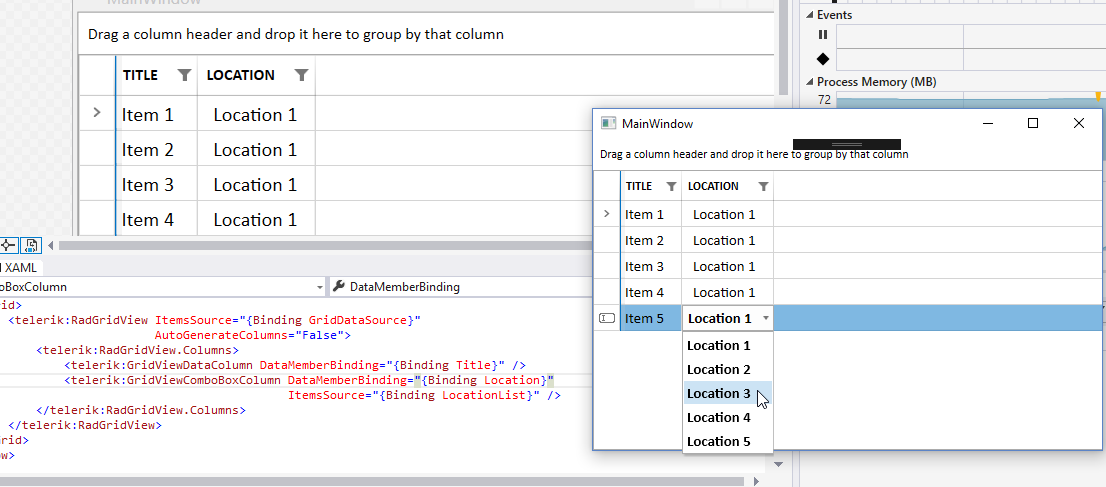Hi ,
I am binding one of the Property "Location" of a class to Gridview column as combobox.Its ItemSource is another property in ViewModel of type List<string>.
But here the problem is I am not able to see the value of Location when Grid is loaded.The following is Xaml related to GridviewComboColumn.
<telerik:RadGridView.Columns>
<telerik:GridViewComboBoxColumn DataMemberBinding="{Binding Location}" ItemsSource="{Binding LocationList}" IsComboBoxEditable="False" Width="*" />
</telerik:RadGridView.Columns>
Here what should be the selectedValueMemberPath and DisplayMemberPath values will be ?? Location List is a simple List<string> not a class type.
How to make Location value to be seen when grid loaded?/
Regards,
Nagasree.