Hello,
I need help.
I'm using a radBulletGraph.
Set BackColor1 and 2 of bulletGraphQualitativeBar1 to different colors, BrushType is gradient, GradientStyle is linear.
Gradient is from top to bottom, I want left to right, or right to left. What can I do?
Kind regards
4 Answers, 1 is accepted
0
Marc
Top achievements
 Rank 1
Rank 1
 Veteran
Veteran
 Rank 1
Rank 1
 Veteran
Veteran
answered on 22 Mar 2018, 01:08 PM
0
Hello, Marc,
By default, the GradientStyles.Linear uses two colors for the gradient. However, I can suggest you specifying the BulletGraphFeaturedMeasureBar.BrushType to GaugeBrushType.Rainbow. Thus, you will obtain a similar gradient to the illustrated one:
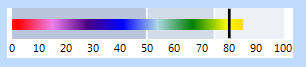
I hope this information helps. If you have any additional questions, please let me know.
Regards,
Dess
Progress Telerik
By default, the GradientStyles.Linear uses two colors for the gradient. However, I can suggest you specifying the BulletGraphFeaturedMeasureBar.BrushType to GaugeBrushType.Rainbow. Thus, you will obtain a similar gradient to the illustrated one:
I hope this information helps. If you have any additional questions, please let me know.
Regards,
Dess
Progress Telerik
Try our brand new, jQuery-free Angular components built from ground-up which
deliver the business app essential building blocks - a grid component,
data visualization (charts) and form elements.
0
Marc
Top achievements
 Rank 1
Rank 1
 Veteran
Veteran
 Rank 1
Rank 1
 Veteran
Veteran
answered on 23 Mar 2018, 12:51 PM
Hey Dess,
thank you for your answer, but this isn't what I'm looking for.
I need the same colors you can see in my picture at post two.
Kind regards
0
Hello, Marc,
You can create a custom BrushFactory and implement the desired brush you need. Here is demonstrated a sample approach:
The following articles are quite useful about creating a gradient brush:
https://docs.microsoft.com/en-us/dotnet/framework/winforms/advanced/using-a-gradient-brush-to-fill-shapes
https://stackoverflow.com/questions/7822514/multi-color-linear-gradient-in-winforms
https://www.codeproject.com/Articles/20018/Gradients-made-easy
I hope this information helps. If you have any additional questions, please let me know.
Regards,
Dess
Progress Telerik
You can create a custom BrushFactory and implement the desired brush you need. Here is demonstrated a sample approach:
this.bulletGraphFeaturedMeasureBar1.BrushFactory = new MyFactory();public class MyFactory : IBrushFactory{ public Brush CreateBrush(GaugeVisualElement owner, GaugeBrushType type) { LinearGaugeBar bar = owner as LinearGaugeBar; if (bar == null) { return null; } return CreateRainbowBrush(bar); } private Brush CreateRainbowBrush(LinearGaugeBar bar) { LinearGradientBrush br = new LinearGradientBrush(bar.BoundingRectangle, Color.Black, Color.Black, (bar.Owner.Vertical ? 90 : 180), false); ColorBlend cb = new ColorBlend(); cb.Positions = new float[8]; int i = 0; for (float f = 0; f <= 1; f += 1.0f / 7) { cb.Positions[i++] = f; } cb.Colors = new Color[] { Color.Green, Color.FromArgb(120,190,0), Color.FromArgb(200,218,0), Color.FromArgb(220,190,0), Color.FromArgb(205,133,0), Color.FromArgb(190,80,0), Color.Red , Color.Green}; br.InterpolationColors = cb; return br; }}The following articles are quite useful about creating a gradient brush:
https://docs.microsoft.com/en-us/dotnet/framework/winforms/advanced/using-a-gradient-brush-to-fill-shapes
https://stackoverflow.com/questions/7822514/multi-color-linear-gradient-in-winforms
https://www.codeproject.com/Articles/20018/Gradients-made-easy
I hope this information helps. If you have any additional questions, please let me know.
Regards,
Dess
Progress Telerik
Try our brand new, jQuery-free Angular components built from ground-up which
deliver the business app essential building blocks - a grid component,
data visualization (charts) and form elements.

